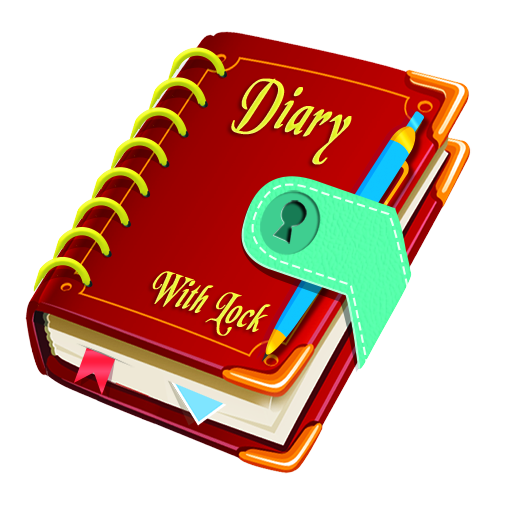Photo Frames 2024
Jouez sur PC avec BlueStacks - la plate-forme de jeu Android, approuvée par + 500M de joueurs.
Page Modifiée le: 9 nov. 2023
Run Photo Frames - Editing Photo on PC or Mac
Photo Frames – Editing Photo is a Photography app developed by Visu Entertainment. BlueStacks app player is the best platform to play this Android game on your PC or Mac for an immersive gaming experience.
With the Photo Frames – Editing Photo app, you can capture and cherish all of life’s unforgettable moments with ease. This app offers a huge variety of beautifully designed frames for all occasions and categories, allowing you to create lovely frames for your family, friends, and loved ones.
This amazing Photo Editor app provides best-in-class photo editing features, such as inserting your photo in a colorful frame, decorating it with text and creative stickers, and sharing it with your friends. With eight major types of photo frames, including flower, love, birthday, wedding, and more, you can choose the perfect frame for any occasion.
In addition to photo frames, this app offers colorful and animated gif stickers to create beautiful greetings and mesmerize your friends. You can use this app for festivals, birthdays, anniversary & ceremonies, valentines & wedding days, and many more events.
Download Photo Frames – Editing Photo on PC with BlueStacks and make unforgettable memories.
Jouez à Photo Frames 2024 sur PC. C'est facile de commencer.
-
Téléchargez et installez BlueStacks sur votre PC
-
Connectez-vous à Google pour accéder au Play Store ou faites-le plus tard
-
Recherchez Photo Frames 2024 dans la barre de recherche dans le coin supérieur droit
-
Cliquez pour installer Photo Frames 2024 à partir des résultats de la recherche
-
Connectez-vous à Google (si vous avez ignoré l'étape 2) pour installer Photo Frames 2024
-
Cliquez sur l'icône Photo Frames 2024 sur l'écran d'accueil pour commencer à jouer