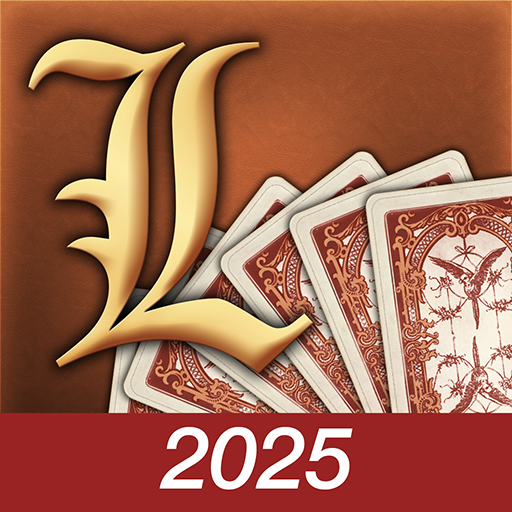Lenormand Love Tarot
Play on PC with BlueStacks – the Android Gaming Platform, trusted by 500M+ gamers.
Page Modified on: November 26, 2019
Play Lenormand Love Tarot on PC
Benefit from the centuries-old wisdom that Lenormand Tarot cards carry within, and find out more about your love life. Is this really the person for you, how will your relationship unfold, when will you meet love?
The special deck, designed by Madame Lenormand, is different from all types of fortune telling cards you have come across so far! The detailed interpretations of the cards will reveal important guidelines for your future and may help you make the right decisions in various (love) relationship situations!
Madame Lenormand herself was a personal advisor to great historical figures such as Napoleon and Josephine, and now she can advise you too!
Features of the application:
● A deck of 36 beautiful designer cards, specially drawn for the Lenormand Love Tarot cards
● for maximum convenience, the app is fully in line with the functionality of your phone
● nice design and easy navigation
● 21 love spreads for any situation
● 11 free spreads
● individual and detailed interpretations of each card
Play Lenormand Love Tarot on PC. It’s easy to get started.
-
Download and install BlueStacks on your PC
-
Complete Google sign-in to access the Play Store, or do it later
-
Look for Lenormand Love Tarot in the search bar at the top right corner
-
Click to install Lenormand Love Tarot from the search results
-
Complete Google sign-in (if you skipped step 2) to install Lenormand Love Tarot
-
Click the Lenormand Love Tarot icon on the home screen to start playing