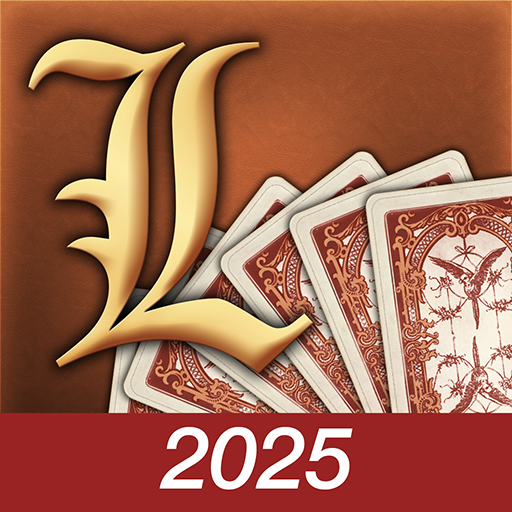Lenormand Love Tarot
Gioca su PC con BlueStacks: la piattaforma di gioco Android, considerata affidabile da oltre 500 milioni di giocatori.
Pagina modificata il: 26 novembre 2019
Play Lenormand Love Tarot on PC
Benefit from the centuries-old wisdom that Lenormand Tarot cards carry within, and find out more about your love life. Is this really the person for you, how will your relationship unfold, when will you meet love?
The special deck, designed by Madame Lenormand, is different from all types of fortune telling cards you have come across so far! The detailed interpretations of the cards will reveal important guidelines for your future and may help you make the right decisions in various (love) relationship situations!
Madame Lenormand herself was a personal advisor to great historical figures such as Napoleon and Josephine, and now she can advise you too!
Features of the application:
● A deck of 36 beautiful designer cards, specially drawn for the Lenormand Love Tarot cards
● for maximum convenience, the app is fully in line with the functionality of your phone
● nice design and easy navigation
● 21 love spreads for any situation
● 11 free spreads
● individual and detailed interpretations of each card
Gioca Lenormand Love Tarot su PC. È facile iniziare.
-
Scarica e installa BlueStacks sul tuo PC
-
Completa l'accesso a Google per accedere al Play Store o eseguilo in un secondo momento
-
Cerca Lenormand Love Tarot nella barra di ricerca nell'angolo in alto a destra
-
Fai clic per installare Lenormand Love Tarot dai risultati della ricerca
-
Completa l'accesso a Google (se hai saltato il passaggio 2) per installare Lenormand Love Tarot
-
Fai clic sull'icona Lenormand Love Tarot nella schermata principale per iniziare a giocare