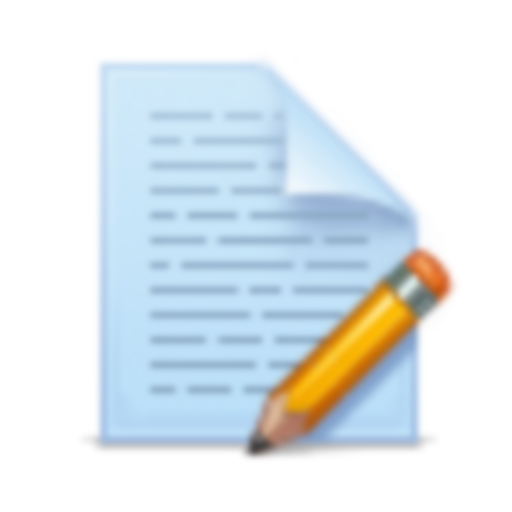NoteBook Pro
Spiele auf dem PC mit BlueStacks - der Android-Gaming-Plattform, der über 500 Millionen Spieler vertrauen.
Seite geändert am: 30. September 2019
Play NoteBook Pro on PC
We will provide improved features in the update of NoteBook Pro.
Features :-
+ Easy to use and Simple interface
+ Support languages : English, Japanese and Korean
+ Create multiple notebooks with colorful book covers
+ Set custom photo/image on the book cover
+ In every book unlimited page entries (notes).
+ Recycle Bin [for recovering the deleted notes]
+ Multiple deletes the notes
+ Export note as .pdf .txt file
+ Convert the entire Notebook to PDF with options(print page numbers, title)
+ Create note with - 1) Text Note 2) Finger drawing 3) Photo note
+ Set reminder to text note as well as drawing note
+ All Notepad features like
+ Create, edit, search, modify, delete notes, delete all notes
+ Send Note via Email, SMS
+ Export/Import notes using the SD card
+ Import notes from the NoteBook Free application
+ Password protected [optional]
+ Changeable editor theme
+ Changeable fonts and font size in note writing
+ View the every note information
+ Start a notebook with book view or list view
+ Copy title or note to on clipboard
+ And custom date and time when note is in edit mode.
+ Bookshelf support with different shelf styles
Minimum System Requirement :-
+ Android 4.1 or Above
This application requires following permission :-
+ Read/Write SD card [for details, see the F. A.Q. (1) ]
Details :-
It is simple and easy to use, you can write your personal notes, modify, delete notes, search notes and send a note via Email, SMS. Create finger drawing notes with different size of pencil and rubber. Now we are introducing new features in NoteBook Pro like multiple delete the notes and Changeable editor theme.
All features are packed in just less than 3 MB (for less the download time and minimum use of phone storage memory)
F.A.Q. :-
1. Details uses, permission of the SD card?
-> NoteBook Pro uses your device SD card for import and export the notes.
Spiele NoteBook Pro auf dem PC. Der Einstieg ist einfach.
-
Lade BlueStacks herunter und installiere es auf deinem PC
-
Schließe die Google-Anmeldung ab, um auf den Play Store zuzugreifen, oder mache es später
-
Suche in der Suchleiste oben rechts nach NoteBook Pro
-
Klicke hier, um NoteBook Pro aus den Suchergebnissen zu installieren
-
Schließe die Google-Anmeldung ab (wenn du Schritt 2 übersprungen hast), um NoteBook Pro zu installieren.
-
Klicke auf dem Startbildschirm auf das NoteBook Pro Symbol, um mit dem Spielen zu beginnen