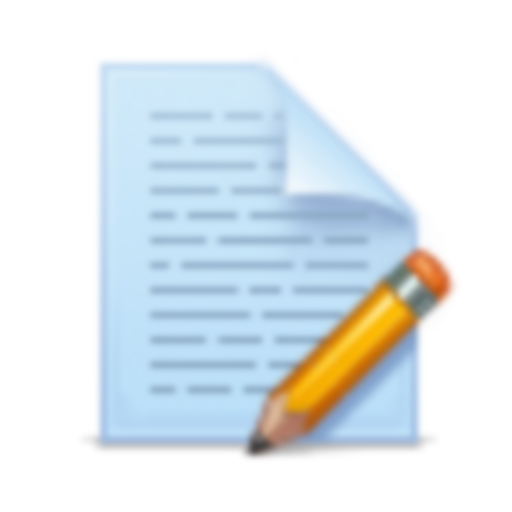NoteBook Pro
Gioca su PC con BlueStacks: la piattaforma di gioco Android, considerata affidabile da oltre 500 milioni di giocatori.
Pagina modificata il: 30 settembre 2019
Play NoteBook Pro on PC
We will provide improved features in the update of NoteBook Pro.
Features :-
+ Easy to use and Simple interface
+ Support languages : English, Japanese and Korean
+ Create multiple notebooks with colorful book covers
+ Set custom photo/image on the book cover
+ In every book unlimited page entries (notes).
+ Recycle Bin [for recovering the deleted notes]
+ Multiple deletes the notes
+ Export note as .pdf .txt file
+ Convert the entire Notebook to PDF with options(print page numbers, title)
+ Create note with - 1) Text Note 2) Finger drawing 3) Photo note
+ Set reminder to text note as well as drawing note
+ All Notepad features like
+ Create, edit, search, modify, delete notes, delete all notes
+ Send Note via Email, SMS
+ Export/Import notes using the SD card
+ Import notes from the NoteBook Free application
+ Password protected [optional]
+ Changeable editor theme
+ Changeable fonts and font size in note writing
+ View the every note information
+ Start a notebook with book view or list view
+ Copy title or note to on clipboard
+ And custom date and time when note is in edit mode.
+ Bookshelf support with different shelf styles
Minimum System Requirement :-
+ Android 4.1 or Above
This application requires following permission :-
+ Read/Write SD card [for details, see the F. A.Q. (1) ]
Details :-
It is simple and easy to use, you can write your personal notes, modify, delete notes, search notes and send a note via Email, SMS. Create finger drawing notes with different size of pencil and rubber. Now we are introducing new features in NoteBook Pro like multiple delete the notes and Changeable editor theme.
All features are packed in just less than 3 MB (for less the download time and minimum use of phone storage memory)
F.A.Q. :-
1. Details uses, permission of the SD card?
-> NoteBook Pro uses your device SD card for import and export the notes.
Gioca NoteBook Pro su PC. È facile iniziare.
-
Scarica e installa BlueStacks sul tuo PC
-
Completa l'accesso a Google per accedere al Play Store o eseguilo in un secondo momento
-
Cerca NoteBook Pro nella barra di ricerca nell'angolo in alto a destra
-
Fai clic per installare NoteBook Pro dai risultati della ricerca
-
Completa l'accesso a Google (se hai saltato il passaggio 2) per installare NoteBook Pro
-
Fai clic sull'icona NoteBook Pro nella schermata principale per iniziare a giocare