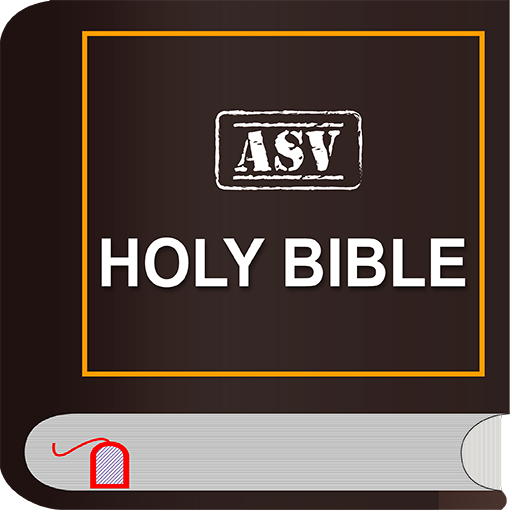American Standard Version
도서/참고자료 | bible app
5억명 이상의 게이머가 신뢰하는 안드로이드 게임 플랫폼 BlueStacks으로 PC에서 플레이하세요.
Play American Standard Version on PC
A free Holy Bible for your phone or tablet Android that doesn't need the Internet connection!
If you read the Holy Bible, you'll see that your life is full of happiness and love. Enjoy today the American Standard Version, a translation of the Bible made in 1901 by a group of American scholars from different Protestant denominations: Baptists, Methodists, Episcopalians, Presbyterians.
The American Standard Version was the basis for several revisions of the Holy Bible, such as the Revised Standard Version, the Amplified Bible and the New American Standard Bible.
When we read the Bible we must remember that it is the Word of God told in human language.
The Bible is truly a work of human authors and at the same time is truly the work of God as the divine author.
Reading and praying with the Word of God leads to a life full of happiness. There is no greater strength that His Word.
Download the Bible app, spend time alone with God every day, read His Word and pray!
The Bible is a collection of 66 books written over the course of many centuries. The books include royal history, prophecy, poetry, letters, and believers' accounts of the preaching and passion of Jesus.
Here you have a list of the books:
Genesis, Exodus, Leviticus, Numbers, Deuteronomy, Joshua, Judges, Ruth, 1 Samuel, 2 Samuel, 1 Kings, 2 Kings , 1 Chronicles, 2 Chronicles, Ezra, Nehemiah, Esther, Job, Psalms, Proverbs, Ecclesiastes, Song of Solomon, Isaiah, Jeremiah, Lamentations, Ezekiel, Daniel, Hosea, Joel, Amos, Obadiah, Jonah, Micah, Nahum, Habakkuk, Zephaniah, Haggai, Zechariah, Malachi, Matthew, Mark, Luke, John, Acts, Romans, Corinthians 1 and 2, Galatians, Ephesians, Philippians, Colossians, 1 Thessalonians, 2 Thessalonians, 1 Timothy, 2 Timothy, Titus, Philemon, Hebrews, James, 1 Peter, 2 Peter, 1 John, 2 John, 3 John, Jude, Revelation.
If you read the Holy Bible, you'll see that your life is full of happiness and love. Enjoy today the American Standard Version, a translation of the Bible made in 1901 by a group of American scholars from different Protestant denominations: Baptists, Methodists, Episcopalians, Presbyterians.
The American Standard Version was the basis for several revisions of the Holy Bible, such as the Revised Standard Version, the Amplified Bible and the New American Standard Bible.
When we read the Bible we must remember that it is the Word of God told in human language.
The Bible is truly a work of human authors and at the same time is truly the work of God as the divine author.
Reading and praying with the Word of God leads to a life full of happiness. There is no greater strength that His Word.
Download the Bible app, spend time alone with God every day, read His Word and pray!
The Bible is a collection of 66 books written over the course of many centuries. The books include royal history, prophecy, poetry, letters, and believers' accounts of the preaching and passion of Jesus.
Here you have a list of the books:
Genesis, Exodus, Leviticus, Numbers, Deuteronomy, Joshua, Judges, Ruth, 1 Samuel, 2 Samuel, 1 Kings, 2 Kings , 1 Chronicles, 2 Chronicles, Ezra, Nehemiah, Esther, Job, Psalms, Proverbs, Ecclesiastes, Song of Solomon, Isaiah, Jeremiah, Lamentations, Ezekiel, Daniel, Hosea, Joel, Amos, Obadiah, Jonah, Micah, Nahum, Habakkuk, Zephaniah, Haggai, Zechariah, Malachi, Matthew, Mark, Luke, John, Acts, Romans, Corinthians 1 and 2, Galatians, Ephesians, Philippians, Colossians, 1 Thessalonians, 2 Thessalonians, 1 Timothy, 2 Timothy, Titus, Philemon, Hebrews, James, 1 Peter, 2 Peter, 1 John, 2 John, 3 John, Jude, Revelation.
PC에서 American Standard Version 플레이해보세요.
-
BlueStacks 다운로드하고 설치
-
Google Play 스토어에 로그인 하기(나중에 진행가능)
-
오른쪽 상단 코너에 American Standard Version 검색
-
검색 결과 중 American Standard Version 선택하여 설치
-
구글 로그인 진행(만약 2단계를 지나갔을 경우) 후 American Standard Version 설치
-
메인 홈화면에서 American Standard Version 선택하여 실행