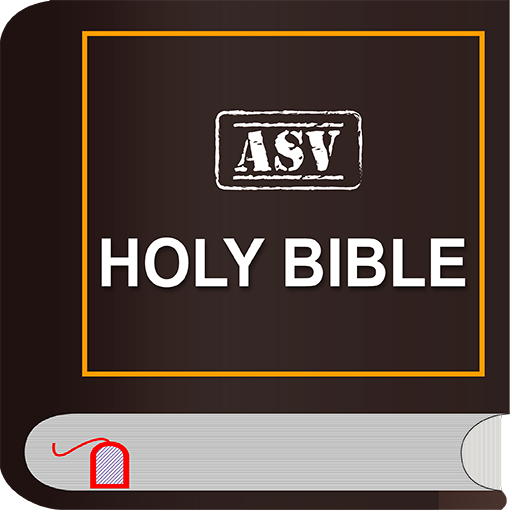American Standard Version
图书与工具书 | bible app
在電腦上使用BlueStacks –受到5億以上的遊戲玩家所信任的Android遊戲平台。
Play American Standard Version on PC
A free Holy Bible for your phone or tablet Android that doesn't need the Internet connection!
If you read the Holy Bible, you'll see that your life is full of happiness and love. Enjoy today the American Standard Version, a translation of the Bible made in 1901 by a group of American scholars from different Protestant denominations: Baptists, Methodists, Episcopalians, Presbyterians.
The American Standard Version was the basis for several revisions of the Holy Bible, such as the Revised Standard Version, the Amplified Bible and the New American Standard Bible.
When we read the Bible we must remember that it is the Word of God told in human language.
The Bible is truly a work of human authors and at the same time is truly the work of God as the divine author.
Reading and praying with the Word of God leads to a life full of happiness. There is no greater strength that His Word.
Download the Bible app, spend time alone with God every day, read His Word and pray!
The Bible is a collection of 66 books written over the course of many centuries. The books include royal history, prophecy, poetry, letters, and believers' accounts of the preaching and passion of Jesus.
Here you have a list of the books:
Genesis, Exodus, Leviticus, Numbers, Deuteronomy, Joshua, Judges, Ruth, 1 Samuel, 2 Samuel, 1 Kings, 2 Kings , 1 Chronicles, 2 Chronicles, Ezra, Nehemiah, Esther, Job, Psalms, Proverbs, Ecclesiastes, Song of Solomon, Isaiah, Jeremiah, Lamentations, Ezekiel, Daniel, Hosea, Joel, Amos, Obadiah, Jonah, Micah, Nahum, Habakkuk, Zephaniah, Haggai, Zechariah, Malachi, Matthew, Mark, Luke, John, Acts, Romans, Corinthians 1 and 2, Galatians, Ephesians, Philippians, Colossians, 1 Thessalonians, 2 Thessalonians, 1 Timothy, 2 Timothy, Titus, Philemon, Hebrews, James, 1 Peter, 2 Peter, 1 John, 2 John, 3 John, Jude, Revelation.
If you read the Holy Bible, you'll see that your life is full of happiness and love. Enjoy today the American Standard Version, a translation of the Bible made in 1901 by a group of American scholars from different Protestant denominations: Baptists, Methodists, Episcopalians, Presbyterians.
The American Standard Version was the basis for several revisions of the Holy Bible, such as the Revised Standard Version, the Amplified Bible and the New American Standard Bible.
When we read the Bible we must remember that it is the Word of God told in human language.
The Bible is truly a work of human authors and at the same time is truly the work of God as the divine author.
Reading and praying with the Word of God leads to a life full of happiness. There is no greater strength that His Word.
Download the Bible app, spend time alone with God every day, read His Word and pray!
The Bible is a collection of 66 books written over the course of many centuries. The books include royal history, prophecy, poetry, letters, and believers' accounts of the preaching and passion of Jesus.
Here you have a list of the books:
Genesis, Exodus, Leviticus, Numbers, Deuteronomy, Joshua, Judges, Ruth, 1 Samuel, 2 Samuel, 1 Kings, 2 Kings , 1 Chronicles, 2 Chronicles, Ezra, Nehemiah, Esther, Job, Psalms, Proverbs, Ecclesiastes, Song of Solomon, Isaiah, Jeremiah, Lamentations, Ezekiel, Daniel, Hosea, Joel, Amos, Obadiah, Jonah, Micah, Nahum, Habakkuk, Zephaniah, Haggai, Zechariah, Malachi, Matthew, Mark, Luke, John, Acts, Romans, Corinthians 1 and 2, Galatians, Ephesians, Philippians, Colossians, 1 Thessalonians, 2 Thessalonians, 1 Timothy, 2 Timothy, Titus, Philemon, Hebrews, James, 1 Peter, 2 Peter, 1 John, 2 John, 3 John, Jude, Revelation.
在電腦上遊玩American Standard Version . 輕易上手.
-
在您的電腦上下載並安裝BlueStacks
-
完成Google登入後即可訪問Play商店,或等你需要訪問Play商店十再登入
-
在右上角的搜索欄中尋找 American Standard Version
-
點擊以從搜索結果中安裝 American Standard Version
-
完成Google登入(如果您跳過了步驟2),以安裝 American Standard Version
-
在首頁畫面中點擊 American Standard Version 圖標來啟動遊戲