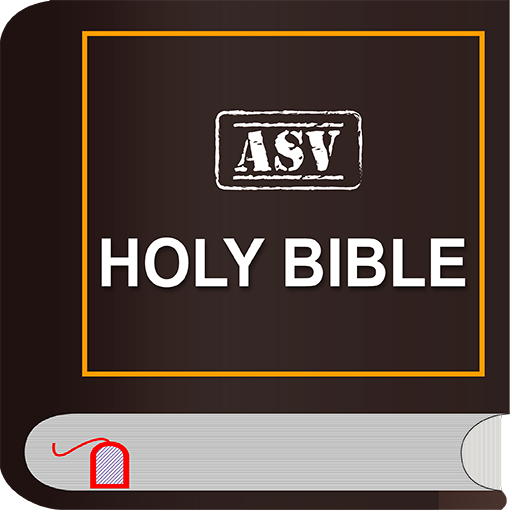American Standard Version
Chơi trên PC với BlueStacks - Nền tảng chơi game Android, được hơn 500 triệu game thủ tin tưởng.
Trang đã được sửa đổi vào: 18 tháng 5, 2019
Play American Standard Version on PC
If you read the Holy Bible, you'll see that your life is full of happiness and love. Enjoy today the American Standard Version, a translation of the Bible made in 1901 by a group of American scholars from different Protestant denominations: Baptists, Methodists, Episcopalians, Presbyterians.
The American Standard Version was the basis for several revisions of the Holy Bible, such as the Revised Standard Version, the Amplified Bible and the New American Standard Bible.
When we read the Bible we must remember that it is the Word of God told in human language.
The Bible is truly a work of human authors and at the same time is truly the work of God as the divine author.
Reading and praying with the Word of God leads to a life full of happiness. There is no greater strength that His Word.
Download the Bible app, spend time alone with God every day, read His Word and pray!
The Bible is a collection of 66 books written over the course of many centuries. The books include royal history, prophecy, poetry, letters, and believers' accounts of the preaching and passion of Jesus.
Here you have a list of the books:
Genesis, Exodus, Leviticus, Numbers, Deuteronomy, Joshua, Judges, Ruth, 1 Samuel, 2 Samuel, 1 Kings, 2 Kings , 1 Chronicles, 2 Chronicles, Ezra, Nehemiah, Esther, Job, Psalms, Proverbs, Ecclesiastes, Song of Solomon, Isaiah, Jeremiah, Lamentations, Ezekiel, Daniel, Hosea, Joel, Amos, Obadiah, Jonah, Micah, Nahum, Habakkuk, Zephaniah, Haggai, Zechariah, Malachi, Matthew, Mark, Luke, John, Acts, Romans, Corinthians 1 and 2, Galatians, Ephesians, Philippians, Colossians, 1 Thessalonians, 2 Thessalonians, 1 Timothy, 2 Timothy, Titus, Philemon, Hebrews, James, 1 Peter, 2 Peter, 1 John, 2 John, 3 John, Jude, Revelation.
Chơi American Standard Version trên PC. Rất dễ để bắt đầu
-
Tải và cài đặt BlueStacks trên máy của bạn
-
Hoàn tất đăng nhập vào Google để đến PlayStore, hoặc thực hiện sau
-
Tìm American Standard Version trên thanh tìm kiếm ở góc phải màn hình
-
Nhấn vào để cài đặt American Standard Version trong danh sách kết quả tìm kiếm
-
Hoàn tất đăng nhập Google (nếu bạn chưa làm bước 2) để cài đặt American Standard Version
-
Nhấn vào icon American Standard Version tại màn hình chính để bắt đầu chơi