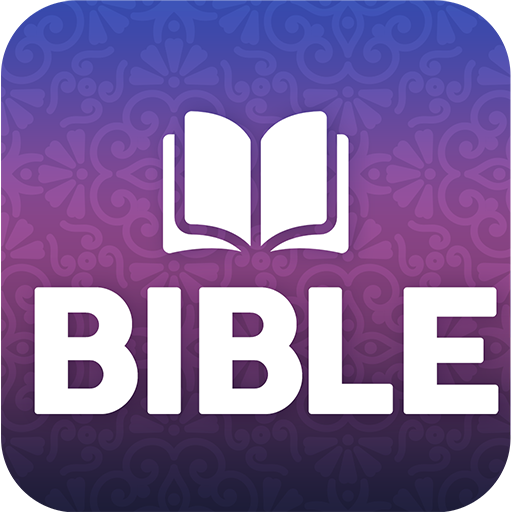Extended Bible
Juega en PC con BlueStacks: la plataforma de juegos Android, en la que confían más de 500 millones de jugadores.
Página modificada el: 15 de abril de 2019
Play Extended Bible on PC
Enjoy the new features of the app:
- Free downloading
- Offline use (no Internet connection required)
- Audio Bible (Listen to any verse or chapter)
- Select, bookmark and save verses
- Make a list of favorites
- Add a user note
- Keyword research
- Night/day mode for a comfortable reading
- Increase or decrease the size of the text
The Extended Bible is a translation of the Bible published in 1965. This version uses commentaries, clarifying words and explanations to assist the reader in understanding what Scripture really says and capture the rich meaning of the Bible’s original languages.
These explanatory alternate readings and extensions makes the Bible easier to read and understand.
With this application, you can learn and read the Bible in a very easy and comfortable way.
It contains the Extended Old Testament and the Extended New Testament.
The Old Testament is composed of 39 books: Genesis, Exodus, Leviticus, Numbers, Deuteronomy, Joshua, Judges, Ruth, 1 Samuel, 2 Samuel, 1 Kings, 2 Kings, 1 Chronicles, 2 Chronicles, Ezra, Nehemiah, Esther, Job, Psalms, Proverbs, Ecclesiastes, Song of Solomon, Isaiah, Jeremiah, Lamentations, Ezekiel, Daniel, Hosea, Joel, Amos, Obadiah, Jonah, Micah, Nahum, Habakkuk, Zephaniah, Haggai, Zechariah, Malachi.
The New Testament is composed of 27 books: Matthew, Mark, Luke, John, Acts, Romans, Corinthians 1 and 2, Galatians, Ephesians, Philippians, Colossians, 1 Thessalonians, 2 Thessalonians, 1 Timothy, 2 Timothy, Titus, Philemon, Hebrews, James, 1 Peter, 2 Peter, 1 John, 2 John, 3 John, Jude, Revelation.
Download this magnificent version of the Bible right now and start enjoying the benefits that only The Extended Bible can give to us.
Juega Extended Bible en la PC. Es fácil comenzar.
-
Descargue e instale BlueStacks en su PC
-
Complete el inicio de sesión de Google para acceder a Play Store, o hágalo más tarde
-
Busque Extended Bible en la barra de búsqueda en la esquina superior derecha
-
Haga clic para instalar Extended Bible desde los resultados de búsqueda
-
Complete el inicio de sesión de Google (si omitió el paso 2) para instalar Extended Bible
-
Haz clic en el ícono Extended Bible en la pantalla de inicio para comenzar a jugar