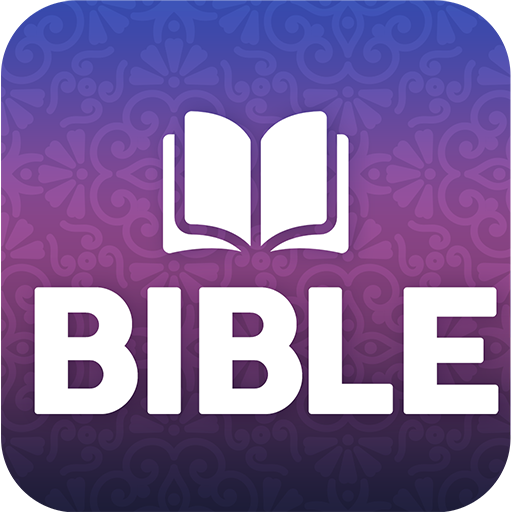このページには広告が含まれます

Extended Bible
書籍&参考書 | Bibles free
BlueStacksを使ってPCでプレイ - 5憶以上のユーザーが愛用している高機能Androidゲーミングプラットフォーム
Play Extended Bible on PC
Download and take with you this incredible version of the Holy Bible: The Extended Bible. A Bible that will make you feel closer to God any time you want to.
Enjoy the new features of the app:
- Free downloading
- Offline use (no Internet connection required)
- Audio Bible (Listen to any verse or chapter)
- Select, bookmark and save verses
- Make a list of favorites
- Add a user note
- Keyword research
- Night/day mode for a comfortable reading
- Increase or decrease the size of the text
The Extended Bible is a translation of the Bible published in 1965. This version uses commentaries, clarifying words and explanations to assist the reader in understanding what Scripture really says and capture the rich meaning of the Bible’s original languages.
These explanatory alternate readings and extensions makes the Bible easier to read and understand.
With this application, you can learn and read the Bible in a very easy and comfortable way.
It contains the Extended Old Testament and the Extended New Testament.
The Old Testament is composed of 39 books: Genesis, Exodus, Leviticus, Numbers, Deuteronomy, Joshua, Judges, Ruth, 1 Samuel, 2 Samuel, 1 Kings, 2 Kings, 1 Chronicles, 2 Chronicles, Ezra, Nehemiah, Esther, Job, Psalms, Proverbs, Ecclesiastes, Song of Solomon, Isaiah, Jeremiah, Lamentations, Ezekiel, Daniel, Hosea, Joel, Amos, Obadiah, Jonah, Micah, Nahum, Habakkuk, Zephaniah, Haggai, Zechariah, Malachi.
The New Testament is composed of 27 books: Matthew, Mark, Luke, John, Acts, Romans, Corinthians 1 and 2, Galatians, Ephesians, Philippians, Colossians, 1 Thessalonians, 2 Thessalonians, 1 Timothy, 2 Timothy, Titus, Philemon, Hebrews, James, 1 Peter, 2 Peter, 1 John, 2 John, 3 John, Jude, Revelation.
Download this magnificent version of the Bible right now and start enjoying the benefits that only The Extended Bible can give to us.
Enjoy the new features of the app:
- Free downloading
- Offline use (no Internet connection required)
- Audio Bible (Listen to any verse or chapter)
- Select, bookmark and save verses
- Make a list of favorites
- Add a user note
- Keyword research
- Night/day mode for a comfortable reading
- Increase or decrease the size of the text
The Extended Bible is a translation of the Bible published in 1965. This version uses commentaries, clarifying words and explanations to assist the reader in understanding what Scripture really says and capture the rich meaning of the Bible’s original languages.
These explanatory alternate readings and extensions makes the Bible easier to read and understand.
With this application, you can learn and read the Bible in a very easy and comfortable way.
It contains the Extended Old Testament and the Extended New Testament.
The Old Testament is composed of 39 books: Genesis, Exodus, Leviticus, Numbers, Deuteronomy, Joshua, Judges, Ruth, 1 Samuel, 2 Samuel, 1 Kings, 2 Kings, 1 Chronicles, 2 Chronicles, Ezra, Nehemiah, Esther, Job, Psalms, Proverbs, Ecclesiastes, Song of Solomon, Isaiah, Jeremiah, Lamentations, Ezekiel, Daniel, Hosea, Joel, Amos, Obadiah, Jonah, Micah, Nahum, Habakkuk, Zephaniah, Haggai, Zechariah, Malachi.
The New Testament is composed of 27 books: Matthew, Mark, Luke, John, Acts, Romans, Corinthians 1 and 2, Galatians, Ephesians, Philippians, Colossians, 1 Thessalonians, 2 Thessalonians, 1 Timothy, 2 Timothy, Titus, Philemon, Hebrews, James, 1 Peter, 2 Peter, 1 John, 2 John, 3 John, Jude, Revelation.
Download this magnificent version of the Bible right now and start enjoying the benefits that only The Extended Bible can give to us.
Extended BibleをPCでプレイ
-
BlueStacksをダウンロードしてPCにインストールします。
-
GoogleにサインインしてGoogle Play ストアにアクセスします。(こちらの操作は後で行っても問題ありません)
-
右上の検索バーにExtended Bibleを入力して検索します。
-
クリックして検索結果からExtended Bibleをインストールします。
-
Googleサインインを完了してExtended Bibleをインストールします。※手順2を飛ばしていた場合
-
ホーム画面にてExtended Bibleのアイコンをクリックしてアプリを起動します。