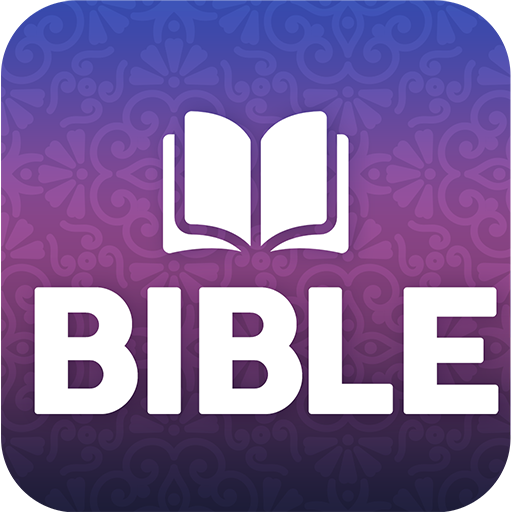Extended Bible
Играйте на ПК с BlueStacks – игровой платформе для приложений на Android. Нас выбирают более 500 млн. игроков.
Страница изменена: 15 апреля 2019 г.
Play Extended Bible on PC
Enjoy the new features of the app:
- Free downloading
- Offline use (no Internet connection required)
- Audio Bible (Listen to any verse or chapter)
- Select, bookmark and save verses
- Make a list of favorites
- Add a user note
- Keyword research
- Night/day mode for a comfortable reading
- Increase or decrease the size of the text
The Extended Bible is a translation of the Bible published in 1965. This version uses commentaries, clarifying words and explanations to assist the reader in understanding what Scripture really says and capture the rich meaning of the Bible’s original languages.
These explanatory alternate readings and extensions makes the Bible easier to read and understand.
With this application, you can learn and read the Bible in a very easy and comfortable way.
It contains the Extended Old Testament and the Extended New Testament.
The Old Testament is composed of 39 books: Genesis, Exodus, Leviticus, Numbers, Deuteronomy, Joshua, Judges, Ruth, 1 Samuel, 2 Samuel, 1 Kings, 2 Kings, 1 Chronicles, 2 Chronicles, Ezra, Nehemiah, Esther, Job, Psalms, Proverbs, Ecclesiastes, Song of Solomon, Isaiah, Jeremiah, Lamentations, Ezekiel, Daniel, Hosea, Joel, Amos, Obadiah, Jonah, Micah, Nahum, Habakkuk, Zephaniah, Haggai, Zechariah, Malachi.
The New Testament is composed of 27 books: Matthew, Mark, Luke, John, Acts, Romans, Corinthians 1 and 2, Galatians, Ephesians, Philippians, Colossians, 1 Thessalonians, 2 Thessalonians, 1 Timothy, 2 Timothy, Titus, Philemon, Hebrews, James, 1 Peter, 2 Peter, 1 John, 2 John, 3 John, Jude, Revelation.
Download this magnificent version of the Bible right now and start enjoying the benefits that only The Extended Bible can give to us.
Играйте в игру Extended Bible на ПК. Это легко и просто.
-
Скачайте и установите BlueStacks на ПК.
-
Войдите в аккаунт Google, чтобы получить доступ к Google Play, или сделайте это позже.
-
В поле поиска, которое находится в правой части экрана, введите название игры – Extended Bible.
-
Среди результатов поиска найдите игру Extended Bible и нажмите на кнопку "Установить".
-
Завершите авторизацию в Google (если вы пропустили этот шаг в начале) и установите игру Extended Bible.
-
Нажмите на ярлык игры Extended Bible на главном экране, чтобы начать играть.