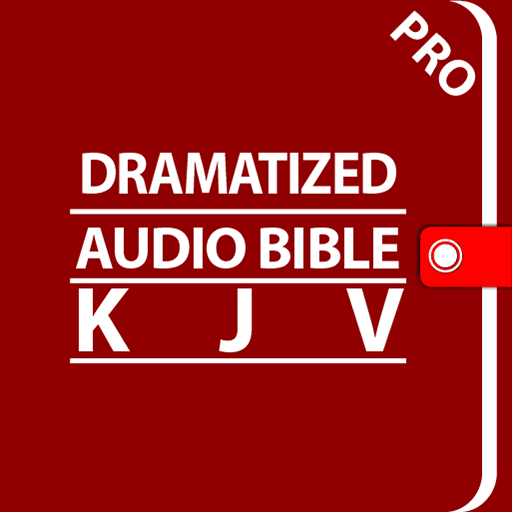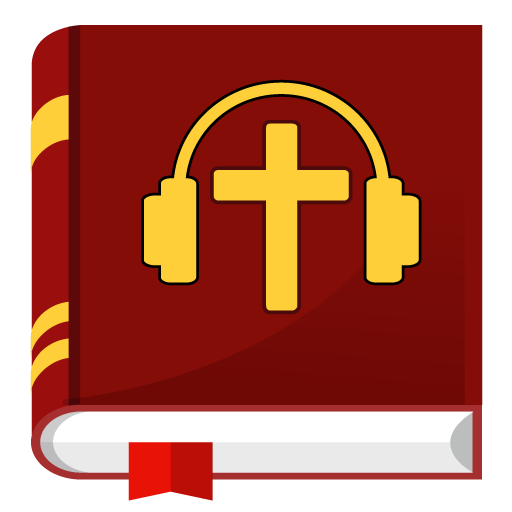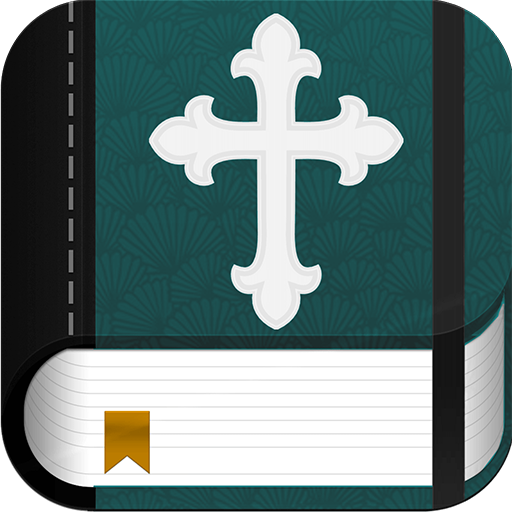
Bible audio
Gioca su PC con BlueStacks: la piattaforma di gioco Android, considerata affidabile da oltre 500 milioni di giocatori.
Pagina modificata il: 10 dic 2021
Play Bible audio on PC
This app is the best tool that allows you and your loved ones, and people around the world to experience God’s Word.
You can download this audio Bible to your smart-phone or tablet and you can enjoy listening to Bible verses every day.
Bible audio free includes:
- High-quality audio to listen to the Holy Word
- The best modern Bible to download for free
- Compatible with Android phones and tablets
- Clear and readable English Version
- Offline use, no Internet connection required
- Save any verse you like
- Made a list of favorites
- Send them into social networks
- The app will help you return to the last verse read
- Adjust font text size
- Set up night mode for a comfortable reading
- Add your own notes
- Search by keyword
This version has updated most of the old-English vocabulary of the KJV to modern English equivalents while maintaining the original meaning and beauty of the texts. This makes this modern version a very easy to read and study Bible.
Download it now on your device and get God’s Word on your phone. You will love it!
Download the complete Bible, with the Old and the New Testament.
The Old Testament is composed of 39 books: Genesis, Exodus, Leviticus, Numbers, Deuteronomy, Joshua, Judges, Ruth, 1 Samuel, 2 Samuel, 1 Kings, 2 Kings, 1 Chronicles, 2 Chronicles, Ezra, Nehemiah, Esther, Job, Psalms, Proverbs, Ecclesiastes, Song of Solomon, Isaiah, Jeremiah, Lamentations, Ezekiel, Daniel, Hosea, Joel, Amos, Obadiah, Jonah, Micah, Nahum, Habakkuk, Zephaniah, Haggai, Zechariah, Malachi.
The New Testament is composed of 27 books: Matthew, Mark, Luke, John, Acts, Romans, Corinthians 1 and 2, Galatians, Ephesians, Philippians, Colossians, 1 Thessalonians, 2 Thessalonians, 1 Timothy, 2 Timothy, Titus, Philemon, Hebrews, James, 1 Peter, 2 Peter, 1 John, 2 John, 3 John, Jude, Revelation.
Gioca Bible audio su PC. È facile iniziare.
-
Scarica e installa BlueStacks sul tuo PC
-
Completa l'accesso a Google per accedere al Play Store o eseguilo in un secondo momento
-
Cerca Bible audio nella barra di ricerca nell'angolo in alto a destra
-
Fai clic per installare Bible audio dai risultati della ricerca
-
Completa l'accesso a Google (se hai saltato il passaggio 2) per installare Bible audio
-
Fai clic sull'icona Bible audio nella schermata principale per iniziare a giocare