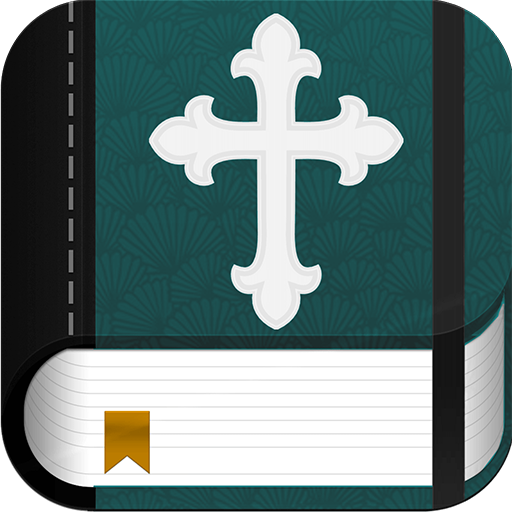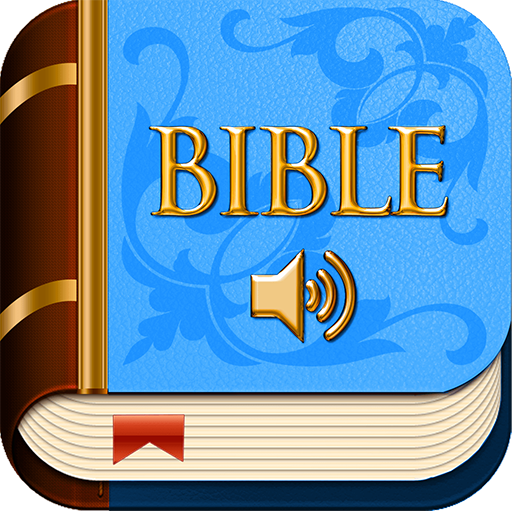Bible Audio Free
Mainkan di PC dengan BlueStacks – platform Game-Game Android, dipercaya oleh lebih dari 500 juta gamer.
Halaman Dimodifikasi Aktif: 15 Mei 2019
Play Bible Audio Free on PC
Download the best app for devout Christians, the Holy Bible in English to read, study and listen every day.
We offer you a new version of the most read Bible in the world, King James.
Today you have the opportunity to download the Updated King James Version. It’s the same Bible that King James readers love, now with even clearer wording for deeper understanding.
Sometimes, King James is difficult to understand for many people because it was written in the 16th century, now you have an updated version for modern readers. Enjoy it!
Features of the app:
- Audio Bible (Listen to the whole Bible while you are reading)
- Free and offline (Read or listen at any time when not connected to Wi-Fi)
- Easily navigate to any book, chapter and verse.
- Search by keyword: Look for specific words with our Search tool
- Set up night mode for a comfortable reading
- Bookmark and highlight verses
- Make a list of Favorites
- Adjust font size (for a better Bible Reading experience)
- Copy, paste and share verses on social networks
- After a break, see the current verse of the book you were last reading
List of books of the Bible:
The Old Testament is composed of 39 books: Genesis, Exodus, Leviticus, Numbers, Deuteronomy, Joshua, Judges, Ruth, 1 Samuel, 2 Samuel, 1 Kings, 2 Kings, 1 Chronicles, 2 Chronicles, Ezra, Nehemiah, Esther, Job, Psalms, Proverbs, Ecclesiastes, Song of Solomon, Isaiah, Jeremiah, Lamentations, Ezekiel, Daniel, Hosea, Joel, Amos, Obadiah, Jonah, Micah, Nahum, Habakkuk, Zephaniah, Haggai, Zechariah, Malachi.
The New Testament is composed of 27 books: Matthew, Mark, Luke, John, Acts, Romans, Corinthians 1 and 2, Galatians, Ephesians, Philippians, Colossians, 1 Thessalonians, 2 Thessalonians, 1 Timothy, 2 Timothy, Titus, Philemon, Hebrews, James, 1 Peter, 2 Peter, 1 John, 2 John, 3 John, Jude, Revelation.
Mainkan Bible Audio Free di PC Mudah saja memulainya.
-
Unduh dan pasang BlueStacks di PC kamu
-
Selesaikan proses masuk Google untuk mengakses Playstore atau lakukan nanti
-
Cari Bible Audio Free di bilah pencarian di pojok kanan atas
-
Klik untuk menginstal Bible Audio Free dari hasil pencarian
-
Selesaikan proses masuk Google (jika kamu melewati langkah 2) untuk menginstal Bible Audio Free
-
Klik ikon Bible Audio Free di layar home untuk membuka gamenya