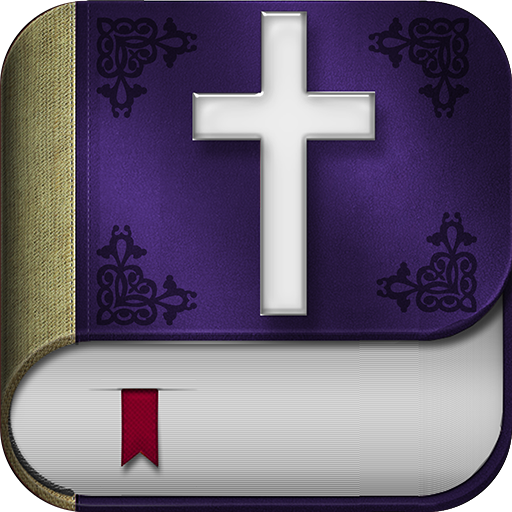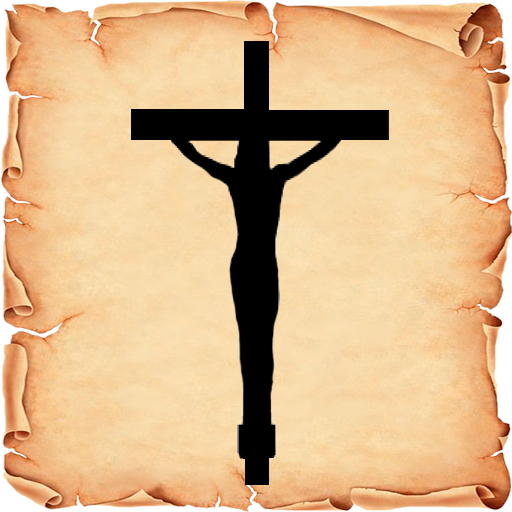Bible Catholic free
Jouez sur PC avec BlueStacks - la plate-forme de jeu Android, approuvée par + 500M de joueurs.
Page Modifiée le: 29 mars 2019
Play Bible Catholic free on PC
What better way than to carry the entire Word of God wherever you go on your mobile devices?
You can download the Douay-Rheims Translation of the Bible and read the Holy Word wherever you go on your Android phone or tablet. You can also read it offline after downloading, no Internet connection required.
Enjoy the new features of the app:
- Free downloading
- Audio app to listen the whole Bible
- The app works completely offline
- Select, bookmark, save and copy verses
- Create a list of favorites
- Share verses on social networks
- You can add notes to any verse
- You may choose to change the text size to make it easier to read
- Activate night mode on your phone to minimize the stress of your eyes so you can enjoy your bible reading
Since the early centuries, this original Church has been called the Catholic Church.
Jesus Christ founded the Catholic Church to preserve the truth, helping people all around the world encounter the love of God in every age and in every corner of the earth. Catholic means"universal"
Douay-Rheims Bible contains 73 books, including the seven Deutero-Canonical books:
Genesis, Exodus, Leviticus, Numbers, Deuteronomy, Joshua, Judges, Ruth, 1 Samuel, 2 Samuel, 1 Kings, 2 Kings, 1 Chronicles, 2 Chronicles, Ezra, Nehemiah, Tobias, Judith, Esther, Job, Psalms, Proverbs, Ecclesiastes, Canticles, Wisdom, Ecclesiasticus, Isaiah, Jeremiah, Lamentations, Baruch, Ezekiel, Daniel, Hosea, Joel, Amos, Obadiah, Jonah, Micah, Nahum, Habakkuk, Zephaniah, Haggai, Zechariah, Malachi, 1 Maccabees, 2 Maccabees, Matthew, Mark, Luke, John, Acts, Romans, 1 Corinthians, 2 Corinthians, Galatians, Ephesians, Philippians, Colossians, 1 Thessalonians, 2 Thessalonians, 1 Timothy, 2 Timothy, Titus, Philemon, Hebrews, James, 1 Peter, 2 Peter, 1 John, 2 John, 3 John, Jude, Revelation.
So what are you waiting for? Download the Douay-Rheims app to have the best English translation of the Bible on your phone.
Jouez à Bible Catholic free sur PC. C'est facile de commencer.
-
Téléchargez et installez BlueStacks sur votre PC
-
Connectez-vous à Google pour accéder au Play Store ou faites-le plus tard
-
Recherchez Bible Catholic free dans la barre de recherche dans le coin supérieur droit
-
Cliquez pour installer Bible Catholic free à partir des résultats de la recherche
-
Connectez-vous à Google (si vous avez ignoré l'étape 2) pour installer Bible Catholic free
-
Cliquez sur l'icône Bible Catholic free sur l'écran d'accueil pour commencer à jouer