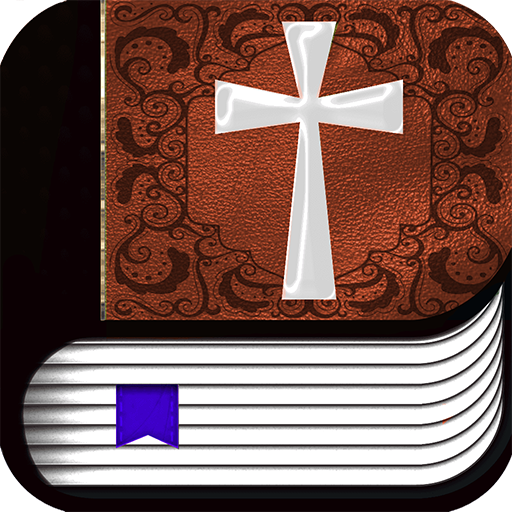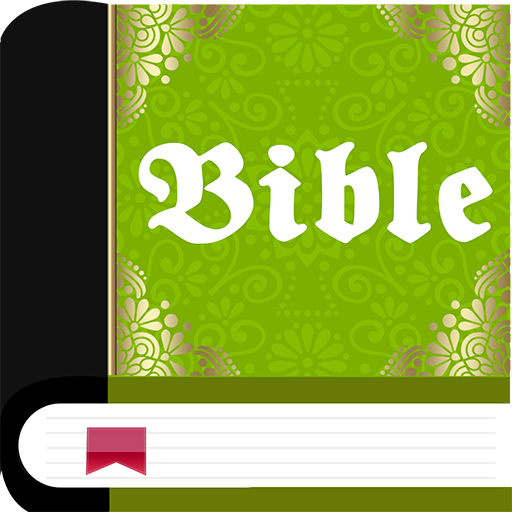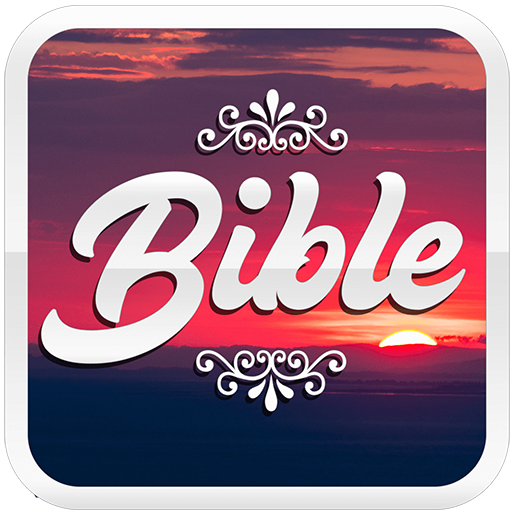
Commentary study Bible offline
เล่นบน PC ผ่าน BlueStacks - Android Gaming Platform ที่ได้รับความไว้วางใจจากเกมเมอร์ 500 ล้านคนทั่วโลก
Page Modified on: 10 มิ.ย. 2565
Play Commentary study Bible offline on PC
-This app contains the King James Version with notes and commentaries of Cyrus Ingerson Scofield. He is the author of the Scofield Reference Bible, an annotated Bible conceived to help the Bible reader in understanding and studying the text. His aim was to explain the biblical text. First published in 1909, notes were very successful among conservative Protestants. He died in 1921, but his work lived on. It had several later editions.
- This app is totally free of charge. Download it, use it, read it and share it with your family and friends
- Bible commentaries app works offline, once downloaded you can use the app everywhere, even if you are not connected to the Internet.
- It includes an audio Bible. Touch the audio icon to select the chapter or verse you want to hear. Listen to the Bible and experience the Word of God like never before!
- You can bookmark and highlight verses or passages, add to favorites and access them quickly and easily whenever you want. You can also copy, send and share verses on social networks.
Our mission is to spread the God’s Word and reach a growing number of Christians. It is so good to share the Holy Word with others!
-Add your own notes: turn in your Bible to the verse of your choice and write what you learn about it.
-The app will allow you to quickly increase or decrease the text size for a comfortable reading.
-Every time you open your Bible app, it goes back to the last read verse. It is easy to read and study the Bible. Bible commentaries will become your favorite app!
- Easily change the screen brightness on night/day mode. In Night Mode, the page will be fading to dark and the text will be adjusted to the dark color as well.
In Day Mode, the page and the text will be switched to normal.
Explore your Bible and look for the real meaning of the Scriptures.
Choose a book, a chapter and a verse and start reading:
The Old Testament is a collection of 39 books and it contains the creation of the universe, the history of the patriarchs, the exodus from Egypt, the formation of Israel as a nation, the decline and fall of the nation, the Prophets (who spoke for God), and the Wisdom Books.
The books are:
Genesis, Exodus, Leviticus, Numbers, Deuteronomy, Joshua, Judges, Ruth, 1 Samuel, 2 Samuel, 1 Kings, 2 Kings, 1 Chronicles, 2 Chronicles, Ezra, Nehemiah, Esther, Job, Psalms, Proverbs, Ecclesiastes, Song of Solomon, Isaiah, Jeremiah, Lamentations, Ezekiel, Daniel, Hosea, Joel, Amos, Obadiah, Jonah, Micah, Nahum, Habakkuk, Zephaniah, Haggai, Zechariah, Malachi.
The New Testament is a collection of 27 books written in Greek. The name refers to the new covenant (or promise) between God and humanity through the death and resurrection of Jesus Christ. The New Testament consists of the narratives of the life and ministry of Jesus, the acts of Apostles, letters called epistles written by various authors and the book of Revelation, which is a book of prophecy.
The books are:
Matthew, Mark, Luke, John, Acts, Romans, 1 Corinthians, 2 Corinthians, Galatians, Ephesians, Philippians, Colossians, 1 Thessalonians, 2 Thessalonians, 1 Timothy, 2 Timothy, Titus, Philemon, Hebrews, James, 1 Peter, 2 Peter, 1 John, 2 John, 3 John, Jude, Revelation.
เล่น Commentary study Bible offline บน PC ได้ง่ายกว่า
-
ดาวน์โหลดและติดตั้ง BlueStacks บน PC ของคุณ
-
ลงชื่อเข้าใช้แอคเคาท์ Google เพื่อเข้าสู่ Play Store หรือทำในภายหลัง
-
ค้นหา Commentary study Bible offline ในช่องค้นหาด้านขวาบนของโปรแกรม
-
คลิกเพื่อติดตั้ง Commentary study Bible offline จากผลการค้นหา
-
ลงชื่อเข้าใช้บัญชี Google Account (หากยังไม่ได้ทำในขั้นที่ 2) เพื่อติดตั้ง Commentary study Bible offline
-
คลิกที่ไอคอน Commentary study Bible offline ในหน้าจอเพื่อเริ่มเล่น