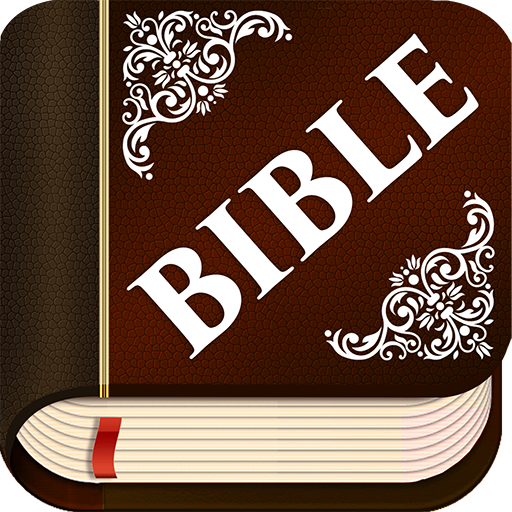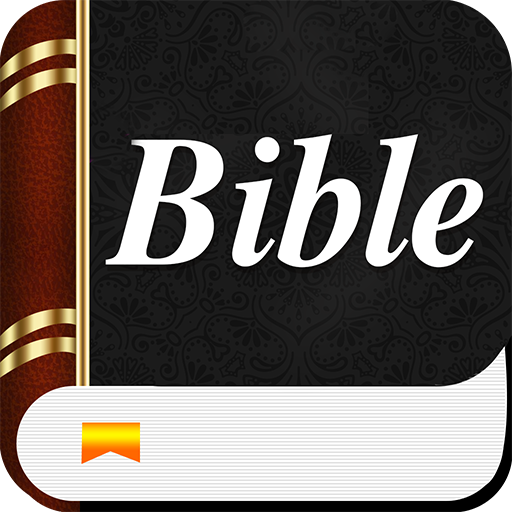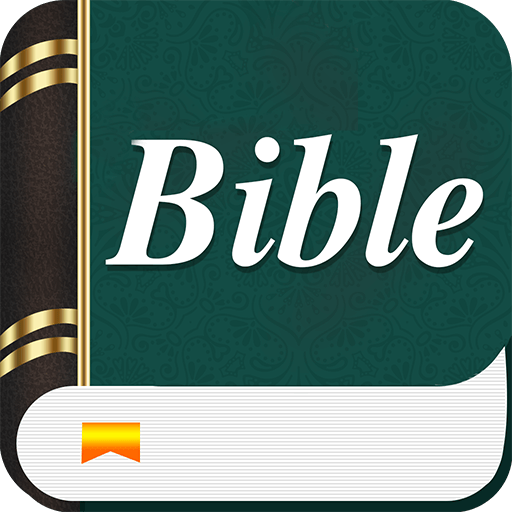Bible Commentary
Spiele auf dem PC mit BlueStacks - der Android-Gaming-Plattform, der über 500 Millionen Spieler vertrauen.
Seite geändert am: 6. Mai 2019
Play Bible Commentary on PC
Download this excellent study Bible that helps you in your understanding of the Word of God.
Bible commentary is an easy-to-use application for free downloading. Furthermore, it is an audio app: you can hear the whole Bible on your phone.
Why choose our app?
- It is free
- It works online as well as offline
- It is an audio version
- You can bookmark verses, add notes and create a list of favorites
- You can also send or share them on social networks
- Adjust your font size or activate night mode to protect your eyes
- Search by keyword
Matthew Henry was a Christian theologian born at Broad Oak in Wales, United Kingdom. His father was a Church of England Cleric and gave his son a good education. He studied theology in London and became minister of Presbyterian Church at Chester.
He was the author of many publications, but the work for which Henry is famous is The Exposition of the Old and New Testaments.
This remarkable work provides a verse-by-verse study of the Bible, covering the complete Old Testament and the New Testament until Acts. After his death, the work was completed by a commission of ministers based in the notes taken by Henry.
Famous evangelical Protestant preachers as Robert Hall, George Whitefield and Spurgeon used the work and strongly recommended it.
If you are a pastor or professor this Bible app will became your best tool to prepare sermons more efficiently.
Download it, open your commentary Bible and choose a book to read:
Old Testament:
Genesis, Exodus, Leviticus, Numbers, Deuteronomy, Joshua, Judges, Ruth, 1 Samuel, 2 Samuel, 1 Kings, 2 Kings, 1 Chronicles, 2 Chronicles, Ezra, Nehemiah, Esther, Job, Psalms, Proverbs, Ecclesiastes, Song of Solomon, Isaiah, Jeremiah, Lamentations, Ezekiel, Daniel, Hosea, Joel, Amos, Obadiah, Jonah, Micah, Nahum, Habakkuk, Zephaniah, Haggai, Zechariah, Malachi.
New Testament:
Matthew, Mark, Luke, John, Acts, Romans, 1 Corinthians, 2 Corinthians, Galatians, Ephesians, Philippians, Colossians, 1 Thessalonians, 2 Thessalonians, 1 Timothy, 2 Timothy, Titus, Philemon, Hebrews, James, 1 Peter, 2 Peter, 1 John, 2 John, 3 John, Jude, Revelation.
Spiele Bible Commentary auf dem PC. Der Einstieg ist einfach.
-
Lade BlueStacks herunter und installiere es auf deinem PC
-
Schließe die Google-Anmeldung ab, um auf den Play Store zuzugreifen, oder mache es später
-
Suche in der Suchleiste oben rechts nach Bible Commentary
-
Klicke hier, um Bible Commentary aus den Suchergebnissen zu installieren
-
Schließe die Google-Anmeldung ab (wenn du Schritt 2 übersprungen hast), um Bible Commentary zu installieren.
-
Klicke auf dem Startbildschirm auf das Bible Commentary Symbol, um mit dem Spielen zu beginnen