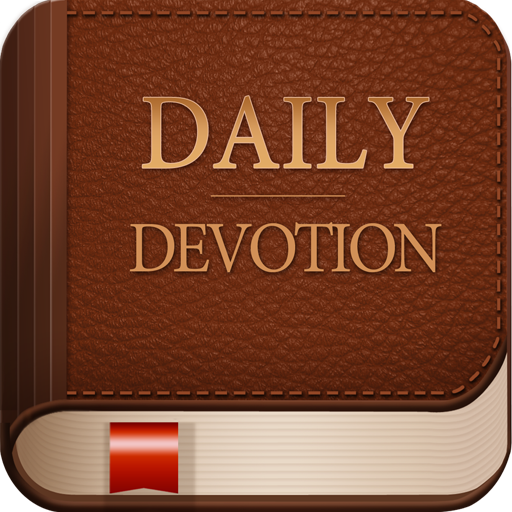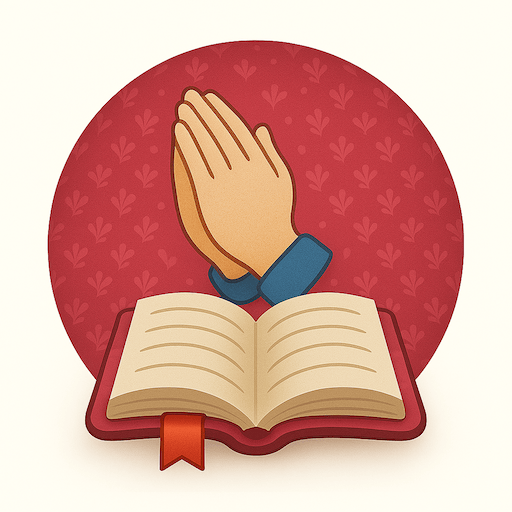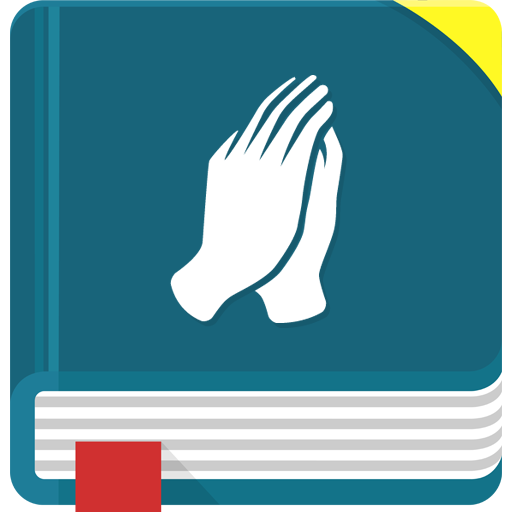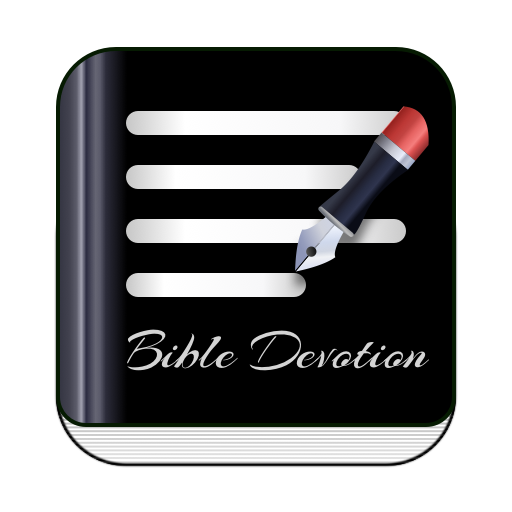
Daily Devotion
Spiele auf dem PC mit BlueStacks - der Android-Gaming-Plattform, der über 500 Millionen Spieler vertrauen.
Seite geändert am: 21. März 2019
Play Daily Devotion on PC
1. Audio devotionals and verses on a daily basis.
2. Works offline, NO Internet connection needed.
3. Bible quiz game for self-test. Let you learn Bible with fun.
4. Devotionals from multiple sources: different pastors are here to help you improve conscious contact with God.
5. Daily quotes in King James Version (KJV): KJV being the truest to God, devotionals based on it get you closest to God.
6. Tap on the verse for seconds, and you can do all the moves like highlights, bookmarks and notes. Super easy!
7. Featured Verses! Show a featured verse after calling end.
Save Your Favorites for Later
The app allows you to star your favorite devotions with a single tap and you can easily find all of them in Favorites from the left navigation menu, where you could manage them just as you do with highlights,notes and bookmarks.
Share Daily Devotionals
Convenient to share the devotion with friends and family.
The app offers an amazing way to receive God’s message on a daily basis. Different pastors await here to assist you on the way towards God.
Authors of our daily devotionals include pastor Rick Warren, pastor Billy Graham and pastor Charles Spurgeon, etc..
Spiele Daily Devotion auf dem PC. Der Einstieg ist einfach.
-
Lade BlueStacks herunter und installiere es auf deinem PC
-
Schließe die Google-Anmeldung ab, um auf den Play Store zuzugreifen, oder mache es später
-
Suche in der Suchleiste oben rechts nach Daily Devotion
-
Klicke hier, um Daily Devotion aus den Suchergebnissen zu installieren
-
Schließe die Google-Anmeldung ab (wenn du Schritt 2 übersprungen hast), um Daily Devotion zu installieren.
-
Klicke auf dem Startbildschirm auf das Daily Devotion Symbol, um mit dem Spielen zu beginnen