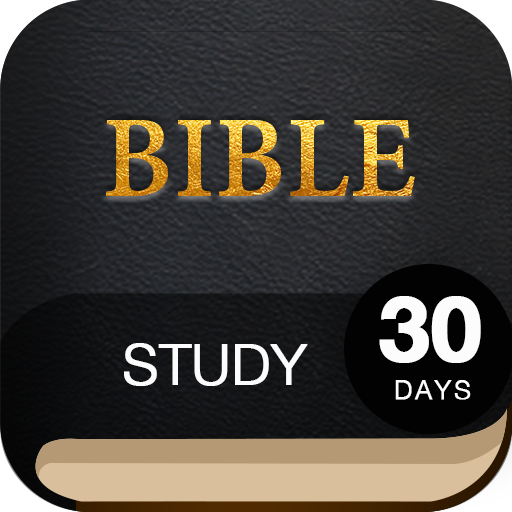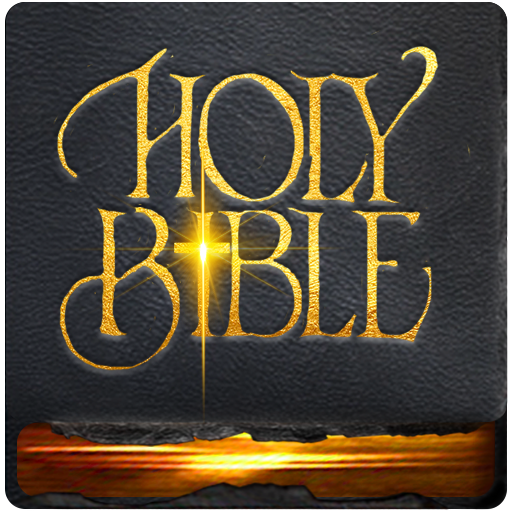Bible Daily - study the offline audio KJV bible
Spiele auf dem PC mit BlueStacks - der Android-Gaming-Plattform, der über 500 Millionen Spieler vertrauen.
Seite geändert am: 16. November 2019
Play Bible Daily - study the offline audio KJV bible on PC
Downloading this useful app, enjoy all God's work.
Study the Holy Bible will be an easy thing for you.
? Read the KJV offline, no internet access needed(except audio)
? Listen the Holy Bible by verse or by chapter
? Easy access to all Chapters
? Ability to search and bookmark verses
? Highlight verses and add your own notes
? Set the font size for your comfortable read
? Change the brightness as you read (day/night mode)
Whether you are looking for inspiration or teaching, you can read this Bible. Using the Bible can help you discuss and explore in your daily life.
Spiele Bible Daily - study the offline audio KJV bible auf dem PC. Der Einstieg ist einfach.
-
Lade BlueStacks herunter und installiere es auf deinem PC
-
Schließe die Google-Anmeldung ab, um auf den Play Store zuzugreifen, oder mache es später
-
Suche in der Suchleiste oben rechts nach Bible Daily - study the offline audio KJV bible
-
Klicke hier, um Bible Daily - study the offline audio KJV bible aus den Suchergebnissen zu installieren
-
Schließe die Google-Anmeldung ab (wenn du Schritt 2 übersprungen hast), um Bible Daily - study the offline audio KJV bible zu installieren.
-
Klicke auf dem Startbildschirm auf das Bible Daily - study the offline audio KJV bible Symbol, um mit dem Spielen zu beginnen