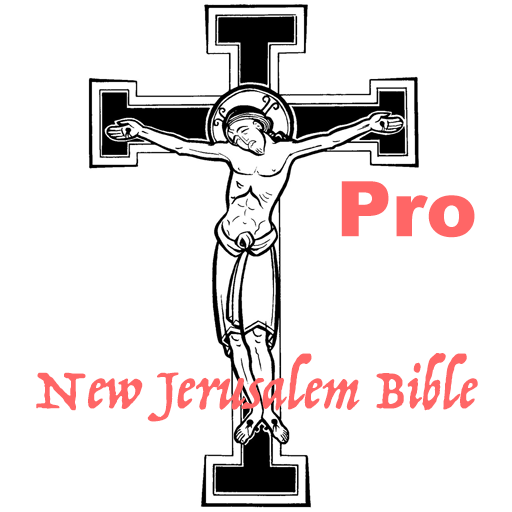Bible Easy to read free
Gioca su PC con BlueStacks: la piattaforma di gioco Android, considerata affidabile da oltre 500 milioni di giocatori.
Pagina modificata il: 4 ottobre 2017
Play Bible Easy to read free on PC
Today, million of people around the word are reading, watching and sharing the Bible on their electronic devices.
Here we offer you a translation that helps you to understand what you are reading. Sometimes, the traditional Bible is difficult to understand. This is because the English language has changed. For that reason, many versions have been written since the first translation, the King James.
We recommend our Version, the Bible in Basic English, a Bible easy to read and understand, in common and every day language.
The Bible is a library of books divided into two main sections: The Old and the New Testament:
The Old Testament was written mainly in Hebrew with some Aramaic and it contains 39 books (Genesis, Exodus, Leviticus, Numbers, Deuteronomy, Joshua, Judges, Ruth, 1 Samuel, 2 Samuel, 1 Kings, 2 Kings , 1 Chronicles, 2 Chronicles, Ezra, Nehemiah, Esther, Job, Psalms, Proverbs, Ecclesiastes, Song of Solomon, Isaiah, Jeremiah, Lamentations, Ezekiel, Daniel, Hosea, Joel, Amos, Obadiah, Jonah, Micah, Nahum, Habakkuk, Zephaniah, Haggai, Zechariah, Malachi ).
The New Testament was written in Greek and contains 27 books (Matthew, Mark, Luke, John, Acts, Romans, Corinthians 1 and 2, Galatians, Ephesians, Philippians, Colossians, 1 Thessalonians, 2 Thessalonians, 1 Timothy, 2 Timothy, Titus, Philemon, Hebrews, James, 1 Peter, 2 Peter, 1 John, 2 John, 3 John, Jude, Revelation)
The Bible is worth reading! Enjoy it every day and everywhere! Download it on your phone and spend ten minutes each morning reading a passage of the Bible! The Holy Book will surely change your day!
Gioca Bible Easy to read free su PC. È facile iniziare.
-
Scarica e installa BlueStacks sul tuo PC
-
Completa l'accesso a Google per accedere al Play Store o eseguilo in un secondo momento
-
Cerca Bible Easy to read free nella barra di ricerca nell'angolo in alto a destra
-
Fai clic per installare Bible Easy to read free dai risultati della ricerca
-
Completa l'accesso a Google (se hai saltato il passaggio 2) per installare Bible Easy to read free
-
Fai clic sull'icona Bible Easy to read free nella schermata principale per iniziare a giocare