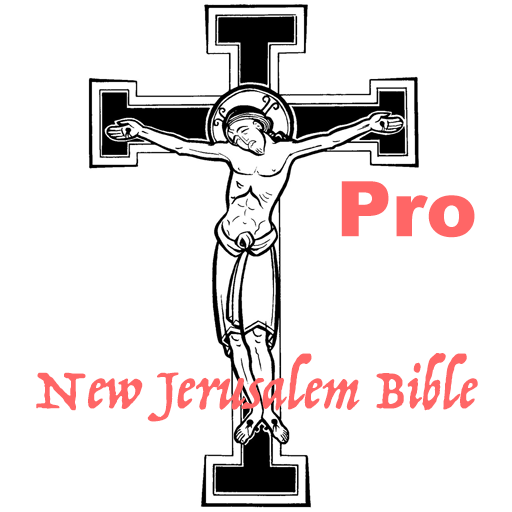このページには広告が含まれます

Bible Easy to read free
書籍&参考書 | Bíblia
BlueStacksを使ってPCでプレイ - 5憶以上のユーザーが愛用している高機能Androidゲーミングプラットフォーム
Play Bible Easy to read free on PC
Download our app with a free and easy version of the Bible. Start your day reading the Holy Word of God on your phone or tablet Android.
Today, million of people around the word are reading, watching and sharing the Bible on their electronic devices.
Here we offer you a translation that helps you to understand what you are reading. Sometimes, the traditional Bible is difficult to understand. This is because the English language has changed. For that reason, many versions have been written since the first translation, the King James.
We recommend our Version, the Bible in Basic English, a Bible easy to read and understand, in common and every day language.
The Bible is a library of books divided into two main sections: The Old and the New Testament:
The Old Testament was written mainly in Hebrew with some Aramaic and it contains 39 books (Genesis, Exodus, Leviticus, Numbers, Deuteronomy, Joshua, Judges, Ruth, 1 Samuel, 2 Samuel, 1 Kings, 2 Kings , 1 Chronicles, 2 Chronicles, Ezra, Nehemiah, Esther, Job, Psalms, Proverbs, Ecclesiastes, Song of Solomon, Isaiah, Jeremiah, Lamentations, Ezekiel, Daniel, Hosea, Joel, Amos, Obadiah, Jonah, Micah, Nahum, Habakkuk, Zephaniah, Haggai, Zechariah, Malachi ).
The New Testament was written in Greek and contains 27 books (Matthew, Mark, Luke, John, Acts, Romans, Corinthians 1 and 2, Galatians, Ephesians, Philippians, Colossians, 1 Thessalonians, 2 Thessalonians, 1 Timothy, 2 Timothy, Titus, Philemon, Hebrews, James, 1 Peter, 2 Peter, 1 John, 2 John, 3 John, Jude, Revelation)
The Bible is worth reading! Enjoy it every day and everywhere! Download it on your phone and spend ten minutes each morning reading a passage of the Bible! The Holy Book will surely change your day!
Today, million of people around the word are reading, watching and sharing the Bible on their electronic devices.
Here we offer you a translation that helps you to understand what you are reading. Sometimes, the traditional Bible is difficult to understand. This is because the English language has changed. For that reason, many versions have been written since the first translation, the King James.
We recommend our Version, the Bible in Basic English, a Bible easy to read and understand, in common and every day language.
The Bible is a library of books divided into two main sections: The Old and the New Testament:
The Old Testament was written mainly in Hebrew with some Aramaic and it contains 39 books (Genesis, Exodus, Leviticus, Numbers, Deuteronomy, Joshua, Judges, Ruth, 1 Samuel, 2 Samuel, 1 Kings, 2 Kings , 1 Chronicles, 2 Chronicles, Ezra, Nehemiah, Esther, Job, Psalms, Proverbs, Ecclesiastes, Song of Solomon, Isaiah, Jeremiah, Lamentations, Ezekiel, Daniel, Hosea, Joel, Amos, Obadiah, Jonah, Micah, Nahum, Habakkuk, Zephaniah, Haggai, Zechariah, Malachi ).
The New Testament was written in Greek and contains 27 books (Matthew, Mark, Luke, John, Acts, Romans, Corinthians 1 and 2, Galatians, Ephesians, Philippians, Colossians, 1 Thessalonians, 2 Thessalonians, 1 Timothy, 2 Timothy, Titus, Philemon, Hebrews, James, 1 Peter, 2 Peter, 1 John, 2 John, 3 John, Jude, Revelation)
The Bible is worth reading! Enjoy it every day and everywhere! Download it on your phone and spend ten minutes each morning reading a passage of the Bible! The Holy Book will surely change your day!
Bible Easy to read freeをPCでプレイ
-
BlueStacksをダウンロードしてPCにインストールします。
-
GoogleにサインインしてGoogle Play ストアにアクセスします。(こちらの操作は後で行っても問題ありません)
-
右上の検索バーにBible Easy to read freeを入力して検索します。
-
クリックして検索結果からBible Easy to read freeをインストールします。
-
Googleサインインを完了してBible Easy to read freeをインストールします。※手順2を飛ばしていた場合
-
ホーム画面にてBible Easy to read freeのアイコンをクリックしてアプリを起動します。