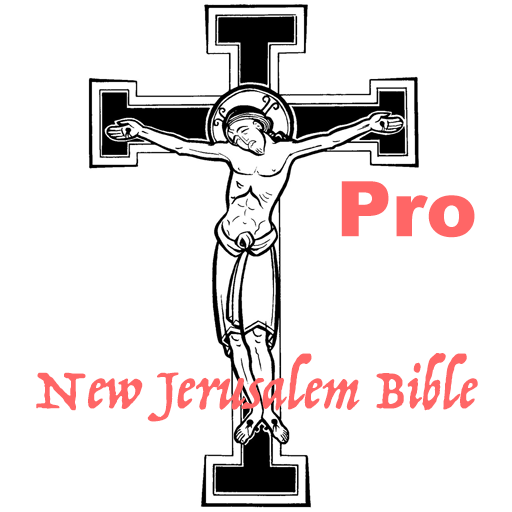Bible Easy to read free
Играйте на ПК с BlueStacks – игровой платформе для приложений на Android. Нас выбирают более 500 млн. игроков.
Страница изменена: 4 октября 2017 г.
Play Bible Easy to read free on PC
Today, million of people around the word are reading, watching and sharing the Bible on their electronic devices.
Here we offer you a translation that helps you to understand what you are reading. Sometimes, the traditional Bible is difficult to understand. This is because the English language has changed. For that reason, many versions have been written since the first translation, the King James.
We recommend our Version, the Bible in Basic English, a Bible easy to read and understand, in common and every day language.
The Bible is a library of books divided into two main sections: The Old and the New Testament:
The Old Testament was written mainly in Hebrew with some Aramaic and it contains 39 books (Genesis, Exodus, Leviticus, Numbers, Deuteronomy, Joshua, Judges, Ruth, 1 Samuel, 2 Samuel, 1 Kings, 2 Kings , 1 Chronicles, 2 Chronicles, Ezra, Nehemiah, Esther, Job, Psalms, Proverbs, Ecclesiastes, Song of Solomon, Isaiah, Jeremiah, Lamentations, Ezekiel, Daniel, Hosea, Joel, Amos, Obadiah, Jonah, Micah, Nahum, Habakkuk, Zephaniah, Haggai, Zechariah, Malachi ).
The New Testament was written in Greek and contains 27 books (Matthew, Mark, Luke, John, Acts, Romans, Corinthians 1 and 2, Galatians, Ephesians, Philippians, Colossians, 1 Thessalonians, 2 Thessalonians, 1 Timothy, 2 Timothy, Titus, Philemon, Hebrews, James, 1 Peter, 2 Peter, 1 John, 2 John, 3 John, Jude, Revelation)
The Bible is worth reading! Enjoy it every day and everywhere! Download it on your phone and spend ten minutes each morning reading a passage of the Bible! The Holy Book will surely change your day!
Играйте в игру Bible Easy to read free на ПК. Это легко и просто.
-
Скачайте и установите BlueStacks на ПК.
-
Войдите в аккаунт Google, чтобы получить доступ к Google Play, или сделайте это позже.
-
В поле поиска, которое находится в правой части экрана, введите название игры – Bible Easy to read free.
-
Среди результатов поиска найдите игру Bible Easy to read free и нажмите на кнопку "Установить".
-
Завершите авторизацию в Google (если вы пропустили этот шаг в начале) и установите игру Bible Easy to read free.
-
Нажмите на ярлык игры Bible Easy to read free на главном экране, чтобы начать играть.