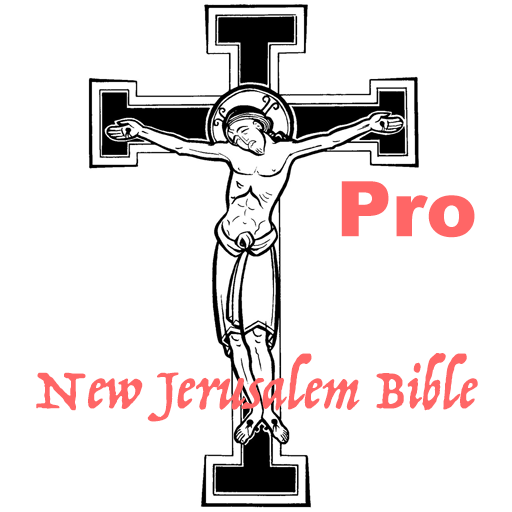Bible Easy to read free
เล่นบน PC ผ่าน BlueStacks - Android Gaming Platform ที่ได้รับความไว้วางใจจากเกมเมอร์ 500 ล้านคนทั่วโลก
Page Modified on: 4 ตุลาคม 2560
Play Bible Easy to read free on PC
Today, million of people around the word are reading, watching and sharing the Bible on their electronic devices.
Here we offer you a translation that helps you to understand what you are reading. Sometimes, the traditional Bible is difficult to understand. This is because the English language has changed. For that reason, many versions have been written since the first translation, the King James.
We recommend our Version, the Bible in Basic English, a Bible easy to read and understand, in common and every day language.
The Bible is a library of books divided into two main sections: The Old and the New Testament:
The Old Testament was written mainly in Hebrew with some Aramaic and it contains 39 books (Genesis, Exodus, Leviticus, Numbers, Deuteronomy, Joshua, Judges, Ruth, 1 Samuel, 2 Samuel, 1 Kings, 2 Kings , 1 Chronicles, 2 Chronicles, Ezra, Nehemiah, Esther, Job, Psalms, Proverbs, Ecclesiastes, Song of Solomon, Isaiah, Jeremiah, Lamentations, Ezekiel, Daniel, Hosea, Joel, Amos, Obadiah, Jonah, Micah, Nahum, Habakkuk, Zephaniah, Haggai, Zechariah, Malachi ).
The New Testament was written in Greek and contains 27 books (Matthew, Mark, Luke, John, Acts, Romans, Corinthians 1 and 2, Galatians, Ephesians, Philippians, Colossians, 1 Thessalonians, 2 Thessalonians, 1 Timothy, 2 Timothy, Titus, Philemon, Hebrews, James, 1 Peter, 2 Peter, 1 John, 2 John, 3 John, Jude, Revelation)
The Bible is worth reading! Enjoy it every day and everywhere! Download it on your phone and spend ten minutes each morning reading a passage of the Bible! The Holy Book will surely change your day!
เล่น Bible Easy to read free บน PC ได้ง่ายกว่า
-
ดาวน์โหลดและติดตั้ง BlueStacks บน PC ของคุณ
-
ลงชื่อเข้าใช้แอคเคาท์ Google เพื่อเข้าสู่ Play Store หรือทำในภายหลัง
-
ค้นหา Bible Easy to read free ในช่องค้นหาด้านขวาบนของโปรแกรม
-
คลิกเพื่อติดตั้ง Bible Easy to read free จากผลการค้นหา
-
ลงชื่อเข้าใช้บัญชี Google Account (หากยังไม่ได้ทำในขั้นที่ 2) เพื่อติดตั้ง Bible Easy to read free
-
คลิกที่ไอคอน Bible Easy to read free ในหน้าจอเพื่อเริ่มเล่น