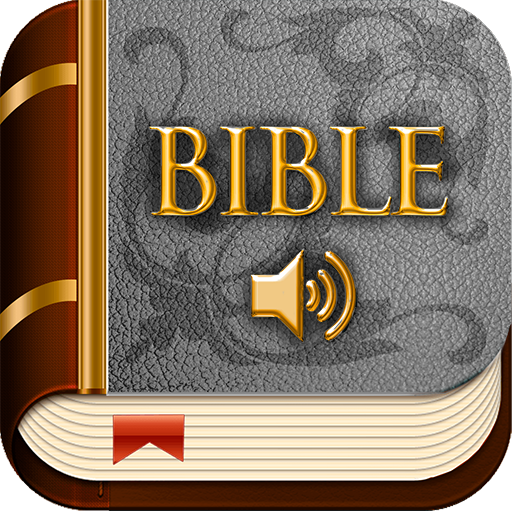Bible Easy to read Version
Jouez sur PC avec BlueStacks - la plate-forme de jeu Android, approuvée par + 500M de joueurs.
Page Modifiée le: 23 avril 2019
Play Bible Easy to read Version on PC
The best app to read and listen the Holy Word of God. Download for free and use it anywhere because this Bible works on line and offline. Not everyone has access to WIFI so we made a Bible that can be read even without Internet connection.
Read and listen the Holy Bible in easy language at home, church or on the go. Listen the Holy Word while you are driving in the car, laying down or relaxing.
Enjoy reading the truth of God, the great book that will change your life.
Listen to just 10 minutes a day and you will get through the entire Bible in a year
Benefits of the app:
- Free and off line
- Audio Bible version (Listen to the complete Bible)
- User-friendly interface
- Basic English Version of the Bible
- Add notes to your favorite verses
- Select, copy and share verses
- Add verses to favorites
- Night mode to change the screen's luminosity for a comfortable reading
- Ability to increase or decrease the font
- Keyword research
Read the complete Bible and know all the books.
The Bible is divided into two main parts: the Old and the New Testament.
The Old Testament is composed of 39 books: Genesis, Exodus, Leviticus, Numbers, Deuteronomy, Joshua, Judges, Ruth, 1 Samuel, 2 Samuel, 1 Kings, 2 Kings, 1 Chronicles, 2 Chronicles, Ezra, Nehemiah, Esther, Job, Psalms, Proverbs, Ecclesiastes, Song of Solomon, Isaiah, Jeremiah, Lamentations, Ezekiel, Daniel, Hosea, Joel, Amos, Obadiah, Jonah, Micah, Nahum, Habakkuk, Zephaniah, Haggai, Zechariah, Malachi.
The New Testament is composed of 27 books: Matthew, Mark, Luke, John, Acts, Romans, Corinthians 1 and 2, Galatians, Ephesians, Philippians, Colossians, 1 Thessalonians, 2 Thessalonians, 1 Timothy, 2 Timothy, Titus, Philemon, Hebrews, James, 1 Peter, 2 Peter, 1 John, 2 John, 3 John, Jude, Revelation.
Jouez à Bible Easy to read Version sur PC. C'est facile de commencer.
-
Téléchargez et installez BlueStacks sur votre PC
-
Connectez-vous à Google pour accéder au Play Store ou faites-le plus tard
-
Recherchez Bible Easy to read Version dans la barre de recherche dans le coin supérieur droit
-
Cliquez pour installer Bible Easy to read Version à partir des résultats de la recherche
-
Connectez-vous à Google (si vous avez ignoré l'étape 2) pour installer Bible Easy to read Version
-
Cliquez sur l'icône Bible Easy to read Version sur l'écran d'accueil pour commencer à jouer