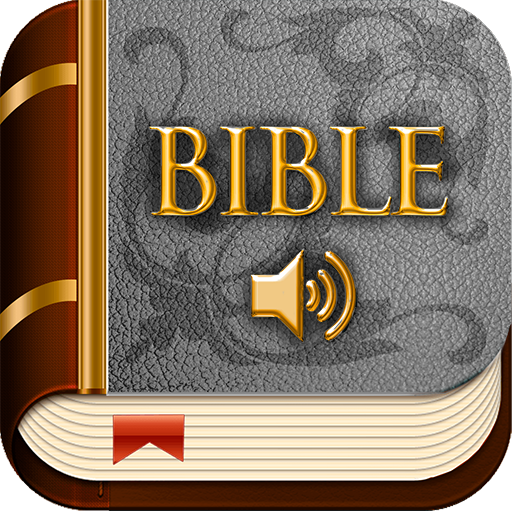Bible Easy to read Version
도서/참고자료 | The Bible
5억명 이상의 게이머가 신뢰하는 안드로이드 게임 플랫폼 BlueStacks으로 PC에서 플레이하세요.
Play Bible Easy to read Version on PC
We offer you a handy and useful Bible to have on your phone every day!
The best app to read and listen the Holy Word of God. Download for free and use it anywhere because this Bible works on line and offline. Not everyone has access to WIFI so we made a Bible that can be read even without Internet connection.
Read and listen the Holy Bible in easy language at home, church or on the go. Listen the Holy Word while you are driving in the car, laying down or relaxing.
Enjoy reading the truth of God, the great book that will change your life.
Listen to just 10 minutes a day and you will get through the entire Bible in a year
Benefits of the app:
- Free and off line
- Audio Bible version (Listen to the complete Bible)
- User-friendly interface
- Basic English Version of the Bible
- Add notes to your favorite verses
- Select, copy and share verses
- Add verses to favorites
- Night mode to change the screen's luminosity for a comfortable reading
- Ability to increase or decrease the font
- Keyword research
Read the complete Bible and know all the books.
The Bible is divided into two main parts: the Old and the New Testament.
The Old Testament is composed of 39 books: Genesis, Exodus, Leviticus, Numbers, Deuteronomy, Joshua, Judges, Ruth, 1 Samuel, 2 Samuel, 1 Kings, 2 Kings, 1 Chronicles, 2 Chronicles, Ezra, Nehemiah, Esther, Job, Psalms, Proverbs, Ecclesiastes, Song of Solomon, Isaiah, Jeremiah, Lamentations, Ezekiel, Daniel, Hosea, Joel, Amos, Obadiah, Jonah, Micah, Nahum, Habakkuk, Zephaniah, Haggai, Zechariah, Malachi.
The New Testament is composed of 27 books: Matthew, Mark, Luke, John, Acts, Romans, Corinthians 1 and 2, Galatians, Ephesians, Philippians, Colossians, 1 Thessalonians, 2 Thessalonians, 1 Timothy, 2 Timothy, Titus, Philemon, Hebrews, James, 1 Peter, 2 Peter, 1 John, 2 John, 3 John, Jude, Revelation.
The best app to read and listen the Holy Word of God. Download for free and use it anywhere because this Bible works on line and offline. Not everyone has access to WIFI so we made a Bible that can be read even without Internet connection.
Read and listen the Holy Bible in easy language at home, church or on the go. Listen the Holy Word while you are driving in the car, laying down or relaxing.
Enjoy reading the truth of God, the great book that will change your life.
Listen to just 10 minutes a day and you will get through the entire Bible in a year
Benefits of the app:
- Free and off line
- Audio Bible version (Listen to the complete Bible)
- User-friendly interface
- Basic English Version of the Bible
- Add notes to your favorite verses
- Select, copy and share verses
- Add verses to favorites
- Night mode to change the screen's luminosity for a comfortable reading
- Ability to increase or decrease the font
- Keyword research
Read the complete Bible and know all the books.
The Bible is divided into two main parts: the Old and the New Testament.
The Old Testament is composed of 39 books: Genesis, Exodus, Leviticus, Numbers, Deuteronomy, Joshua, Judges, Ruth, 1 Samuel, 2 Samuel, 1 Kings, 2 Kings, 1 Chronicles, 2 Chronicles, Ezra, Nehemiah, Esther, Job, Psalms, Proverbs, Ecclesiastes, Song of Solomon, Isaiah, Jeremiah, Lamentations, Ezekiel, Daniel, Hosea, Joel, Amos, Obadiah, Jonah, Micah, Nahum, Habakkuk, Zephaniah, Haggai, Zechariah, Malachi.
The New Testament is composed of 27 books: Matthew, Mark, Luke, John, Acts, Romans, Corinthians 1 and 2, Galatians, Ephesians, Philippians, Colossians, 1 Thessalonians, 2 Thessalonians, 1 Timothy, 2 Timothy, Titus, Philemon, Hebrews, James, 1 Peter, 2 Peter, 1 John, 2 John, 3 John, Jude, Revelation.
PC에서 Bible Easy to read Version 플레이해보세요.
-
BlueStacks 다운로드하고 설치
-
Google Play 스토어에 로그인 하기(나중에 진행가능)
-
오른쪽 상단 코너에 Bible Easy to read Version 검색
-
검색 결과 중 Bible Easy to read Version 선택하여 설치
-
구글 로그인 진행(만약 2단계를 지나갔을 경우) 후 Bible Easy to read Version 설치
-
메인 홈화면에서 Bible Easy to read Version 선택하여 실행