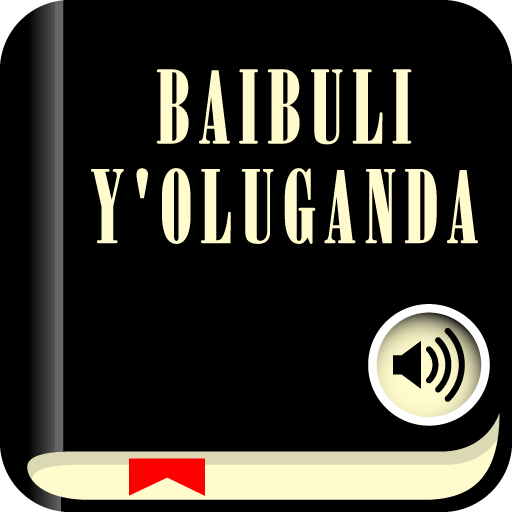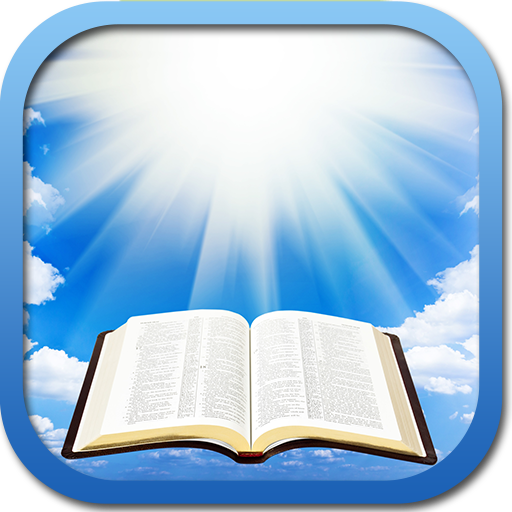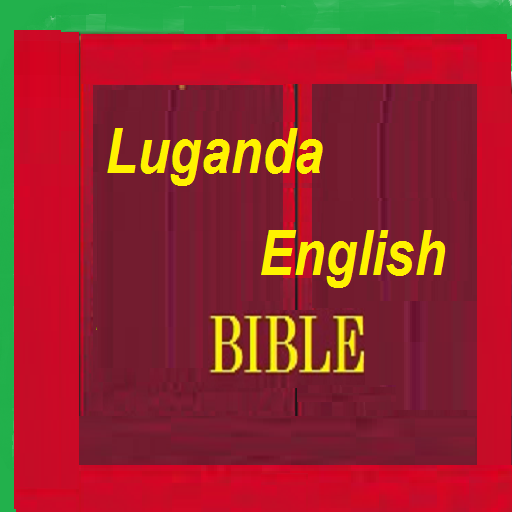
Luganda Bible English Bible Parallel
Jogue no PC com BlueStacks - A Plataforma de Jogos Android, confiada por mais de 500 milhões de jogadores.
Página modificada em: 9 de janeiro de 2020
Play Luganda Bible English Bible Parallel on PC
Key Features:
* Settings
* English Bible NIV or KJV selection option
* Reading Night Mode - Black Theme (ON/OFF)
* Font Size Change (13 - 50)
* Verse Copying option
* Notes (Add, View , Edit, Share and Delete)
* Bookmark
* 1000 Praises in English
* Verse of the Day
* Search Option (Luganda/English)
* Just 9-12 MB (including English and Luganda bible)
* 736 English worship songs
* It is mainly for studying purpose for students to learn English
Available Options:
L- Luganda Bible
E- English Bible
B- Both Luganda and English Parallel Bible
* Please reach out to me (toyuvaraj@gmail.com) or do comment/write a review for any correction/improvement needed on this app
* Rate and comment to serve better
Jogue Luganda Bible English Bible Parallel no PC. É fácil começar.
-
Baixe e instale o BlueStacks no seu PC
-
Conclua o login do Google para acessar a Play Store ou faça isso mais tarde
-
Procure por Luganda Bible English Bible Parallel na barra de pesquisa no canto superior direito
-
Clique para instalar Luganda Bible English Bible Parallel a partir dos resultados da pesquisa
-
Conclua o login do Google (caso você pulou a etapa 2) para instalar o Luganda Bible English Bible Parallel
-
Clique no ícone do Luganda Bible English Bible Parallel na tela inicial para começar a jogar