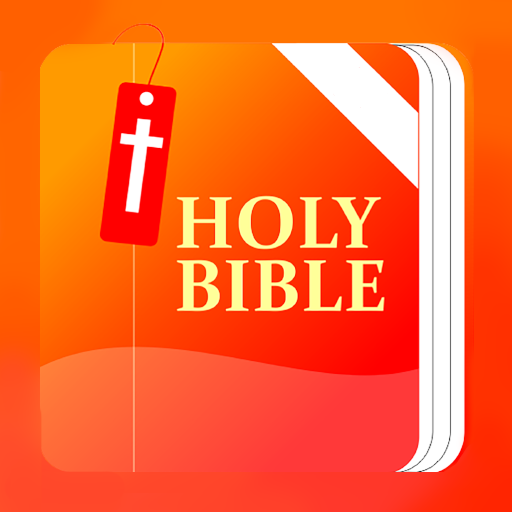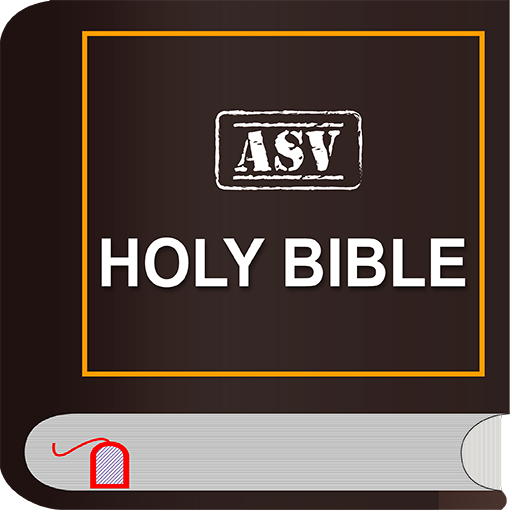Offline Bible- Bible With Notebook Pro
도서/참고자료 | Watchdis Prayers
5억명 이상의 게이머가 신뢰하는 안드로이드 게임 플랫폼 BlueStacks으로 PC에서 플레이하세요.
Play Offline Bible- Bible With Notebook Pro on PC
Download the best Bible App which is very easy to use. Are you looking for the best rated Bible and Holy Bible app for your android phone today. You have come to the right place. This Bible comes with versions that are copyright free. You can download several English Bibles like AKJV, BBE, Darby and others. There is no problem that the Bible hasn’t got solution for. Are you suffering from any form of depression, then read the good news because you will come alive. The love of God is calling all of us to repentance.
Each morning you get daily bible verses which will motivate you and will help you study the word of God. You can take notes whenever you need to and also share with others. This is the first Bible that has a notepad with it. This means during church service you get to take notes and read at anytime. The good news about this Bible is that you don’t need internet to use. You can do everything you want to and when you want to use internet, nothing gets affected.
In this Bible offline app, there are over 30+ different Bible versions. All of these can be downloaded to your phone and can later be used offline. This means after downloading the holy bible app, you can use it completely offline.
Key Features of this Bible are:
1. Daily Bible verse: Be encouraged by the daily bible verses you will receive on the app at your specified time. You can change the time you want to receive this notification.
2. Compare different Bible versions on the same screen.
If you are bilingual and want to check the exact translation of the Bible into another language, you can split the screen and you will easily see both translations.
3. Quick search: Search for any bible word or term and the app will quickly provide the answer.
4. Multiple Versions of the Bible translation can be found in this app. Be reminded that you should check copyright issues in your country. The ones available are free in the United States and Canada.
5.Reading Bible Plans: There is an exhaustive reading plan in this bible app for you to choose from. Whatever you want to learn today, you can find a reading plan that will help you achieve your goal.
6. Offline Bible Reading : You have access to all the features of this Bible without the need for any internet connection
7. Font size change: Adjust the Bible text to your screen type. You can choose which size and font of the Bible text you want.
8. Highlights: Mark your favorite verses or any part in different colors and pick any color you want for selected verse background.
9. Note taking in the Bible and in Notepad
You have the ability to make notes in the Bible and you can also write your sermons in the notepad section. This means with this Bible you don't have to carry any notebook. All you have is in the app.
11. Bookmark verses in the Bible: Save or bookmark your bible study and quickly pick up where you left off
12. Day/ Night Mode: Switch from day and night mode to optimize reading experience;
Some translations include
French Bible Louis Segond
Russian Bible
Spanish Reina Valera Bible
King James Bible
American King James Bible
Chinese Bible -Chinese Simplified & Traditional
13. Share on social media like Facebook, Whatsapp, Twitter and many more. This is the biggest platform for sharing any information. We can’t let people die without knowing God. Let us share the good news with them.
Make the Bible personal and read it every day to grow spiritually. The body needs food and our soul also requires food. The only food for the soul is this Bible. Let people simply install this Bible and they are good to go.
Jesus Christ loves us and He came to die for our sins to redeem us back to God. He gave to give us value. The price for everyone is the blood of Jesus Christ. Sharing the good news is what will save this world from the hands of the enemy.
Each morning you get daily bible verses which will motivate you and will help you study the word of God. You can take notes whenever you need to and also share with others. This is the first Bible that has a notepad with it. This means during church service you get to take notes and read at anytime. The good news about this Bible is that you don’t need internet to use. You can do everything you want to and when you want to use internet, nothing gets affected.
In this Bible offline app, there are over 30+ different Bible versions. All of these can be downloaded to your phone and can later be used offline. This means after downloading the holy bible app, you can use it completely offline.
Key Features of this Bible are:
1. Daily Bible verse: Be encouraged by the daily bible verses you will receive on the app at your specified time. You can change the time you want to receive this notification.
2. Compare different Bible versions on the same screen.
If you are bilingual and want to check the exact translation of the Bible into another language, you can split the screen and you will easily see both translations.
3. Quick search: Search for any bible word or term and the app will quickly provide the answer.
4. Multiple Versions of the Bible translation can be found in this app. Be reminded that you should check copyright issues in your country. The ones available are free in the United States and Canada.
5.Reading Bible Plans: There is an exhaustive reading plan in this bible app for you to choose from. Whatever you want to learn today, you can find a reading plan that will help you achieve your goal.
6. Offline Bible Reading : You have access to all the features of this Bible without the need for any internet connection
7. Font size change: Adjust the Bible text to your screen type. You can choose which size and font of the Bible text you want.
8. Highlights: Mark your favorite verses or any part in different colors and pick any color you want for selected verse background.
9. Note taking in the Bible and in Notepad
You have the ability to make notes in the Bible and you can also write your sermons in the notepad section. This means with this Bible you don't have to carry any notebook. All you have is in the app.
11. Bookmark verses in the Bible: Save or bookmark your bible study and quickly pick up where you left off
12. Day/ Night Mode: Switch from day and night mode to optimize reading experience;
Some translations include
French Bible Louis Segond
Russian Bible
Spanish Reina Valera Bible
King James Bible
American King James Bible
Chinese Bible -Chinese Simplified & Traditional
13. Share on social media like Facebook, Whatsapp, Twitter and many more. This is the biggest platform for sharing any information. We can’t let people die without knowing God. Let us share the good news with them.
Make the Bible personal and read it every day to grow spiritually. The body needs food and our soul also requires food. The only food for the soul is this Bible. Let people simply install this Bible and they are good to go.
Jesus Christ loves us and He came to die for our sins to redeem us back to God. He gave to give us value. The price for everyone is the blood of Jesus Christ. Sharing the good news is what will save this world from the hands of the enemy.
PC에서 Offline Bible- Bible With Notebook Pro 플레이해보세요.
-
BlueStacks 다운로드하고 설치
-
Google Play 스토어에 로그인 하기(나중에 진행가능)
-
오른쪽 상단 코너에 Offline Bible- Bible With Notebook Pro 검색
-
검색 결과 중 Offline Bible- Bible With Notebook Pro 선택하여 설치
-
구글 로그인 진행(만약 2단계를 지나갔을 경우) 후 Offline Bible- Bible With Notebook Pro 설치
-
메인 홈화면에서 Offline Bible- Bible With Notebook Pro 선택하여 실행