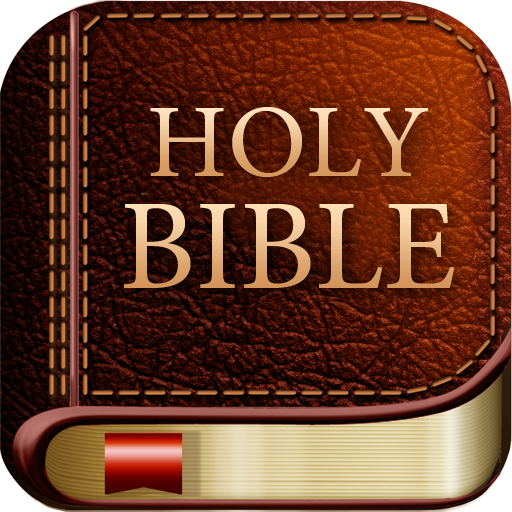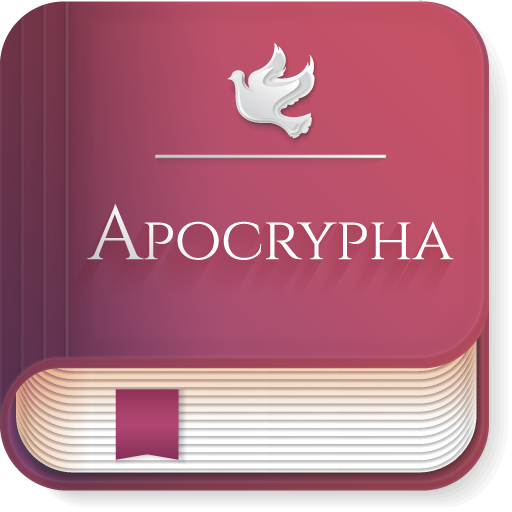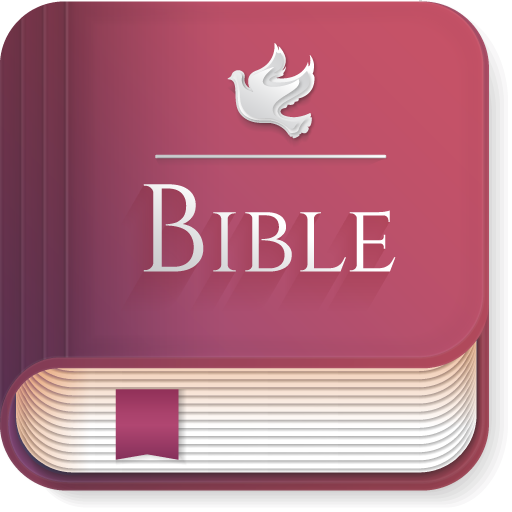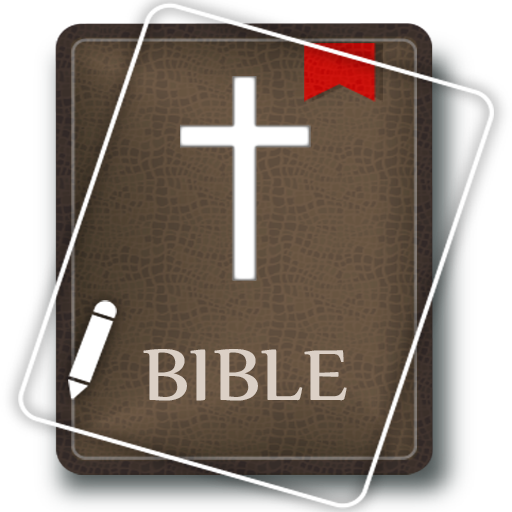
King James Bible Version, KJV Bible Free & Offline
เล่นบน PC ผ่าน BlueStacks - Android Gaming Platform ที่ได้รับความไว้วางใจจากเกมเมอร์ 500 ล้านคนทั่วโลก
Page Modified on: 3 กันยายน 2561
Play King James Bible Version, KJV Bible Free & Offline on PC
This app was beautifully written to be a fast & convenient modern cover of the timeless King James Bible
★ BIBLE READING PLANS
Chronological, Canonical and Historical reading plans for one Year, 180 and 90 Days.
You can set notifications, track your reading history, and see your plan on each day.
Read KJV Bible in a year with ease!
★ DAILY BIBLE VERSE
The app already has Daily Verses, Psalms and Gospels. And you can create your own verse!
★ AUDIO BIBLE
Just tap on the verse - you will see audio icon. It works offline and even when the app is closed!
Listen King James Bible when you can't read it for free!
★ RED LETTERS & ITALICIZED WORDS
Red Letter edition of King James Version (Words of Jesus in Red) and Italicized words (added by the translators of KJV Bible to help the reader)
★ BOOKMARKS, NOTES & HIGHLIGHTS
Use the favorites feature to save or bookmark your Bible study, highlight feature to make highlights in different colors, notes help you save your thoughts, conclusions.
★ SMART, OFFLINE and FREE
Smart material design by Android Guidelines, easy to to use, fast searches, and works offline.
This King James Bible App will be a good companion during your Studies!
★ BACKUP
Import/export in the settings (Export file -> share it via email, Skype etc -> download it -> Import)
Backup will store all your activity: bookmarks, notes, your daily KJV Bible reading, setting, everything you need.
เล่น King James Bible Version, KJV Bible Free & Offline บน PC ได้ง่ายกว่า
-
ดาวน์โหลดและติดตั้ง BlueStacks บน PC ของคุณ
-
ลงชื่อเข้าใช้แอคเคาท์ Google เพื่อเข้าสู่ Play Store หรือทำในภายหลัง
-
ค้นหา King James Bible Version, KJV Bible Free & Offline ในช่องค้นหาด้านขวาบนของโปรแกรม
-
คลิกเพื่อติดตั้ง King James Bible Version, KJV Bible Free & Offline จากผลการค้นหา
-
ลงชื่อเข้าใช้บัญชี Google Account (หากยังไม่ได้ทำในขั้นที่ 2) เพื่อติดตั้ง King James Bible Version, KJV Bible Free & Offline
-
คลิกที่ไอคอน King James Bible Version, KJV Bible Free & Offline ในหน้าจอเพื่อเริ่มเล่น