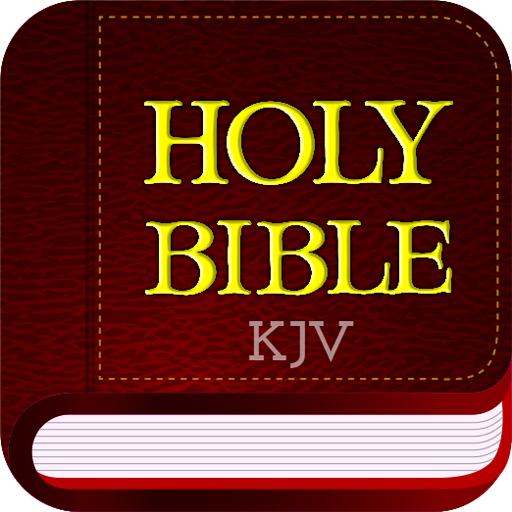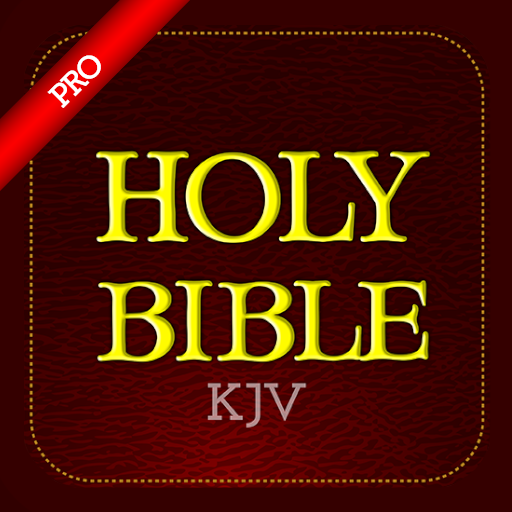
King James Bible - KJV Pro
Play on PC with BlueStacks – the Android Gaming Platform, trusted by 500M+ gamers.
Page Modified on: Jun 15, 2022
Play King James Bible - KJV Pro on PC
1. Download the chapters very quickly by a click of a button
2. There are no ads
This is the ad free King James bible Offline that we have. According to popular request we have decided to offer an ad-free version Bible app which has a price tag.
KJV Bible can be saved on your SD Card if you don't have enough space on your internal memory. It doesn't also take a lot of space on your phone's memory as it is small in size so there may not be a need for saving it on your SD card.
If you want KJV audio online then you can connect to 3G or Wi-Fi to listen to a clear audio reading of the Bible
Features that you can find in this King James Bible Version are
1. Daily Bible Verse with notification
These are power pack inspirational KJV Bible verses that you can meditate on daily. You can easily share the verses on any social media such us twitter, Facebook and others.
2. It contains the same features as we have for the other one.
God bless you all!!
Play King James Bible - KJV Pro on PC. It’s easy to get started.
-
Download and install BlueStacks on your PC
-
Complete Google sign-in to access the Play Store, or do it later
-
Look for King James Bible - KJV Pro in the search bar at the top right corner
-
Click to install King James Bible - KJV Pro from the search results
-
Complete Google sign-in (if you skipped step 2) to install King James Bible - KJV Pro
-
Click the King James Bible - KJV Pro icon on the home screen to start playing