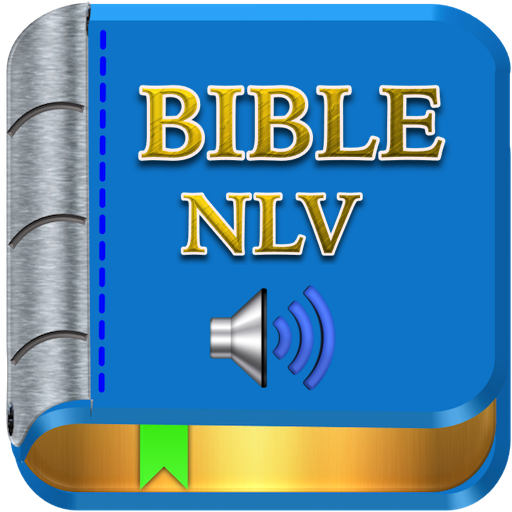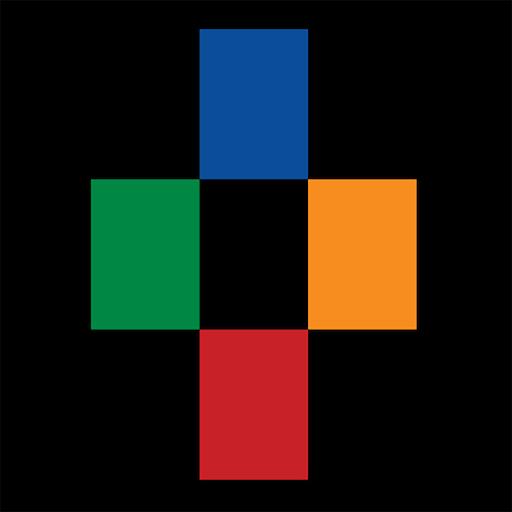
NewLife
Play on PC with BlueStacks – the Android Gaming Platform, trusted by 500M+ gamers.
Page Modified on: September 3, 2019
Play NewLife on PC
With this easy-to-use app you can start at SQUARE ONE and explore topics like “God’s existence,” “the purpose of life,” “what’s truth,” “morality,” “the Bible,” and “Christianity.” Or you can skip all that and go straight to the TELL ME MORE section where you’ll explore topics like Jesus Christ, faith, sin, prayer, church and so on.
Throughout the app you’ll find suggested readings for when you want to dig deeper on a particular topic. Clicking on each book title will take you to a quick synopsis of the book and an option to buy the book. Or click “back” and keep exploring.
Also featured in this app is a BIBLE HELPS topical index section with common things people want to find in the Bible. For example, you can find Bible verses for when you’re afraid, considering marriage, needing peace, or you’re feeling victimized. You can also find important passages like the Christmas and Easter stories, some of the miracles of Jesus, or a selection of the most popular Psalms. Wondering what the foundational Christian virtues are? Scan the list and read the Bible verses that apply, on their own or in context.
When you’re READY TO CHANGE, the app will walk you through the steps you’ll need to take to start a new life based on the teachings of Christ.
FULL BIBLE
The NewLife app includes the full Bible in the contemporary New Living Translation for you to search and explore—even in offline mode! Known as the NLT, it’s a fully reliable translation of the ancient manuscripts and is clear and easy-to-read in today’s English.
MORE CONTENT
* Answers for Life’s Big Questions
* The Ten Commandments
* Notable characters in the Old Testament
* Notable characters in the New Testament
* Terms and definitions from the Bible
* How to start a new life
APP FEATURES:
* Easy-to-use interface
* Full Bible resident in app
* Low-light reading mode for darker environments
Play NewLife on PC. It’s easy to get started.
-
Download and install BlueStacks on your PC
-
Complete Google sign-in to access the Play Store, or do it later
-
Look for NewLife in the search bar at the top right corner
-
Click to install NewLife from the search results
-
Complete Google sign-in (if you skipped step 2) to install NewLife
-
Click the NewLife icon on the home screen to start playing