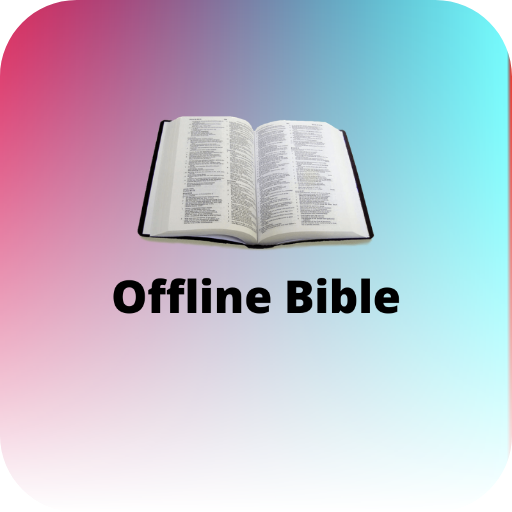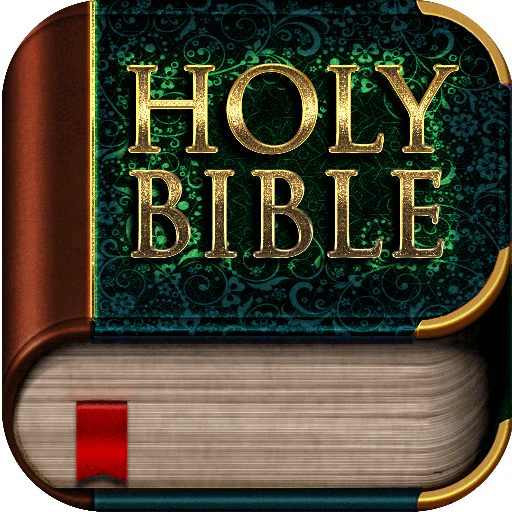Bible Offline
العب على الكمبيوتر الشخصي مع BlueStacks - نظام أندرويد للألعاب ، موثوق به من قبل أكثر من 500 مليون لاعب.
تم تعديل الصفحة في: 12 أبريل 2019
Play Bible Offline on PC
Enjoy the Holy Word on your mobile device and read the Bible anytime and anywhere without being connected to the Internet.
Now you can access the classic King James Version, read its verses and Psalms and study the most important book in history.
Also known as The Bible Bear or Casiodoro Bible, the King James Version is one of the first translations of the Bible into Spanish. It was published in 1569 in Switzerland and has been a work made from the translation of the original Hebrew and Greek texts.
The Holy Bible includes the Old and the New Testament:
The Old Testament describes the history of the founding of Israel and contains 39 books (Genesis, Exodus, Leviticus, Numbers, Deuteronomy, Joshua, Judges, Ruth, 1 Samuel, 2 Samuel, 1 Kings, 2 Kings, 1 Chronicles, 2 Chronicles, Ezra, Nehemiah, Esther, Job, Psalms, Proverbs, Ecclesiastes, Song of Solomon, Isaiah, Jeremiah, Lamentations, Ezekiel, Daniel, Hosea, Joel, Amos, Obadiah, Jonah, Micah, Nahum, Habakkuk, Zephaniah, Haggai, Zechariah Malachi).
The New Testament details the coming of Jesus, the man promised and contains 27 books (Matthew, Mark, Luke, John, Acts, Romans, Corinthians 1 and 2, Galatians, Ephesians, Philippians, Colossians, 1 Thessalonians, 2 Thessalonians, 1 Timothy , 2 Timothy, Titus, Philemon, Hebrews, James, 1 Peter, 2 Peter, 1 John, 2 John, 3 John, Jude, Revelation).
Enjoy the best version of all times, read it whenever you need it and feel at peace with yourself. Remember that our Lord Jesus Christ will always accompany us and will guide us along the path of light.
Reading the Bible will heal your soul and help you see the world with different eyes.
Take the Bible everywhere you go, download it for free from Google Play Store and let God be with you at all times.
العب Bible Offline على جهاز الكمبيوتر. من السهل البدء.
-
قم بتنزيل BlueStacks وتثبيته على جهاز الكمبيوتر الخاص بك
-
أكمل تسجيل الدخول إلى Google للوصول إلى متجر Play ، أو قم بذلك لاحقًا
-
ابحث عن Bible Offline في شريط البحث أعلى الزاوية اليمنى
-
انقر لتثبيت Bible Offline من نتائج البحث
-
أكمل تسجيل الدخول إلى Google (إذا تخطيت الخطوة 2) لتثبيت Bible Offline
-
انقر على أيقونة Bible Offline على الشاشة الرئيسية لبدء اللعب