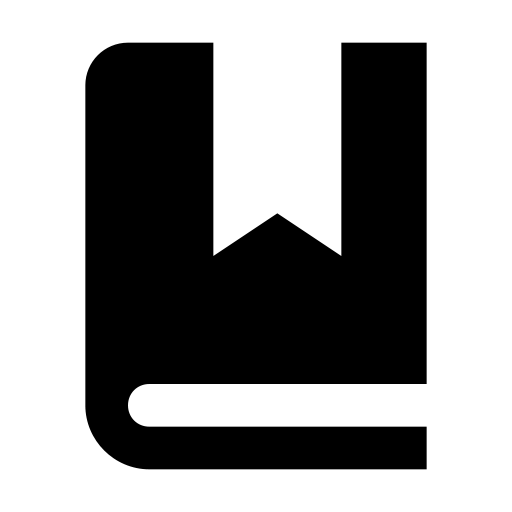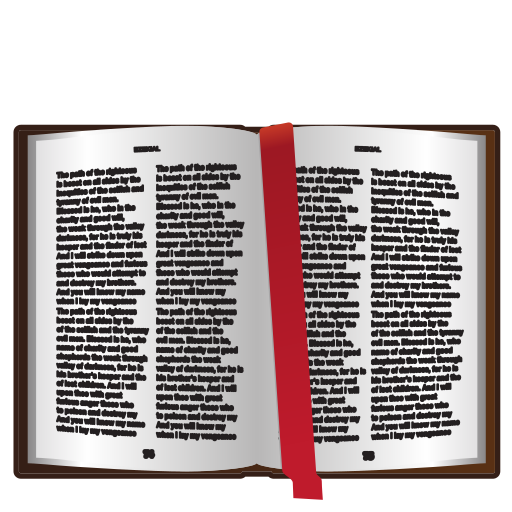Bible reading app
Play on PC with BlueStacks – the Android Gaming Platform, trusted by 500M+ gamers.
Page Modified on: May 10, 2019
Play Bible reading app on PC
Listening is a great way for you to experience the Bible, too. Whether you are not much of a reader, try listening to the Bible.
This app offers you an audio version of the Bible: you can freely hear all the verses of the Bible.
Bible reading app features:
- Free and Easy-To-Use
- A simple version to read: American King James Version of the Bible (AKJV)
- An audio version of the Bible: allows you to hear the God’s Word
- Offline: available when you have no network connection
It gives you additional abilities such as changing the font size, adding notes and searching by keyword.
You can read and bookmark your favorite verses quickly and easily from your phone, create a list of favorites or share them on social networks.
Set up night mode to minimize the stress on your eyes.
The AKJV is an American edition based on the original King James Version, the most influential English Bible of all time. The main objective of this translation was to update vocabulary and spelling and provide the users with a simpler text of the Holy word.
Enjoy it on your phone and take God’s Word with you wherever you go!
The American King James Bible contains 66 books divided into the Old and the New Testament:
The Old Testament is composed of 39 books: Genesis, Exodus, Leviticus, Numbers, Deuteronomy, Joshua, Judges, Ruth, 1 Samuel, 2 Samuel, 1 Kings, 2 Kings, 1 Chronicles, 2 Chronicles, Ezra, Nehemiah, Esther, Job, Psalms, Proverbs, Ecclesiastes, Song of Solomon, Isaiah, Jeremiah, Lamentations, Ezekiel, Daniel, Hosea, Joel, Amos, Obadiah, Jonah, Micah, Nahum, Habakkuk, Zephaniah, Haggai, Zechariah, Malachi.
The New Testament is composed of 27 books: Matthew, Mark, Luke, John, Acts, Romans, Corinthians 1 and 2, Galatians, Ephesians, Philippians, Colossians, 1 Thessalonians, 2 Thessalonians, 1 Timothy, 2 Timothy, Titus, Philemon, Hebrews, James, 1 Peter, 2 Peter, 1 John, 2 John, 3 John, Jude, Revelation.
Play Bible reading app on PC. It’s easy to get started.
-
Download and install BlueStacks on your PC
-
Complete Google sign-in to access the Play Store, or do it later
-
Look for Bible reading app in the search bar at the top right corner
-
Click to install Bible reading app from the search results
-
Complete Google sign-in (if you skipped step 2) to install Bible reading app
-
Click the Bible reading app icon on the home screen to start playing