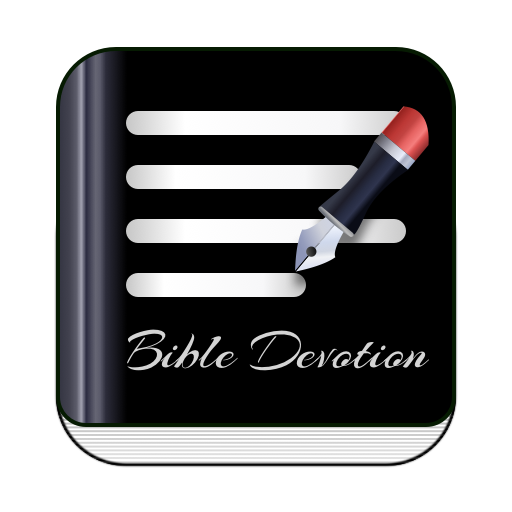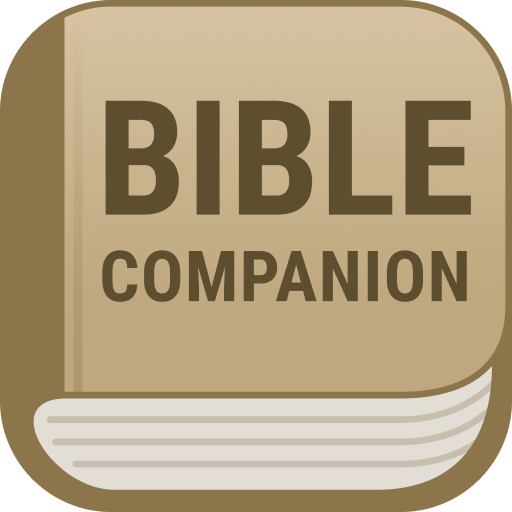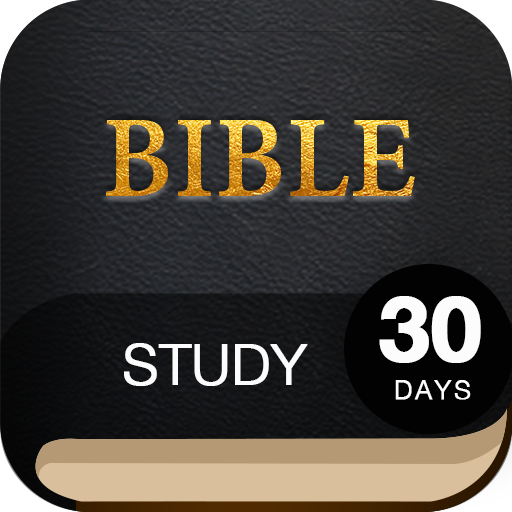
30 Day Bible Study Challenge
Juega en PC con BlueStacks: la plataforma de juegos Android, en la que confían más de 500 millones de jugadores.
Página modificada el: 16 de enero de 2020
Play Bible Study - Study The Bible By Topic on PC
Key Features
Carefully selected study plan
30 Day Bible Study reinvented the Bible studying methods - we prepared dozens of study plans with different themes. You can gain a deeper understanding of verses with just five minutes a day!
Morning And Evening Devotional
Still worry about the daily Devotional? Worry not - with our innovative audio Devotional which uses the highest quality content, now it’ll only take you two minutes to complete daily communication with God whether you're at home, on the road or in the car!
Offline Bible reading
Elaborately polished reading experience - high speed, powerful and built-in KJV version allows you to read Bible offline easily!
Study Record
The most comprehensive personal study record - records your daily learning trajectory and growth.
Featured Verses
A verse will come up on your screen after you end a phone call.
The Bible is unique and the most important book in the world. We need to be humble and open to read the truth of God, the meaning of life, the nature of man and the truth of our own hearts.
If God is your judge, one day you have to be accountable in front of him; so before the the arrival of the judgement day, you need to know who he is and which simple things he asked of us to do.
In essence, Bible is to help you cope with the big things you're destined for. When you finished reading and understanding the entire Bible, you'll never be the same again!
Juega 30 Day Bible Study Challenge en la PC. Es fácil comenzar.
-
Descargue e instale BlueStacks en su PC
-
Complete el inicio de sesión de Google para acceder a Play Store, o hágalo más tarde
-
Busque 30 Day Bible Study Challenge en la barra de búsqueda en la esquina superior derecha
-
Haga clic para instalar 30 Day Bible Study Challenge desde los resultados de búsqueda
-
Complete el inicio de sesión de Google (si omitió el paso 2) para instalar 30 Day Bible Study Challenge
-
Haz clic en el ícono 30 Day Bible Study Challenge en la pantalla de inicio para comenzar a jugar