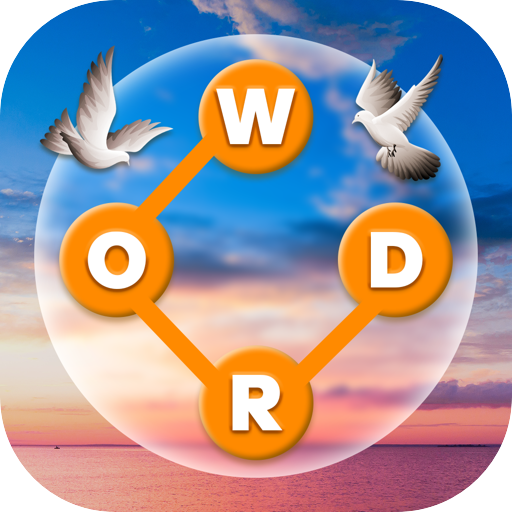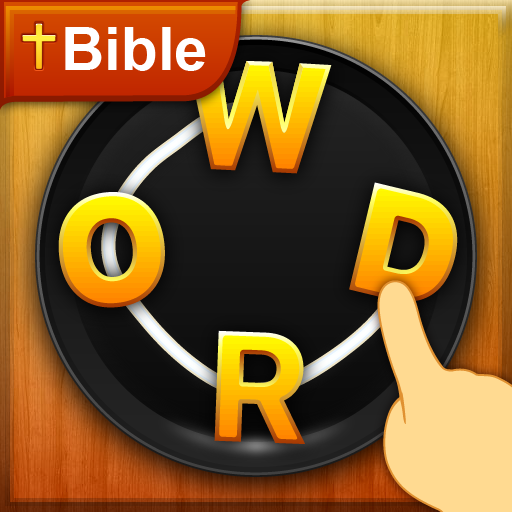
Word Bibles - New Brand Word Games
Spiele auf dem PC mit BlueStacks - der Android-Gaming-Plattform, der über 500 Millionen Spieler vertrauen.
Seite geändert am: 4. Juli 2019
Play Word Bibles - New Brand Word Games on PC
Test your Bible verse knowledge while playing classic word connect game.
HOW TO PLAY?
- Correct swipe the letters to form a specific hidden word.
- Find as many words as possible to unlock levels and earn extra bonus coins.
- Solve the levels to unlock more and more Bible verse.
GAME FEATURES:
- 2000+ well designed levels,
- Play OFFLINE anytime and anywhere.
- Suitable for both kids and adults.
- Collect bible verse.
- Bring God into life.
- Interactive Bible stories.
Download the FREE word puzzle game!
The best way to study the Bible and learn Bible words while playing the bible game!
If you are looking for the best word games, the Bible Word Connect is your best choice.
Spiele Word Bibles - New Brand Word Games auf dem PC. Der Einstieg ist einfach.
-
Lade BlueStacks herunter und installiere es auf deinem PC
-
Schließe die Google-Anmeldung ab, um auf den Play Store zuzugreifen, oder mache es später
-
Suche in der Suchleiste oben rechts nach Word Bibles - New Brand Word Games
-
Klicke hier, um Word Bibles - New Brand Word Games aus den Suchergebnissen zu installieren
-
Schließe die Google-Anmeldung ab (wenn du Schritt 2 übersprungen hast), um Word Bibles - New Brand Word Games zu installieren.
-
Klicke auf dem Startbildschirm auf das Word Bibles - New Brand Word Games Symbol, um mit dem Spielen zu beginnen