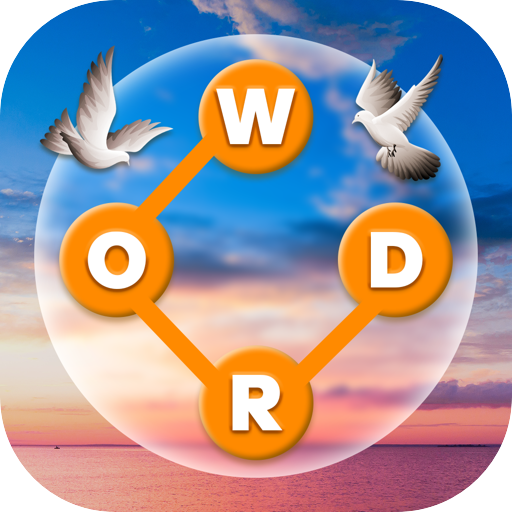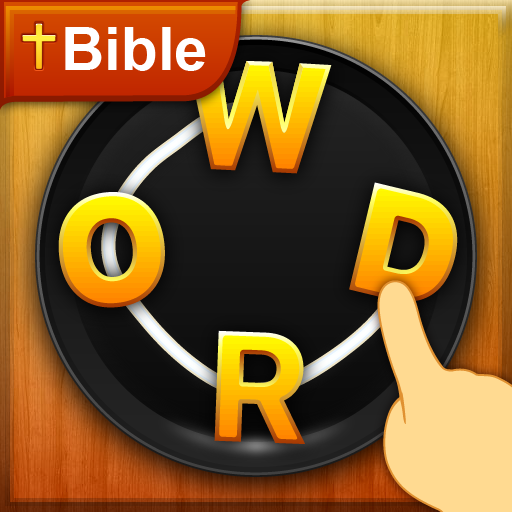
Word Bibles - New Brand Word Games
Play on PC with BlueStacks – the Android Gaming Platform, trusted by 500M+ gamers.
Page Modified on: July 4, 2019
Play Word Bibles - New Brand Word Games on PC
Test your Bible verse knowledge while playing classic word connect game.
HOW TO PLAY?
- Correct swipe the letters to form a specific hidden word.
- Find as many words as possible to unlock levels and earn extra bonus coins.
- Solve the levels to unlock more and more Bible verse.
GAME FEATURES:
- 2000+ well designed levels,
- Play OFFLINE anytime and anywhere.
- Suitable for both kids and adults.
- Collect bible verse.
- Bring God into life.
- Interactive Bible stories.
Download the FREE word puzzle game!
The best way to study the Bible and learn Bible words while playing the bible game!
If you are looking for the best word games, the Bible Word Connect is your best choice.
Play Word Bibles - New Brand Word Games on PC. It’s easy to get started.
-
Download and install BlueStacks on your PC
-
Complete Google sign-in to access the Play Store, or do it later
-
Look for Word Bibles - New Brand Word Games in the search bar at the top right corner
-
Click to install Word Bibles - New Brand Word Games from the search results
-
Complete Google sign-in (if you skipped step 2) to install Word Bibles - New Brand Word Games
-
Click the Word Bibles - New Brand Word Games icon on the home screen to start playing