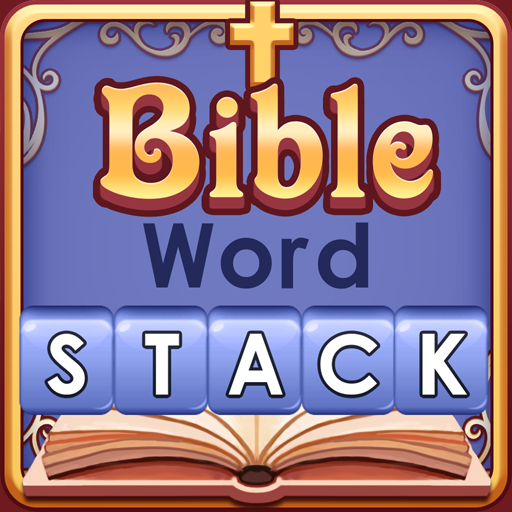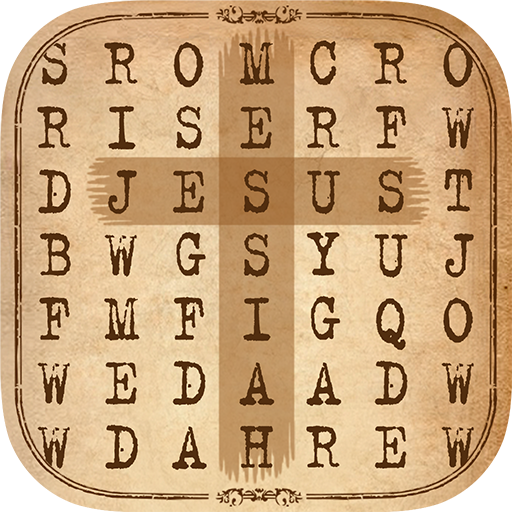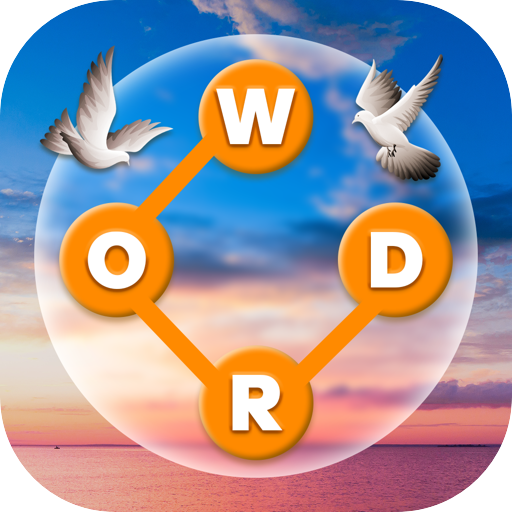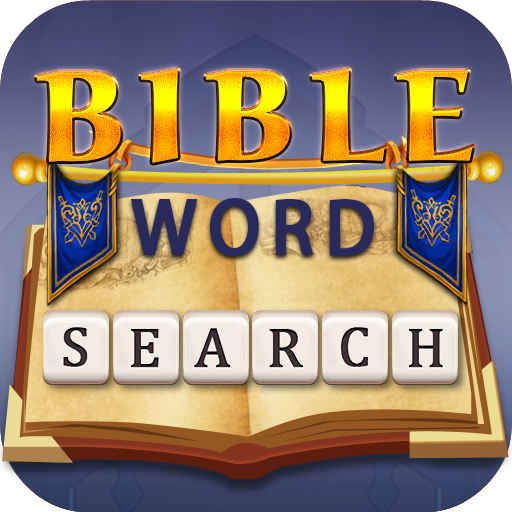
Bible Word Search
العب على الكمبيوتر الشخصي مع BlueStacks - نظام أندرويد للألعاب ، موثوق به من قبل أكثر من 500 مليون لاعب.
تم تعديل الصفحة في: 11 ديسمبر 2019
Play Bible Word Search on PC
⭐ HOW TO PLAY? ⭐
- Search words on the letter block square according to the Bible verse(s)
- Swipe letters horizontally or vertically to find and collect words
- Use the items when you get stuck
- Find the "Extra Words" which are not presented in the answers
⭐Features⭐
- Several different Bible versions can be chosen including KJV, NIV
- Daily rewards and free gift every day
- Over 10000+ level to challenge!
- Collect Bible verses from the stage and read them in anytime!
Play The MOST addictive Bible word game! Just DOWNLOAD and try it NOW for FREE!
العب Bible Word Search على جهاز الكمبيوتر. من السهل البدء.
-
قم بتنزيل BlueStacks وتثبيته على جهاز الكمبيوتر الخاص بك
-
أكمل تسجيل الدخول إلى Google للوصول إلى متجر Play ، أو قم بذلك لاحقًا
-
ابحث عن Bible Word Search في شريط البحث أعلى الزاوية اليمنى
-
انقر لتثبيت Bible Word Search من نتائج البحث
-
أكمل تسجيل الدخول إلى Google (إذا تخطيت الخطوة 2) لتثبيت Bible Word Search
-
انقر على أيقونة Bible Word Search على الشاشة الرئيسية لبدء اللعب