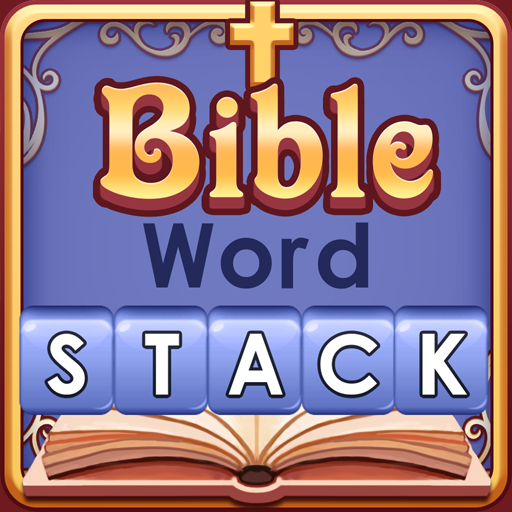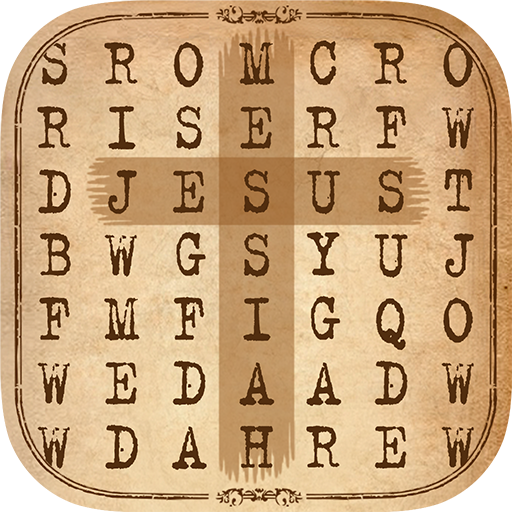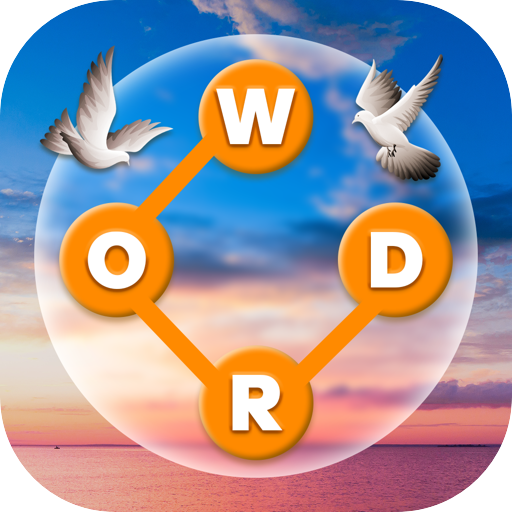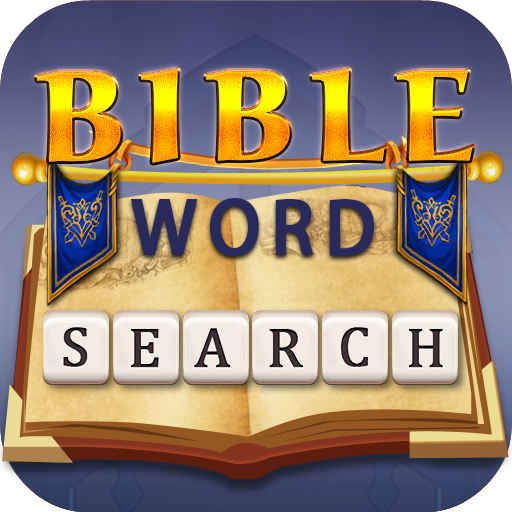
Bible Word Search
Mainkan di PC dengan BlueStacks – platform Game-Game Android, dipercaya oleh lebih dari 500 juta gamer.
Halaman Dimodifikasi Aktif: 11 Desember 2019
Play Bible Word Search on PC
⭐ HOW TO PLAY? ⭐
- Search words on the letter block square according to the Bible verse(s)
- Swipe letters horizontally or vertically to find and collect words
- Use the items when you get stuck
- Find the "Extra Words" which are not presented in the answers
⭐Features⭐
- Several different Bible versions can be chosen including KJV, NIV
- Daily rewards and free gift every day
- Over 10000+ level to challenge!
- Collect Bible verses from the stage and read them in anytime!
Play The MOST addictive Bible word game! Just DOWNLOAD and try it NOW for FREE!
Mainkan Bible Word Search di PC Mudah saja memulainya.
-
Unduh dan pasang BlueStacks di PC kamu
-
Selesaikan proses masuk Google untuk mengakses Playstore atau lakukan nanti
-
Cari Bible Word Search di bilah pencarian di pojok kanan atas
-
Klik untuk menginstal Bible Word Search dari hasil pencarian
-
Selesaikan proses masuk Google (jika kamu melewati langkah 2) untuk menginstal Bible Word Search
-
Klik ikon Bible Word Search di layar home untuk membuka gamenya