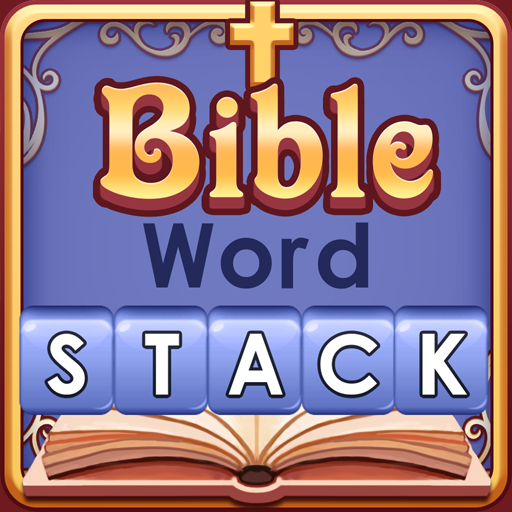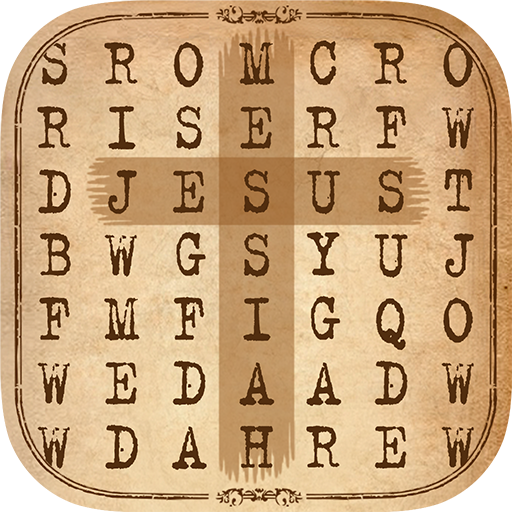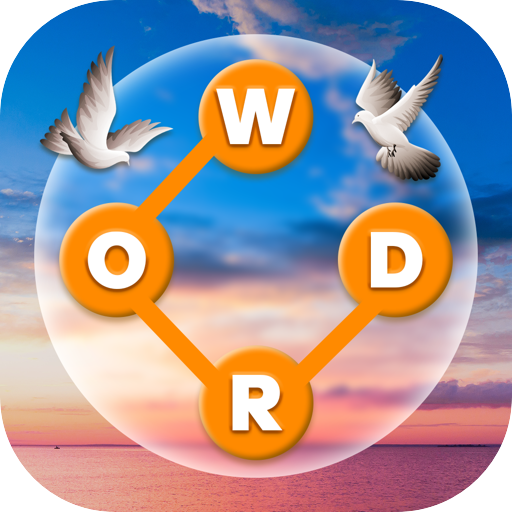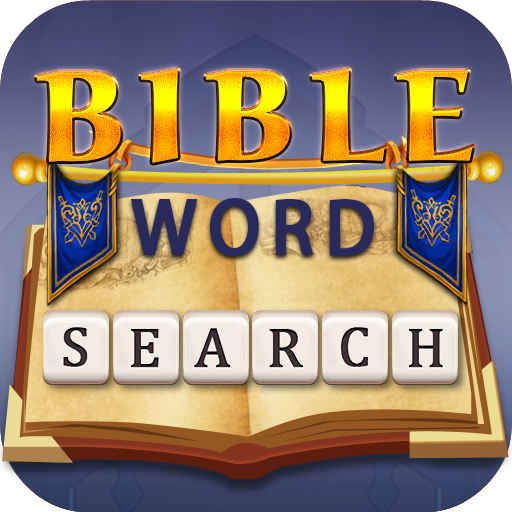
Bible Word Search
Jogue no PC com BlueStacks - A Plataforma de Jogos Android, confiada por mais de 500 milhões de jogadores.
Página modificada em: 11 de dezembro de 2019
Play Bible Word Search on PC
⭐ HOW TO PLAY? ⭐
- Search words on the letter block square according to the Bible verse(s)
- Swipe letters horizontally or vertically to find and collect words
- Use the items when you get stuck
- Find the "Extra Words" which are not presented in the answers
⭐Features⭐
- Several different Bible versions can be chosen including KJV, NIV
- Daily rewards and free gift every day
- Over 10000+ level to challenge!
- Collect Bible verses from the stage and read them in anytime!
Play The MOST addictive Bible word game! Just DOWNLOAD and try it NOW for FREE!
Jogue Bible Word Search no PC. É fácil começar.
-
Baixe e instale o BlueStacks no seu PC
-
Conclua o login do Google para acessar a Play Store ou faça isso mais tarde
-
Procure por Bible Word Search na barra de pesquisa no canto superior direito
-
Clique para instalar Bible Word Search a partir dos resultados da pesquisa
-
Conclua o login do Google (caso você pulou a etapa 2) para instalar o Bible Word Search
-
Clique no ícone do Bible Word Search na tela inicial para começar a jogar