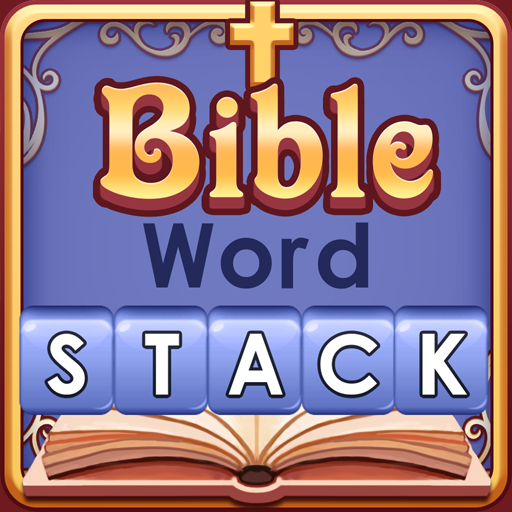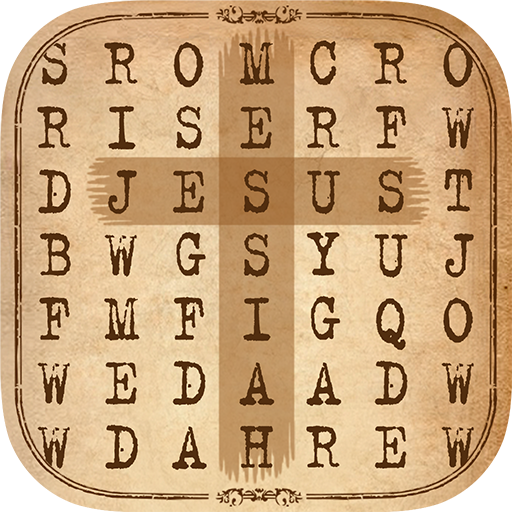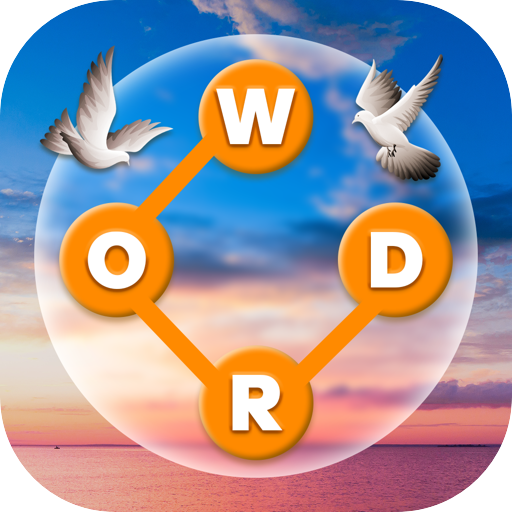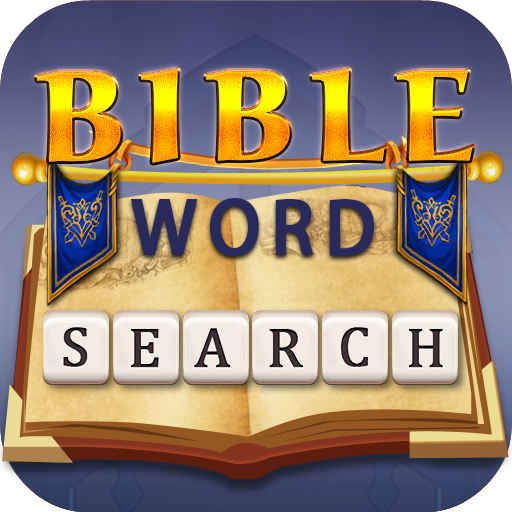
Bible Word Search
เล่นบน PC ผ่าน BlueStacks - Android Gaming Platform ที่ได้รับความไว้วางใจจากเกมเมอร์ 500 ล้านคนทั่วโลก
Page Modified on: 11 ธันวาคม 2562
Play Bible Word Search on PC
⭐ HOW TO PLAY? ⭐
- Search words on the letter block square according to the Bible verse(s)
- Swipe letters horizontally or vertically to find and collect words
- Use the items when you get stuck
- Find the "Extra Words" which are not presented in the answers
⭐Features⭐
- Several different Bible versions can be chosen including KJV, NIV
- Daily rewards and free gift every day
- Over 10000+ level to challenge!
- Collect Bible verses from the stage and read them in anytime!
Play The MOST addictive Bible word game! Just DOWNLOAD and try it NOW for FREE!
เล่น Bible Word Search บน PC ได้ง่ายกว่า
-
ดาวน์โหลดและติดตั้ง BlueStacks บน PC ของคุณ
-
ลงชื่อเข้าใช้แอคเคาท์ Google เพื่อเข้าสู่ Play Store หรือทำในภายหลัง
-
ค้นหา Bible Word Search ในช่องค้นหาด้านขวาบนของโปรแกรม
-
คลิกเพื่อติดตั้ง Bible Word Search จากผลการค้นหา
-
ลงชื่อเข้าใช้บัญชี Google Account (หากยังไม่ได้ทำในขั้นที่ 2) เพื่อติดตั้ง Bible Word Search
-
คลิกที่ไอคอน Bible Word Search ในหน้าจอเพื่อเริ่มเล่น