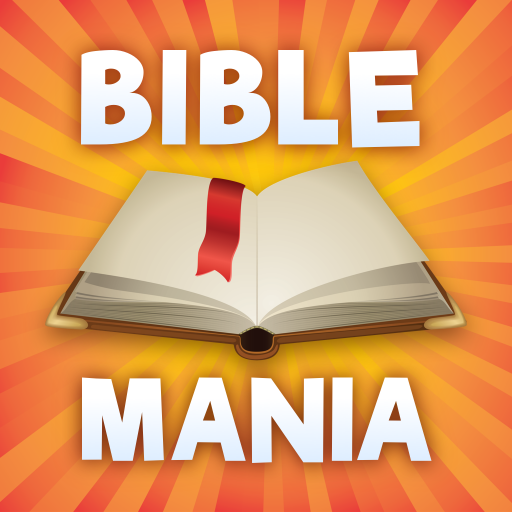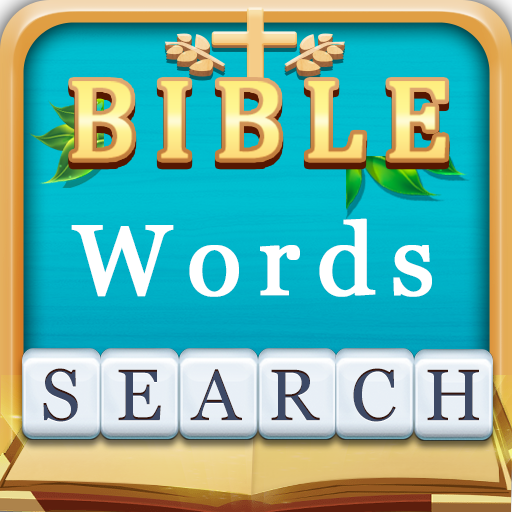
Bible Word Search
Play on PC with BlueStacks – the Android Gaming Platform, trusted by 500M+ gamers.
Page Modified on: May 18, 2020
Play Bible Word Search on PC
⭐ HOW TO PLAY? ⭐
- Search words on the letter block square according to the Bible verse(s)
- Swipe letters horizontally or vertically to find and collect words
- Use the items when you get stuck
- Find the "Extra Words" which are not presented in the answers
⭐Features⭐
- Daily rewards and free gift every day
- Over 10000+ level to challenge!
- Collect Bible verses from the stage and read them in anytime!
Play The MOST addictive Bible word game! Just DOWNLOAD and try it NOW for FREE!
Play Bible Word Search on PC. It’s easy to get started.
-
Download and install BlueStacks on your PC
-
Complete Google sign-in to access the Play Store, or do it later
-
Look for Bible Word Search in the search bar at the top right corner
-
Click to install Bible Word Search from the search results
-
Complete Google sign-in (if you skipped step 2) to install Bible Word Search
-
Click the Bible Word Search icon on the home screen to start playing