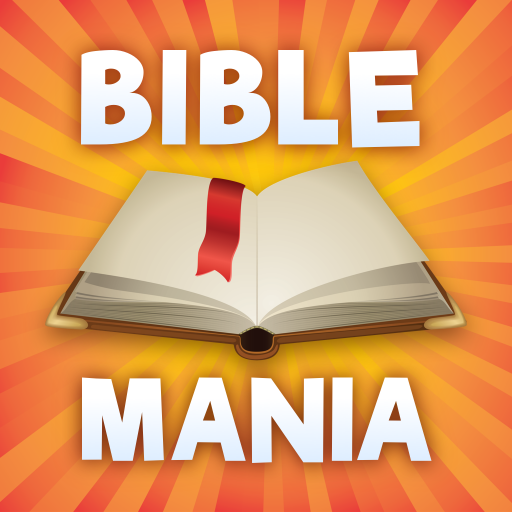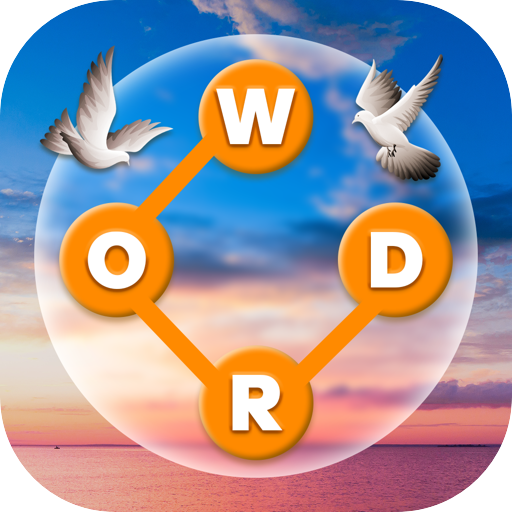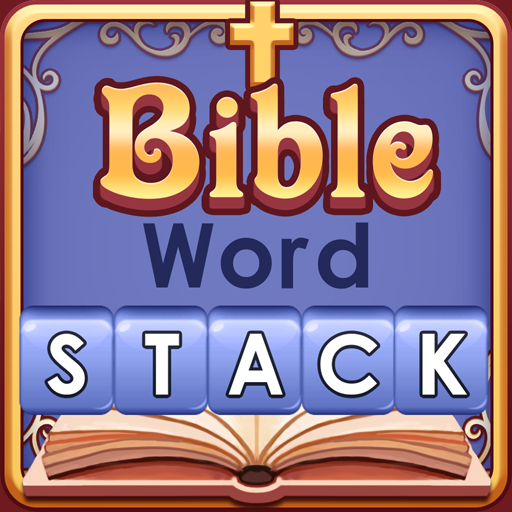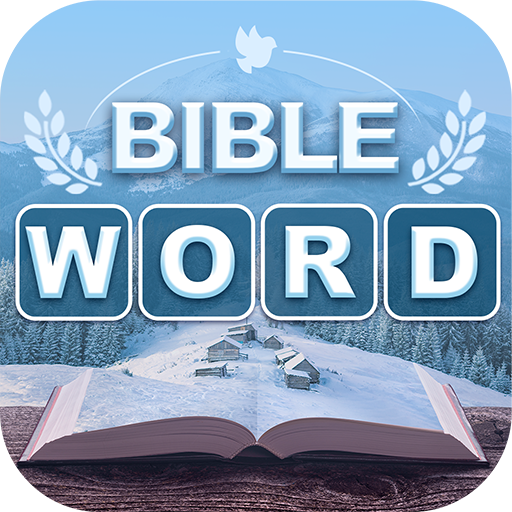
Bible Word Cross - Daily Verse
Play on PC with BlueStacks – the Android Gaming Platform, trusted by 500M+ gamers.
Page Modified on: January 13, 2020
Play Bible Word Cross - Daily Verse on PC
This is a word cross game to unlock Bible verses by collecting Bible words. Enjoy Bible word puzzles with the cross game of word searching, crossword solving, and verse filling!
🌞HOW TO PLAY
- Simply connect letters to form a word!
- Drag Bible words to collect Bible verse cards.
❤️WHY PLAY
- EASY & CHALLENGING: Easy to play but challenging to master!
- FREE & OFFLINE: Free offline word game, play it anywhere & anytime!
- BRAIN-TRAINING: Highly brain challenging and educational!
✝️FEATURES:
✨FUN NEW GAME MODES: Challenging Bible verse and fun word cross puzzles.
✨DAILY BIBLE VERSES: Collect Bible verses and read them everyday.
✨MULTIPLE HINTS: USE hints when getting stuck.
✨AMAZING SCAPES: Explore splendid landscapes!
Come and play this Bible crossword game to train brain and collect Bible verses while having a great time. Share the fun with families & friends and enjoy Bible word cross together!
The latest Bible word game, from the makers of Bible word games —— Bible Verse Collect and Bible Word Puzzle:Free Bible Story Game.
==================================
Ideas on how we can make Bible word cross even better:
💌We love to hear from our players!
Email us at: game_support@idailybread.org
Play Bible Word Cross - Daily Verse on PC. It’s easy to get started.
-
Download and install BlueStacks on your PC
-
Complete Google sign-in to access the Play Store, or do it later
-
Look for Bible Word Cross - Daily Verse in the search bar at the top right corner
-
Click to install Bible Word Cross - Daily Verse from the search results
-
Complete Google sign-in (if you skipped step 2) to install Bible Word Cross - Daily Verse
-
Click the Bible Word Cross - Daily Verse icon on the home screen to start playing