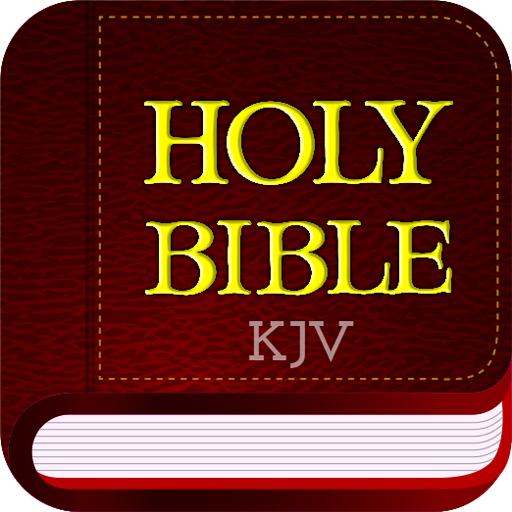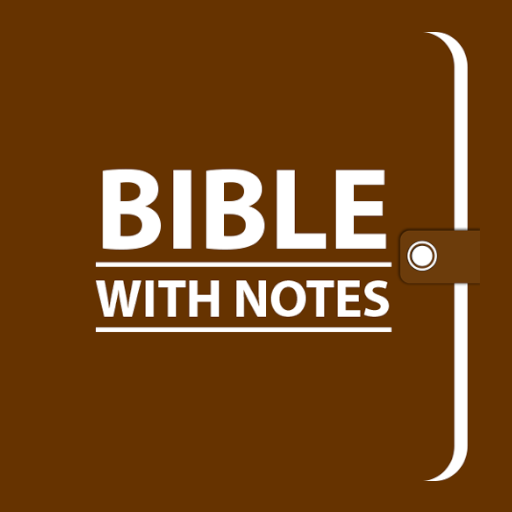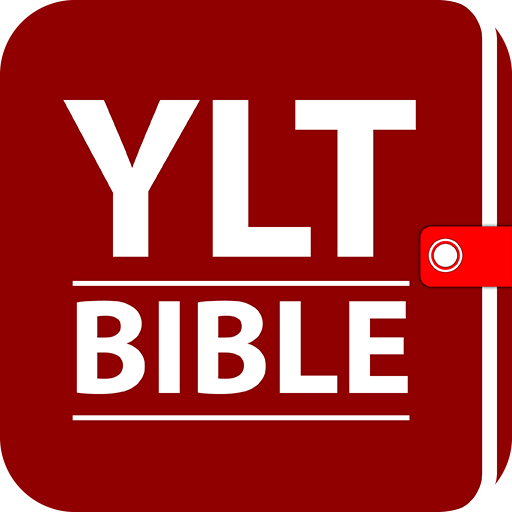
YLT Bible - Young's Literal
圖書與參考資源 | The Holy Bible App and Bible Resource Company
在電腦上使用BlueStacks –受到5億以上的遊戲玩家所信任的Android遊戲平台。
Play YLT Bible - Young's Literal on PC
YLT Bible or Young Literal Translation Bible makes reading the Bible easy.
Free Young Literal Translation (YLT) App
The availability of numerous translations of the Bible is helpful for studying the Word. The Young Literal Translation, or YLT, has some unique features which make it a valuable research tool. It is known for its strict adherence to using the verb tense which was present in the original Greek and Hebrew texts. Specifically, the YLT used present tense in places where other translations used the past tense.
The translation was made by Robert Young and originally published in 1872. A revised version was produced in 1887. After his death, a new Revised Edition was released in 1898. The same translation principles were used in each of the editions. Robert Young was compiler of the “Young's Analytical Concordance and Concise Critical Comments on the New Testament”.
An app which offers the Bible in easy-to-understand language is useful for study, meditation and growth in knowledge. The free app has some additional features which are even more helpful to a student of the Scriptures.
A daily verse from the Word is available to frame the day. The powerful inspirational verses are suitable for meditation. Because they are available in a shareable format for social media users, the verses can be sent to friends via Twitter, Facebook and other platforms.
For those students of the Word who are following a reading plan for the Bible, a bookmark is available in the free app to allow the reader to jump quickly to the last verse or page read. A bookmark helps to mark progress through the Scriptures.
While listening to a sermon during worship services, you may want to take notes attached to a specific verse. This app feature allows for further study or to note questions you may have about wording or meaning. This feature permits a user to easily construct a Bible study or worship talk by linking verses in a linear format. Writing notes about the verses which you are reading helps to fix them firmly in your mind.
When verses are particularly meaningful, you may wish to use the highlight feature to mark the text. There are multiple colors available. You could add colors to highlight texts on a particular topic, or add colors to show verses which indicate a favorite promise.
The free Bible app has a quick search feature which allows for finding a text or word that you need for a particular purpose. It may be to support a statement or idea when preparing a talk. The search feature also helps to correctly cite chapter and verse, in order to quote statements correctly.
The Young's Literal Translation of the Bible app is free to download from Google Play. It is available offline so that it can always be available to Bible students. It is no longer necessary to carry a hard copy of the Bible everywhere. The YLT is free and easy to understand. For those who find the King James version difficult to grasp, an alternate version helps to grow enlightened understanding of the early textual documents.
Free Young Literal Translation (YLT) App
The availability of numerous translations of the Bible is helpful for studying the Word. The Young Literal Translation, or YLT, has some unique features which make it a valuable research tool. It is known for its strict adherence to using the verb tense which was present in the original Greek and Hebrew texts. Specifically, the YLT used present tense in places where other translations used the past tense.
The translation was made by Robert Young and originally published in 1872. A revised version was produced in 1887. After his death, a new Revised Edition was released in 1898. The same translation principles were used in each of the editions. Robert Young was compiler of the “Young's Analytical Concordance and Concise Critical Comments on the New Testament”.
An app which offers the Bible in easy-to-understand language is useful for study, meditation and growth in knowledge. The free app has some additional features which are even more helpful to a student of the Scriptures.
A daily verse from the Word is available to frame the day. The powerful inspirational verses are suitable for meditation. Because they are available in a shareable format for social media users, the verses can be sent to friends via Twitter, Facebook and other platforms.
For those students of the Word who are following a reading plan for the Bible, a bookmark is available in the free app to allow the reader to jump quickly to the last verse or page read. A bookmark helps to mark progress through the Scriptures.
While listening to a sermon during worship services, you may want to take notes attached to a specific verse. This app feature allows for further study or to note questions you may have about wording or meaning. This feature permits a user to easily construct a Bible study or worship talk by linking verses in a linear format. Writing notes about the verses which you are reading helps to fix them firmly in your mind.
When verses are particularly meaningful, you may wish to use the highlight feature to mark the text. There are multiple colors available. You could add colors to highlight texts on a particular topic, or add colors to show verses which indicate a favorite promise.
The free Bible app has a quick search feature which allows for finding a text or word that you need for a particular purpose. It may be to support a statement or idea when preparing a talk. The search feature also helps to correctly cite chapter and verse, in order to quote statements correctly.
The Young's Literal Translation of the Bible app is free to download from Google Play. It is available offline so that it can always be available to Bible students. It is no longer necessary to carry a hard copy of the Bible everywhere. The YLT is free and easy to understand. For those who find the King James version difficult to grasp, an alternate version helps to grow enlightened understanding of the early textual documents.
在電腦上遊玩YLT Bible - Young's Literal . 輕易上手.
-
在您的電腦上下載並安裝BlueStacks
-
完成Google登入後即可訪問Play商店,或等你需要訪問Play商店十再登入
-
在右上角的搜索欄中尋找 YLT Bible - Young's Literal
-
點擊以從搜索結果中安裝 YLT Bible - Young's Literal
-
完成Google登入(如果您跳過了步驟2),以安裝 YLT Bible - Young's Literal
-
在首頁畫面中點擊 YLT Bible - Young's Literal 圖標來啟動遊戲