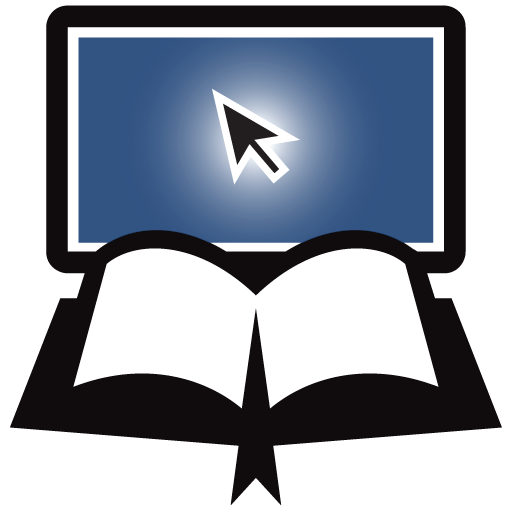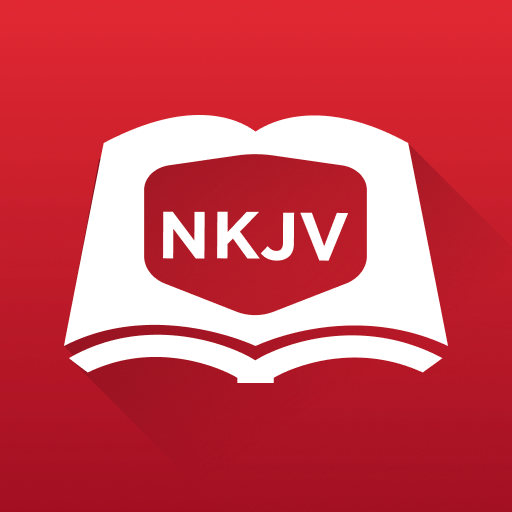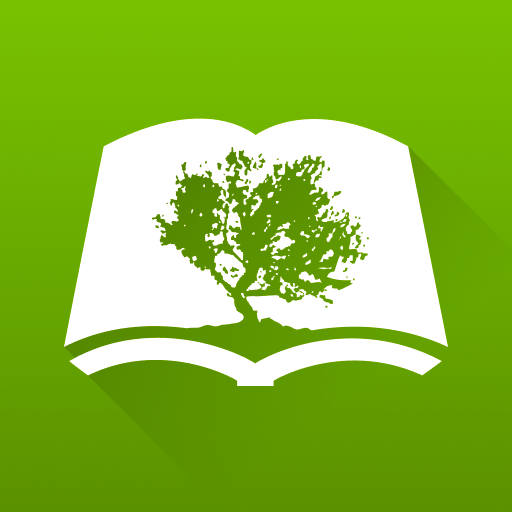
Bible App by Olive Tree
Play on PC with BlueStacks – the Android Gaming Platform, trusted by 500M+ gamers.
Page Modified on: January 7, 2020
Play Bible App by Olive Tree on PC
First, this app is FREE. That’s right, this powerful Bible study app is free because we believe in equipping you to read, study, and listen to the Holy Bible whenever, wherever. That means:
1) No Internet Connection Needed — You can get to your King James Bible or ESV Bible whether you are lost in the woods, in an airplane, or on a deserted island.
2) 100s of Free Resources — Grab the Concise Matthew Henry Commentary or ESV Global Study Bible and more for absolutely free in the app.
3) Sync Between Your Devices — This app doesn’t only work on your Android device. You can also get this Bible app on your other devices. Sync all your notes, highlights, and even reading locations so you are ready to study the Scriptures at any moment.
Second, we’ve worked with publishers to get thousands of biblical resources available as in-app purchases. This is your one-stop shop for any study Bible, commentary, devotional, audio Bible, Christian audiobook, dictionary, or original language tool you can think of!
Third, you’re going to love how you can use these resources in the app. Here are some features we think you’ll like:
1) Customization: Create notes, highlights, tags and more. Change the fonts and theme colors of your Bible study app. Use dark mode to read your NKJV Bible at night or drive mode to listen to audiobooks and audio Bibles in the car!
2) Accountability: Use the reading plan feature to set goals on reading the Holy Bible and your favorite daily devotionals. Set custom reminders for reading plans and daily Bible verses notifications. You’ll be reading the Scriptures every day before you know it!
3) Easy-To-Use: Imagine this, you have your NLT Bible open. Your Bible study app tells you all the relevant content about this passage inside all the other resources in your library. No page flipping or index searching necessary. Just tap and immediately get the context and knowledge you need to interpret the Holy Bible. Be empowered to take your Bible study to the next level!
Our Bible Translations
This app comes with NIV Bible, ESV Bible, KJV Bible, NKJV Bible and more. Speak a different language? No problem! We have Bibles in Spanish, Portuguese, Chinese, French, and others. Start reading these translations of the Holy Bible for free!
We also have other popular translations available for in-app purchase.
Here are a few:
- The Message (MSG Bible)
- Amplified Bible (AMP Bible)
- Christian Standard Bible (CSB Bible)
- New Revised Standard Version (NRSV Bible)
- New Living Translation (NLT Bible)
- New American Standard Bible (NASB Bible)
- The Passion Translation
Audio Bibles Available for Purchase
- NIV Listener’s Audio Bible
- Passion Translation Audio Bible
- KJV Listener’s Audio Bible
- ESV Hear the Word Audio Bible
- NKJV Word of Promise Audio Bible
Study Bibles Available for Purchase
- ESV Study Bible
- NLT Study Bible
- NKJV Study Bible
- NIV Study Bible
- Life Application Study Bible
Complete Word Studies With Bibles Equipped With Strong’s Numbers
- Tap to quickly read definitions of words in the Bible’s original languages, Greek and Hebrew
Commentaries & Study Tools
- Vine’s Expository Dictionary
- Olive Tree Bible Maps
- Bible Knowledge Commentary
- Zondervan Atlas of the Bible
Christian Audiobooks
Listen to Christian Audiobooks by bestselling Christian authors
Interlinear Bibles
- Easily compare the original languages of the Bible
Gospel Harmonies
- Read through the Gospels, comparing all the accounts at the same time
Original Language Bibles
- Greek Old Testament: Septuagint (LXX)
- Greek New Testament: NA28, UBS-5
- Hebrew Old Testament: BHS
Partners
Olive Tree Bible App is in partnership with Bible Gateway.
Play Bible App by Olive Tree on PC. It’s easy to get started.
-
Download and install BlueStacks on your PC
-
Complete Google sign-in to access the Play Store, or do it later
-
Look for Bible App by Olive Tree in the search bar at the top right corner
-
Click to install Bible App by Olive Tree from the search results
-
Complete Google sign-in (if you skipped step 2) to install Bible App by Olive Tree
-
Click the Bible App by Olive Tree icon on the home screen to start playing