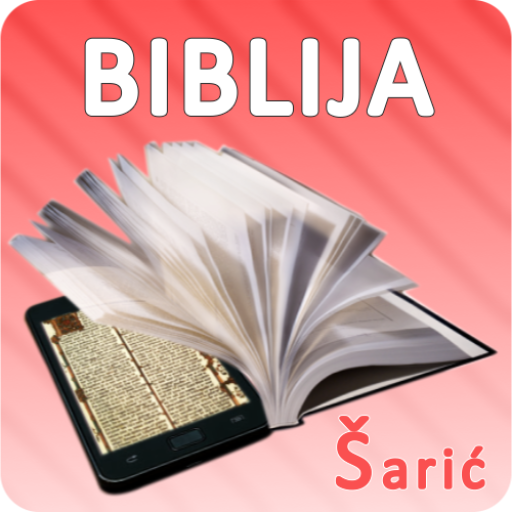Biblija na hrvatskom
Spiele auf dem PC mit BlueStacks - der Android-Gaming-Plattform, der über 500 Millionen Spieler vertrauen.
Seite geändert am: 18. Mai 2019
Play Croatian Bible on PC
Read and study its verses daily, even when you are offline. Once the app is on your device, you're able to read the Bible without an Internet connection, wherever you are.
Don't hesitate to download this new free Bible App: Biblija na hrvatskom, the best way to read the Holy Bible!
Having the Holy Bible on your smartphone or tablet is a great idea if you do not have the time to stay at home and read a hard copy Bible.
You can download and read the Bible everywhere, on your way to work or school, or when you are heading back home, traveling or having a break at work.
Now the Bible can be shared and accessed more easily and cheaply.
The Bible is not just a book. It's the Word of God and it's alive. Enjoy your Croatian translation of the Bible for free!
Biblija na hrvatskom is composed of the 39 books of the Old Testament and the 27 books of the New Testament: Genesis, Exodus, Leviticus, Numbers, Deuteronomy, Joshua, Judges, Ruth, 1 Samuel, 2 Samuel, 1 Kings, 2 Kings , 1 Chronicles, 2 Chronicles, Ezra, Nehemiah, Esther, Job, Psalms, Proverbs, Ecclesiastes, Song of Solomon, Isaiah, Jeremiah, Lamentations, Ezekiel, Daniel, Hosea, Joel, Amos, Obadiah, Jonah, Micah, Nahum, Habakkuk, Zephaniah, Haggai, Zechariah, Malachi, Matthew,Mark, Luke, John, Acts, Romans, Corinthians 1 and 2, Galatians, Ephesians, Philippians, Colossians, 1 Thessalonians, 2 Thessalonians, 1 Timothy, 2 Timothy, Titus, Philemon, Hebrews, James, 1 Peter, 2 Peter, 1 John, 2 John, 3 John, Jude, Revelation.
Download the Bible in Croatian and enjoy the Sacred Word of God on your own language!
Spiele Biblija na hrvatskom auf dem PC. Der Einstieg ist einfach.
-
Lade BlueStacks herunter und installiere es auf deinem PC
-
Schließe die Google-Anmeldung ab, um auf den Play Store zuzugreifen, oder mache es später
-
Suche in der Suchleiste oben rechts nach Biblija na hrvatskom
-
Klicke hier, um Biblija na hrvatskom aus den Suchergebnissen zu installieren
-
Schließe die Google-Anmeldung ab (wenn du Schritt 2 übersprungen hast), um Biblija na hrvatskom zu installieren.
-
Klicke auf dem Startbildschirm auf das Biblija na hrvatskom Symbol, um mit dem Spielen zu beginnen