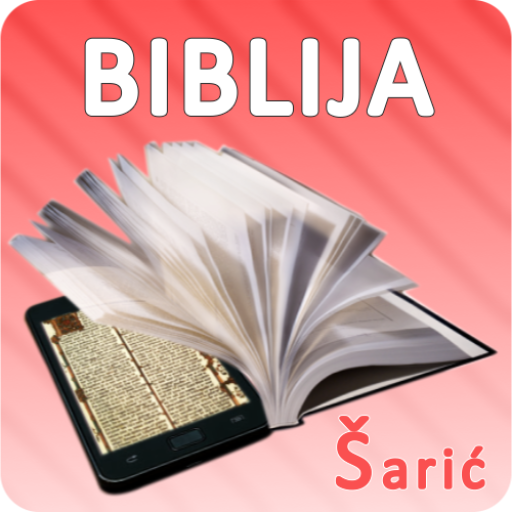Biblija na hrvatskom
Mainkan di PC dengan BlueStacks – platform Game-Game Android, dipercaya oleh lebih dari 500 juta gamer.
Halaman Dimodifikasi Aktif: 18 Mei 2019
Play Croatian Bible on PC
Read and study its verses daily, even when you are offline. Once the app is on your device, you're able to read the Bible without an Internet connection, wherever you are.
Don't hesitate to download this new free Bible App: Biblija na hrvatskom, the best way to read the Holy Bible!
Having the Holy Bible on your smartphone or tablet is a great idea if you do not have the time to stay at home and read a hard copy Bible.
You can download and read the Bible everywhere, on your way to work or school, or when you are heading back home, traveling or having a break at work.
Now the Bible can be shared and accessed more easily and cheaply.
The Bible is not just a book. It's the Word of God and it's alive. Enjoy your Croatian translation of the Bible for free!
Biblija na hrvatskom is composed of the 39 books of the Old Testament and the 27 books of the New Testament: Genesis, Exodus, Leviticus, Numbers, Deuteronomy, Joshua, Judges, Ruth, 1 Samuel, 2 Samuel, 1 Kings, 2 Kings , 1 Chronicles, 2 Chronicles, Ezra, Nehemiah, Esther, Job, Psalms, Proverbs, Ecclesiastes, Song of Solomon, Isaiah, Jeremiah, Lamentations, Ezekiel, Daniel, Hosea, Joel, Amos, Obadiah, Jonah, Micah, Nahum, Habakkuk, Zephaniah, Haggai, Zechariah, Malachi, Matthew,Mark, Luke, John, Acts, Romans, Corinthians 1 and 2, Galatians, Ephesians, Philippians, Colossians, 1 Thessalonians, 2 Thessalonians, 1 Timothy, 2 Timothy, Titus, Philemon, Hebrews, James, 1 Peter, 2 Peter, 1 John, 2 John, 3 John, Jude, Revelation.
Download the Bible in Croatian and enjoy the Sacred Word of God on your own language!
Mainkan Biblija na hrvatskom di PC Mudah saja memulainya.
-
Unduh dan pasang BlueStacks di PC kamu
-
Selesaikan proses masuk Google untuk mengakses Playstore atau lakukan nanti
-
Cari Biblija na hrvatskom di bilah pencarian di pojok kanan atas
-
Klik untuk menginstal Biblija na hrvatskom dari hasil pencarian
-
Selesaikan proses masuk Google (jika kamu melewati langkah 2) untuk menginstal Biblija na hrvatskom
-
Klik ikon Biblija na hrvatskom di layar home untuk membuka gamenya