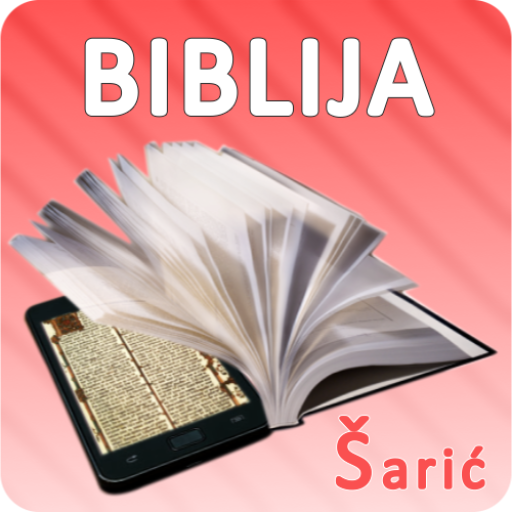このページには広告が含まれます

Biblija na hrvatskom
書籍&参考書 | bible app
BlueStacksを使ってPCでプレイ - 5憶以上のユーザーが愛用している高機能Androidゲーミングプラットフォーム
Play Croatian Bible on PC
Now you can have the Holy Bible in your smartphone or tablet Android. Enjoy this free app containing a Croatian edition of the Holy Word: (HRV) Biblija na hrvatskom,Catholic, 1831-1942.
Read and study its verses daily, even when you are offline. Once the app is on your device, you're able to read the Bible without an Internet connection, wherever you are.
Don't hesitate to download this new free Bible App: Biblija na hrvatskom, the best way to read the Holy Bible!
Having the Holy Bible on your smartphone or tablet is a great idea if you do not have the time to stay at home and read a hard copy Bible.
You can download and read the Bible everywhere, on your way to work or school, or when you are heading back home, traveling or having a break at work.
Now the Bible can be shared and accessed more easily and cheaply.
The Bible is not just a book. It's the Word of God and it's alive. Enjoy your Croatian translation of the Bible for free!
Biblija na hrvatskom is composed of the 39 books of the Old Testament and the 27 books of the New Testament: Genesis, Exodus, Leviticus, Numbers, Deuteronomy, Joshua, Judges, Ruth, 1 Samuel, 2 Samuel, 1 Kings, 2 Kings , 1 Chronicles, 2 Chronicles, Ezra, Nehemiah, Esther, Job, Psalms, Proverbs, Ecclesiastes, Song of Solomon, Isaiah, Jeremiah, Lamentations, Ezekiel, Daniel, Hosea, Joel, Amos, Obadiah, Jonah, Micah, Nahum, Habakkuk, Zephaniah, Haggai, Zechariah, Malachi, Matthew,Mark, Luke, John, Acts, Romans, Corinthians 1 and 2, Galatians, Ephesians, Philippians, Colossians, 1 Thessalonians, 2 Thessalonians, 1 Timothy, 2 Timothy, Titus, Philemon, Hebrews, James, 1 Peter, 2 Peter, 1 John, 2 John, 3 John, Jude, Revelation.
Download the Bible in Croatian and enjoy the Sacred Word of God on your own language!
Read and study its verses daily, even when you are offline. Once the app is on your device, you're able to read the Bible without an Internet connection, wherever you are.
Don't hesitate to download this new free Bible App: Biblija na hrvatskom, the best way to read the Holy Bible!
Having the Holy Bible on your smartphone or tablet is a great idea if you do not have the time to stay at home and read a hard copy Bible.
You can download and read the Bible everywhere, on your way to work or school, or when you are heading back home, traveling or having a break at work.
Now the Bible can be shared and accessed more easily and cheaply.
The Bible is not just a book. It's the Word of God and it's alive. Enjoy your Croatian translation of the Bible for free!
Biblija na hrvatskom is composed of the 39 books of the Old Testament and the 27 books of the New Testament: Genesis, Exodus, Leviticus, Numbers, Deuteronomy, Joshua, Judges, Ruth, 1 Samuel, 2 Samuel, 1 Kings, 2 Kings , 1 Chronicles, 2 Chronicles, Ezra, Nehemiah, Esther, Job, Psalms, Proverbs, Ecclesiastes, Song of Solomon, Isaiah, Jeremiah, Lamentations, Ezekiel, Daniel, Hosea, Joel, Amos, Obadiah, Jonah, Micah, Nahum, Habakkuk, Zephaniah, Haggai, Zechariah, Malachi, Matthew,Mark, Luke, John, Acts, Romans, Corinthians 1 and 2, Galatians, Ephesians, Philippians, Colossians, 1 Thessalonians, 2 Thessalonians, 1 Timothy, 2 Timothy, Titus, Philemon, Hebrews, James, 1 Peter, 2 Peter, 1 John, 2 John, 3 John, Jude, Revelation.
Download the Bible in Croatian and enjoy the Sacred Word of God on your own language!
Biblija na hrvatskomをPCでプレイ
-
BlueStacksをダウンロードしてPCにインストールします。
-
GoogleにサインインしてGoogle Play ストアにアクセスします。(こちらの操作は後で行っても問題ありません)
-
右上の検索バーにBiblija na hrvatskomを入力して検索します。
-
クリックして検索結果からBiblija na hrvatskomをインストールします。
-
Googleサインインを完了してBiblija na hrvatskomをインストールします。※手順2を飛ばしていた場合
-
ホーム画面にてBiblija na hrvatskomのアイコンをクリックしてアプリを起動します。