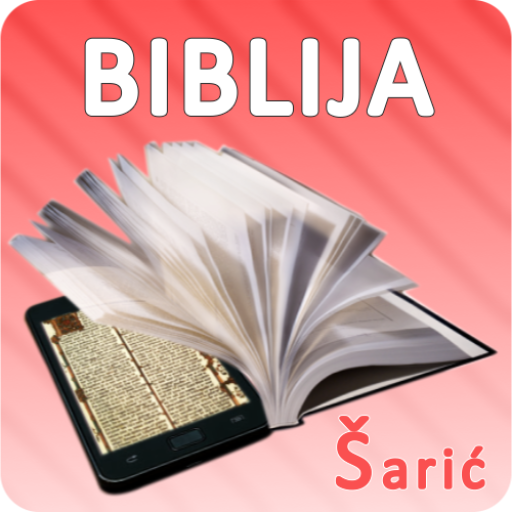Biblija na hrvatskom
Jogue no PC com BlueStacks - A Plataforma de Jogos Android, confiada por mais de 500 milhões de jogadores.
Página modificada em: 18 de maio de 2019
Play Croatian Bible on PC
Read and study its verses daily, even when you are offline. Once the app is on your device, you're able to read the Bible without an Internet connection, wherever you are.
Don't hesitate to download this new free Bible App: Biblija na hrvatskom, the best way to read the Holy Bible!
Having the Holy Bible on your smartphone or tablet is a great idea if you do not have the time to stay at home and read a hard copy Bible.
You can download and read the Bible everywhere, on your way to work or school, or when you are heading back home, traveling or having a break at work.
Now the Bible can be shared and accessed more easily and cheaply.
The Bible is not just a book. It's the Word of God and it's alive. Enjoy your Croatian translation of the Bible for free!
Biblija na hrvatskom is composed of the 39 books of the Old Testament and the 27 books of the New Testament: Genesis, Exodus, Leviticus, Numbers, Deuteronomy, Joshua, Judges, Ruth, 1 Samuel, 2 Samuel, 1 Kings, 2 Kings , 1 Chronicles, 2 Chronicles, Ezra, Nehemiah, Esther, Job, Psalms, Proverbs, Ecclesiastes, Song of Solomon, Isaiah, Jeremiah, Lamentations, Ezekiel, Daniel, Hosea, Joel, Amos, Obadiah, Jonah, Micah, Nahum, Habakkuk, Zephaniah, Haggai, Zechariah, Malachi, Matthew,Mark, Luke, John, Acts, Romans, Corinthians 1 and 2, Galatians, Ephesians, Philippians, Colossians, 1 Thessalonians, 2 Thessalonians, 1 Timothy, 2 Timothy, Titus, Philemon, Hebrews, James, 1 Peter, 2 Peter, 1 John, 2 John, 3 John, Jude, Revelation.
Download the Bible in Croatian and enjoy the Sacred Word of God on your own language!
Jogue Biblija na hrvatskom no PC. É fácil começar.
-
Baixe e instale o BlueStacks no seu PC
-
Conclua o login do Google para acessar a Play Store ou faça isso mais tarde
-
Procure por Biblija na hrvatskom na barra de pesquisa no canto superior direito
-
Clique para instalar Biblija na hrvatskom a partir dos resultados da pesquisa
-
Conclua o login do Google (caso você pulou a etapa 2) para instalar o Biblija na hrvatskom
-
Clique no ícone do Biblija na hrvatskom na tela inicial para começar a jogar