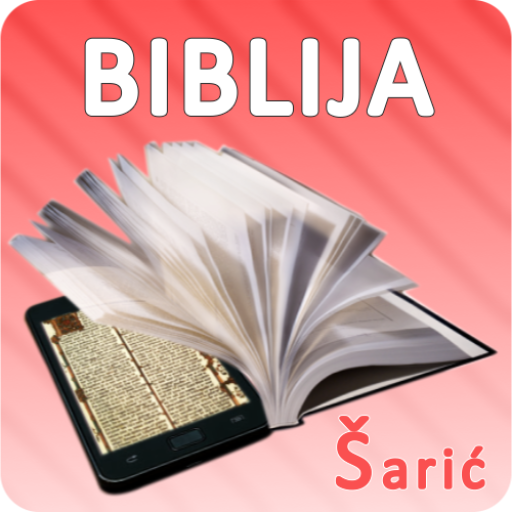Biblija na hrvatskom
Chơi trên PC với BlueStacks - Nền tảng chơi game Android, được hơn 500 triệu game thủ tin tưởng.
Trang đã được sửa đổi vào: 18 tháng 5, 2019
Play Croatian Bible on PC
Read and study its verses daily, even when you are offline. Once the app is on your device, you're able to read the Bible without an Internet connection, wherever you are.
Don't hesitate to download this new free Bible App: Biblija na hrvatskom, the best way to read the Holy Bible!
Having the Holy Bible on your smartphone or tablet is a great idea if you do not have the time to stay at home and read a hard copy Bible.
You can download and read the Bible everywhere, on your way to work or school, or when you are heading back home, traveling or having a break at work.
Now the Bible can be shared and accessed more easily and cheaply.
The Bible is not just a book. It's the Word of God and it's alive. Enjoy your Croatian translation of the Bible for free!
Biblija na hrvatskom is composed of the 39 books of the Old Testament and the 27 books of the New Testament: Genesis, Exodus, Leviticus, Numbers, Deuteronomy, Joshua, Judges, Ruth, 1 Samuel, 2 Samuel, 1 Kings, 2 Kings , 1 Chronicles, 2 Chronicles, Ezra, Nehemiah, Esther, Job, Psalms, Proverbs, Ecclesiastes, Song of Solomon, Isaiah, Jeremiah, Lamentations, Ezekiel, Daniel, Hosea, Joel, Amos, Obadiah, Jonah, Micah, Nahum, Habakkuk, Zephaniah, Haggai, Zechariah, Malachi, Matthew,Mark, Luke, John, Acts, Romans, Corinthians 1 and 2, Galatians, Ephesians, Philippians, Colossians, 1 Thessalonians, 2 Thessalonians, 1 Timothy, 2 Timothy, Titus, Philemon, Hebrews, James, 1 Peter, 2 Peter, 1 John, 2 John, 3 John, Jude, Revelation.
Download the Bible in Croatian and enjoy the Sacred Word of God on your own language!
Chơi Biblija na hrvatskom trên PC. Rất dễ để bắt đầu
-
Tải và cài đặt BlueStacks trên máy của bạn
-
Hoàn tất đăng nhập vào Google để đến PlayStore, hoặc thực hiện sau
-
Tìm Biblija na hrvatskom trên thanh tìm kiếm ở góc phải màn hình
-
Nhấn vào để cài đặt Biblija na hrvatskom trong danh sách kết quả tìm kiếm
-
Hoàn tất đăng nhập Google (nếu bạn chưa làm bước 2) để cài đặt Biblija na hrvatskom
-
Nhấn vào icon Biblija na hrvatskom tại màn hình chính để bắt đầu chơi