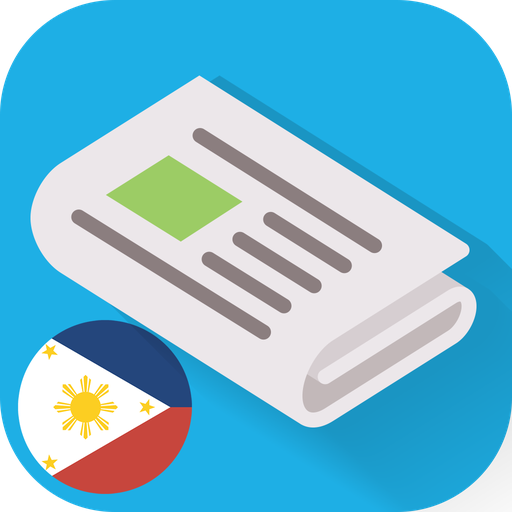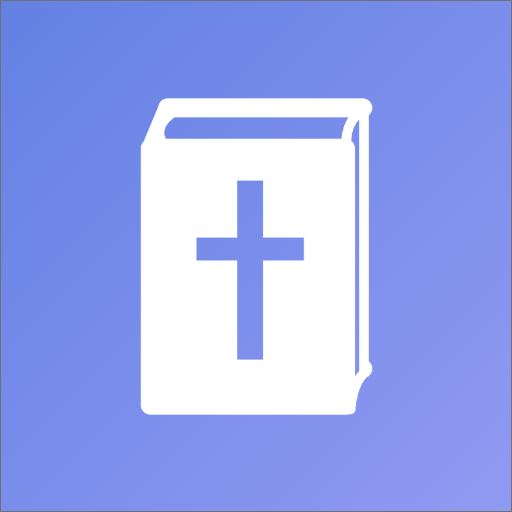Ang Bibliyang PamPilipino
Spiele auf dem PC mit BlueStacks - der Android-Gaming-Plattform, der über 500 Millionen Spieler vertrauen.
Seite geändert am: 21. Juni 2018
Play Philippines Bible on PC
At least 93 percent of the population is Christian in the Philippines.
The Republic of Philippines is the largest Christian nation in the Asia Pacific region. In particular, the majority religion is Catholic with 81 percent of believers, which has made the Philippines the third largest Catholic population in the world, after Brazil and Mexico.
We offer you our free app: Philippines Bible. You can read, see, study and share the Word of God on your smart phone or tablet every day.
Best of all, you can use the app online and offline! Once the app is downloaded, you're able to read it without an Internet connection.
Our mission is to make the Holy Bible available to every person in Philippines. We want to make the Word of God more accessible to all the towns and regions, so all the people may experience the Holy message.
Christian faith is based on the Bible. The Bible is the Word of God and the main source of teachings for life, is the foundation of spirituality, morality and society.
Features:
-Font size: Font adjuster to adjust the font size
-Offline app: Readable when not connected to WiFi
-Complete list of the biblical books
-Compatible for Android Phones and tablets
-Beautiful and colorful design
Now you can have the Holy Word of God on your electronic device! You can read the Bible at home, work, school or church.
Enjoy this complete bible app! Here you have a list of the books of the Bible:
Old Testament: Genesis, Exodus, Leviticus, Numbers, Deuteronomy, Joshua, Judges, Ruth, 1 Samuel, 2 Samuel, 1 Kings, 2 Kings , 1 Chronicles, 2 Chronicles, Ezra, Nehemiah, Esther, Job, Psalms, Proverbs, Ecclesiastes, Song of Solomon, Isaiah, Jeremiah, Lamentations, Ezekiel, Daniel, Hosea, Joel, Amos, Obadiah, Jonah, Micah, Nahum, Habakkuk, Zephaniah, Haggai, Zechariah, Malachi.
New Testament: Matthew, Mark, Luke, John, Acts, Romans, Corinthians 1 and 2, Galatians, Ephesians, Philippians, Colossians, 1 Thessalonians, 2 Thessalonians, 1 Timothy, 2 Timothy, Titus, Philemon, Hebrews, James, 1 Peter, 2 Peter, 1 John, 2 John, 3 John, Jude, Revelation.
Spiele Ang Bibliyang PamPilipino auf dem PC. Der Einstieg ist einfach.
-
Lade BlueStacks herunter und installiere es auf deinem PC
-
Schließe die Google-Anmeldung ab, um auf den Play Store zuzugreifen, oder mache es später
-
Suche in der Suchleiste oben rechts nach Ang Bibliyang PamPilipino
-
Klicke hier, um Ang Bibliyang PamPilipino aus den Suchergebnissen zu installieren
-
Schließe die Google-Anmeldung ab (wenn du Schritt 2 übersprungen hast), um Ang Bibliyang PamPilipino zu installieren.
-
Klicke auf dem Startbildschirm auf das Ang Bibliyang PamPilipino Symbol, um mit dem Spielen zu beginnen