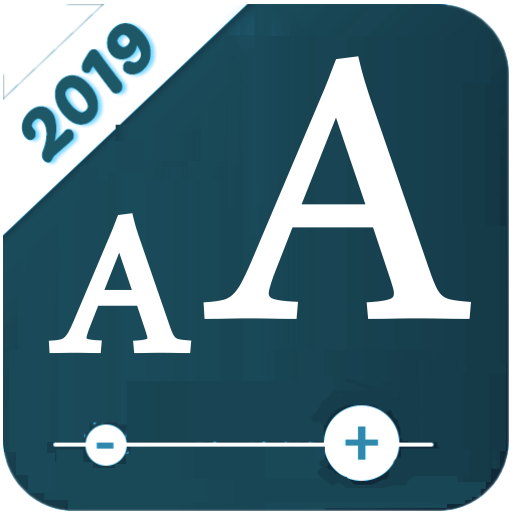Big Font - Mengubah Ukuran Font
Mainkan di PC dengan BlueStacks – platform Game-Game Android, dipercaya oleh lebih dari 500 juta gamer.
Halaman Dimodifikasi Aktif: 3 Maret 2020
Play Big Words App, Big Word, Font Size App, Small Font on PC
big words app helps zoom small font, read easier with big word and font changer for android phone
Does the default phone word size look too small or too large? Do you want to change the size of small font or big word?
Let’s use font size app app to change small font to big word as you like. This font changer for android phone helps change word size of your device with small font become easily readable big word. This font size app is so useful for the old and people who have disease related to eyes or those have decreasing eyesight.
☀️☀️☀️You ‘d like to change word size for your phone because words on your device is small font and you can’t read the word clearly or simply you want to find a solution, big words app to change word size for the phone of your family?
font size app - font changer for android phone will offer you a simple and effective solution to change small font to big word. By only 1 click with font changer for android phone, the word size will be changed completely in second so that it could help you and your families read easily some kind of documents with big words app
🎯MAIN FEATURES of font size app🎯
🏆 Increase the small font size to the big word by only 1 click
🏆 Simple interface and easy to use font changer for android phone
🏆 Adjust font size you want
🏆 Big words zoom from 100% to 300%
🏆 big words app helps small font becomes clear to see
🏆 Reset to default mode easily
🏆 Big word is one of the best font changer for android phone for the old and those have weak eyes or want to enlarge word size fast
🎯HOW TO USE big words app🎯
🏆 Open font size app with 1 click
🏆 Surf and find the word size that suitable to you
🏆 Change small font or big word of your phone by clicking on the button “ action ‘’ below the chosen word size
🏆 Choose “ yes “ when question DIalog is displayed
🏆 Close font changer for android phone and restart your phone to experience big word text
big words app helps small font read easier with big word for those have weak eyesight. The big font keyboard allows you to adjust word size as you like by one click in second!
Mainkan Big Font - Mengubah Ukuran Font di PC Mudah saja memulainya.
-
Unduh dan pasang BlueStacks di PC kamu
-
Selesaikan proses masuk Google untuk mengakses Playstore atau lakukan nanti
-
Cari Big Font - Mengubah Ukuran Font di bilah pencarian di pojok kanan atas
-
Klik untuk menginstal Big Font - Mengubah Ukuran Font dari hasil pencarian
-
Selesaikan proses masuk Google (jika kamu melewati langkah 2) untuk menginstal Big Font - Mengubah Ukuran Font
-
Klik ikon Big Font - Mengubah Ukuran Font di layar home untuk membuka gamenya