
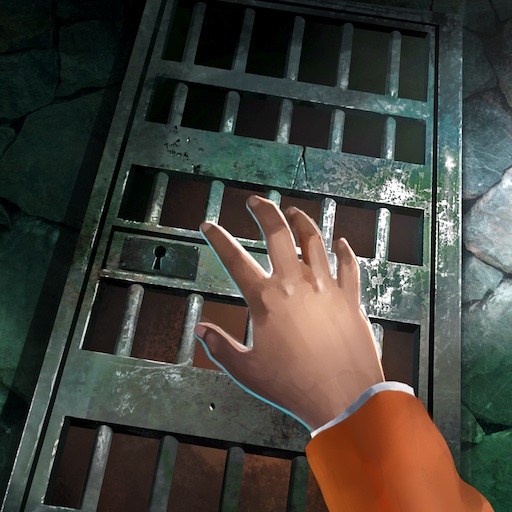
Prison Escape Puzzle Adventure
Play on PC with BlueStacks – the Android Gaming Platform, trusted by 500M+ gamers.
Page Modified on: Dec 1, 2024
Play Prison Escape Puzzle Adventure on PC or Mac
Prison Escape Puzzle Adventure is an adventure game developed by Big Giant Games. BlueStacks app player is the best platform to play this Android game on your PC or Mac for an immersive gaming experience.
Engaging in a thrilling adventure, you’ll solve puzzles to make your escape from a challenging jail game. Whether you’re a fan of prison break adventures or enjoy testing your wits with escape room puzzles, Prison Escape Puzzle offers a unique blend of both, challenging your mind and logic.
Your journey begins when you suddenly find yourself labeled a criminal, confined within the walls of an ancient city prison resembling Alcatraz. In this quest for freedom, you must put your puzzle-solving skills to the test and uncover essential items to aid your escape.
The adventure takes you through a series of prison escape scenarios, each presenting a new challenge. You’ll start within the confines of your cell, overcome security barriers, navigate through different sections of the prison, discover crucial items, and utilize your surroundings to your advantage. Each level brings you closer to your ultimate goal of freedom.
As your escape saga unfolds, it leads you from the Alcatraz prison to various exciting locations, extending your adventure. Explore the mysteries of your newfound freedom, traverse through intricate underground tunnels, reach outposts, and uncover secrets at the wharf.
Your quest for escape continues as you venture into the New Dawn Escape Facility, where obtaining a vaccine becomes your sole hope of preventing dire consequences. You’ll journey through the forest, unravel hidden facility mysteries, ascend to new heights, explore underground labs, and uncover vital information within a research center.
Play Prison Escape Puzzle Adventure on PC. It’s easy to get started.
-
Download and install BlueStacks on your PC
-
Complete Google sign-in to access the Play Store, or do it later
-
Look for Prison Escape Puzzle Adventure in the search bar at the top right corner
-
Click to install Prison Escape Puzzle Adventure from the search results
-
Complete Google sign-in (if you skipped step 2) to install Prison Escape Puzzle Adventure
-
Click the Prison Escape Puzzle Adventure icon on the home screen to start playing




